5 Ways to Remove Background in Photoshop
This video illustrates 5 ways to remove background in Photoshop. You not only get to learn how to remove background using the inbuilt background removal tool, but also other tricks through which you can easily remove background and replace it with a colored background or an image of your choice. The tutorial explores various options like subject selection, sky selection, magic eraser and background eraser tool. Not just that, you also get to learn a unique background removal tool using the blend if option, so watch the video till the end and do share your thoughts in the comments.
For Adobe Creative Cloud subscription, click the following link:
https://bit.ly/3cEAQDE
Subscribe to my YouTube channel: https://bit.ly/3tGVRTP
The whole idea of coming up with this ‘tutorial channel’ is to help novice graphic designers who have knowledge, but limited real-world experience, as well as people who want to get into graphic designing to explore their creative side, in a simple and easy-to-learn way to enhance their learning experience with graphic designing.
I wish you all the best and hope you make it big in this creative and enriching career!
To follow me on my social portals, click on the following:
Instagram: https://instagram.com/creativitygarage
Twitter: https://twitter.com/creativity200
Facebook: https://www.facebook.com/creativitygarage/
Behance: https://www.behance.net/mohammedrahman9
Pinterest: https://pin.it/2r79Wyq
#creativitygarage #photoshop #backgroundremoval #background
Видео 5 Ways to Remove Background in Photoshop канала Creativity Garage
For Adobe Creative Cloud subscription, click the following link:
https://bit.ly/3cEAQDE
Subscribe to my YouTube channel: https://bit.ly/3tGVRTP
The whole idea of coming up with this ‘tutorial channel’ is to help novice graphic designers who have knowledge, but limited real-world experience, as well as people who want to get into graphic designing to explore their creative side, in a simple and easy-to-learn way to enhance their learning experience with graphic designing.
I wish you all the best and hope you make it big in this creative and enriching career!
To follow me on my social portals, click on the following:
Instagram: https://instagram.com/creativitygarage
Twitter: https://twitter.com/creativity200
Facebook: https://www.facebook.com/creativitygarage/
Behance: https://www.behance.net/mohammedrahman9
Pinterest: https://pin.it/2r79Wyq
#creativitygarage #photoshop #backgroundremoval #background
Видео 5 Ways to Remove Background in Photoshop канала Creativity Garage
Показать
Комментарии отсутствуют
Информация о видео
Другие видео канала
 Wonders of the Width tool in Illustrator
Wonders of the Width tool in Illustrator Adobe InDesign Course - Class 34 (Font Resources)
Adobe InDesign Course - Class 34 (Font Resources) Create a Realistic Glass Reflection in Photoshop with This Trick!
Create a Realistic Glass Reflection in Photoshop with This Trick! Adobe InDesign Course - Class 40 (Workflow Speed Tips)
Adobe InDesign Course - Class 40 (Workflow Speed Tips) Adobe InDesign Course - Class 21 (Map Word Styles)
Adobe InDesign Course - Class 21 (Map Word Styles) Adobe InDesign Course - Class 43 (Auto-size Text Frames)
Adobe InDesign Course - Class 43 (Auto-size Text Frames) Learn Two ways to Duplicate Objects around a circle in Illustrator
Learn Two ways to Duplicate Objects around a circle in Illustrator Learn to remove sweaty underarm spots in minutes | Photoshop
Learn to remove sweaty underarm spots in minutes | Photoshop Adobe InDesign Course - Class 11 (Master Text Frame)
Adobe InDesign Course - Class 11 (Master Text Frame) Adobe Illustrator Course - Class 09 (Shape Builder Tool)
Adobe Illustrator Course - Class 09 (Shape Builder Tool) Add a cool Old Vintage effect to your image in Photoshop
Add a cool Old Vintage effect to your image in Photoshop Adobe InDesign Course - Class 36 (Creating a Table)
Adobe InDesign Course - Class 36 (Creating a Table) Remove sweaty underarm spots in minutes in Photoshop #shorts
Remove sweaty underarm spots in minutes in Photoshop #shorts Adobe InDesign Course - Class 56 (Creating a CV)
Adobe InDesign Course - Class 56 (Creating a CV) Adobe InDesign Course - Class 64 (Creating a Trifold Brochure)
Adobe InDesign Course - Class 64 (Creating a Trifold Brochure) Adobe InDesign Course - Class 50 (Interactive PDF)
Adobe InDesign Course - Class 50 (Interactive PDF)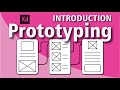 Adobe XD Prototyping Introduction
Adobe XD Prototyping Introduction Create mind-blowing 3D text effect in Illustrator in 60s
Create mind-blowing 3D text effect in Illustrator in 60s Adobe InDesign Course - Class 42 (Exporting & Printing Tips)
Adobe InDesign Course - Class 42 (Exporting & Printing Tips) Adobe Illustrator Course - Class 03 (Artboard)
Adobe Illustrator Course - Class 03 (Artboard)