How to Debug and Test NFC Designs
Learn how to test your NFC-enabled components with an oscilloscope.
Free trial: https://www.keysight.com/find/scopetrials
Click to subscribe! ► http://bit.ly/KLabs_sub ◄
Helpful Links:
Keysight Bench Facebook page:
https://www.facebook.com/keysightbench
Keysight RF Facebook page:
https://www.facebook.com/keysightrf
EEs Talk Tech Electrical Engineering podcast:
https://www.eestalktech.com
https://www.youtube.com/KeysightPodcasts
Check out our blog:
http://bit.ly/KeysTechBlogs
In this episode of Scopes University, we’ll be showing you how to test your NFC-enabled components with an oscilloscope. You can think of NFC like a short-range version of radio-frequency identification (RFID). NFC uses electromagnetic fields (induction), between two devices to enable communication between them. Passive NFC components store data that can be read by active NFC components. Active components can read and send information.
NFC communication often involves financial transactions, like paying for groceries, and security information, like clearance badges. NFC is even being used by automotive manufacturers to replace car keys. Therefore, reliable and secure communication is a must. You can gain peace of mind that your designs meet quality and reliability requirements by debugging and testing the physical layer of your NFC designs. Using oscilloscope software is a great way to perform fast, low-cost NFC pre-compliance tests during design or even manufacturing to make sure quality is being maintained.
Johnnie Hancock, our InfiniiVision product manager, is going to show us how to trigger on events like SENS and ALL Requests, test frame delay, demodulate the response and polling signals, and make frequency domain measurements to look at the carrier and side frequency of the response.
If you want to follow along on your InfiniiVision oscilloscope, you can download a free trial of the NFC Triggering and Automated Test Software here: https://www.keysight.com/main/editorial.jspx?id=3050878&cc=US&lc=eng .
To see a how-to video on automated NFC measurements, follow this link:
https://www.youtube.com/watch?v=dCa6y6Mp-64
To learn more about making NFC measurements, you can read the application notes below:
NFC-A and -B Sideband Measurements https://literature.cdn.keysight.com/litweb/pdf/5992-2067EN.pdf?id=2821518
NFC Device Turn-on and Debug https://literature.cdn.keysight.com/litweb/pdf/5992-2066EN.pdf?id=2821510
Learn more about NFC test software at:
https://www.keysight.com/en/pd-2990603-pn-D4000NFCA/nfc-automated-test-software-for-the-4000-x-series?cc=US&lc=eng
More about Keysight oscilloscopes:
http://bit.ly/SCOPES
Check out our blog:
http://bit.ly/KeysTechBlogs
The digital storage oscilloscope we used:
http://bit.ly/4000XScope
#oscilloscope #NFC #NFCtesting #NFCtest #NFCtests #NFCelectronics #electronics #electricalengineering #nearfieldcommunication #nearfieldcommunicationtesting #NFCDebugging #Nearfieldtechnology #nearfieldcommunicationtechnology
Видео How to Debug and Test NFC Designs канала Keysight Labs
Free trial: https://www.keysight.com/find/scopetrials
Click to subscribe! ► http://bit.ly/KLabs_sub ◄
Helpful Links:
Keysight Bench Facebook page:
https://www.facebook.com/keysightbench
Keysight RF Facebook page:
https://www.facebook.com/keysightrf
EEs Talk Tech Electrical Engineering podcast:
https://www.eestalktech.com
https://www.youtube.com/KeysightPodcasts
Check out our blog:
http://bit.ly/KeysTechBlogs
In this episode of Scopes University, we’ll be showing you how to test your NFC-enabled components with an oscilloscope. You can think of NFC like a short-range version of radio-frequency identification (RFID). NFC uses electromagnetic fields (induction), between two devices to enable communication between them. Passive NFC components store data that can be read by active NFC components. Active components can read and send information.
NFC communication often involves financial transactions, like paying for groceries, and security information, like clearance badges. NFC is even being used by automotive manufacturers to replace car keys. Therefore, reliable and secure communication is a must. You can gain peace of mind that your designs meet quality and reliability requirements by debugging and testing the physical layer of your NFC designs. Using oscilloscope software is a great way to perform fast, low-cost NFC pre-compliance tests during design or even manufacturing to make sure quality is being maintained.
Johnnie Hancock, our InfiniiVision product manager, is going to show us how to trigger on events like SENS and ALL Requests, test frame delay, demodulate the response and polling signals, and make frequency domain measurements to look at the carrier and side frequency of the response.
If you want to follow along on your InfiniiVision oscilloscope, you can download a free trial of the NFC Triggering and Automated Test Software here: https://www.keysight.com/main/editorial.jspx?id=3050878&cc=US&lc=eng .
To see a how-to video on automated NFC measurements, follow this link:
https://www.youtube.com/watch?v=dCa6y6Mp-64
To learn more about making NFC measurements, you can read the application notes below:
NFC-A and -B Sideband Measurements https://literature.cdn.keysight.com/litweb/pdf/5992-2067EN.pdf?id=2821518
NFC Device Turn-on and Debug https://literature.cdn.keysight.com/litweb/pdf/5992-2066EN.pdf?id=2821510
Learn more about NFC test software at:
https://www.keysight.com/en/pd-2990603-pn-D4000NFCA/nfc-automated-test-software-for-the-4000-x-series?cc=US&lc=eng
More about Keysight oscilloscopes:
http://bit.ly/SCOPES
Check out our blog:
http://bit.ly/KeysTechBlogs
The digital storage oscilloscope we used:
http://bit.ly/4000XScope
#oscilloscope #NFC #NFCtesting #NFCtest #NFCtests #NFCelectronics #electronics #electricalengineering #nearfieldcommunication #nearfieldcommunicationtesting #NFCDebugging #Nearfieldtechnology #nearfieldcommunicationtechnology
Видео How to Debug and Test NFC Designs канала Keysight Labs
Показать
Комментарии отсутствуют
Информация о видео
Другие видео канала
 Live! - Distance to Fault (DTF) Measurements + Wave Winners
Live! - Distance to Fault (DTF) Measurements + Wave Winners Design Example: NFC Antenna
Design Example: NFC Antenna How to Use an Oscilloscope
How to Use an Oscilloscope ST25 NFC training v2.1: 3.4 ST25R3911 design tips
ST25 NFC training v2.1: 3.4 ST25R3911 design tips Testing NFC antennas with a NanoVNA
Testing NFC antennas with a NanoVNA EEVBlog #1116 - How to Remove Power Supply Ripple
EEVBlog #1116 - How to Remove Power Supply Ripple Decoding Automotive Key Fob Communication based on Manchester-encoded ASK Modulation
Decoding Automotive Key Fob Communication based on Manchester-encoded ASK Modulation What is the Difference between RFID and NFC?
What is the Difference between RFID and NFC? A Brief History of: The Demon Core (Short Documentary)
A Brief History of: The Demon Core (Short Documentary) How RFID Works and How To Make an Arduino based RFID Door Lock
How RFID Works and How To Make an Arduino based RFID Door Lock Steps to Co-simulation Using Ansys HFSS and Circuit
Steps to Co-simulation Using Ansys HFSS and Circuit
 What is Probe Loading? Take the Mystery Out of Probing
What is Probe Loading? Take the Mystery Out of Probing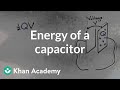 Energy of a capacitor | Circuits | Physics | Khan Academy
Energy of a capacitor | Circuits | Physics | Khan Academy NXP's NFC Cockpit
NXP's NFC Cockpit How to Measure Current with an Oscilloscope - Take the Mystery Out of Oscilloscope Probing
How to Measure Current with an Oscilloscope - Take the Mystery Out of Oscilloscope Probing Narrow vs. Wide IF Bandwidth - How it Impacts Your VNA Measurements + Wave Winners
Narrow vs. Wide IF Bandwidth - How it Impacts Your VNA Measurements + Wave Winners NFC Antenna Design Guide
NFC Antenna Design Guide A simple guide to electronic components.
A simple guide to electronic components. How to use a Spectrum Analyzer | Operating & Using a Spectrum Analyser
How to use a Spectrum Analyzer | Operating & Using a Spectrum Analyser