Basic animation in your SPI LCD touchscreen
Once you've got your LCD touchscreen working it opens up a vast array of possibilities to enhance your Arduino projects. You can create games, control panels, information displays or anything else that can use a screen output.
The Adafruit GFX library contains a full set of graphics functions to let you develop your project.
In this video I'll show you how to use the library and where to find out what functions it provides. But I'll also show you the limitations of these SPI screens in terms of speed for animations.
To get animated objects on the screen you need to use an overdrawing method as the data transfer speed is too slow to clear the screen every frame. I'll cover this and then show you how to modify and optimise your code to get smooth animated displays.
All the code used in this video is available on the project page in my website.
https://bytesnbits.co.uk/basic-animation-spi-touchscreen
You can easily get hold of one of these touchscreens at Amazon or eBay.
Amazon: https://amzn.to/39ZyWMD
eBay : http://ebay.us/sOCSyI
Adafruit GFX Library Tutorial
https://learn.adafruit.com/adafruit-gfx-graphics-library/overview
Видео Basic animation in your SPI LCD touchscreen канала Bytes N Bits
The Adafruit GFX library contains a full set of graphics functions to let you develop your project.
In this video I'll show you how to use the library and where to find out what functions it provides. But I'll also show you the limitations of these SPI screens in terms of speed for animations.
To get animated objects on the screen you need to use an overdrawing method as the data transfer speed is too slow to clear the screen every frame. I'll cover this and then show you how to modify and optimise your code to get smooth animated displays.
All the code used in this video is available on the project page in my website.
https://bytesnbits.co.uk/basic-animation-spi-touchscreen
You can easily get hold of one of these touchscreens at Amazon or eBay.
Amazon: https://amzn.to/39ZyWMD
eBay : http://ebay.us/sOCSyI
Adafruit GFX Library Tutorial
https://learn.adafruit.com/adafruit-gfx-graphics-library/overview
Видео Basic animation in your SPI LCD touchscreen канала Bytes N Bits
Показать
Комментарии отсутствуют
Информация о видео
Другие видео канала
 Use AdafruitGFX To Bodge Solutions
Use AdafruitGFX To Bodge Solutions Build This Yourself for Just $20! FreeTouchDeck.
Build This Yourself for Just $20! FreeTouchDeck. How to create a simple Touchscreen GUI || Arduino LCD & Touchscreen Tutorial
How to create a simple Touchscreen GUI || Arduino LCD & Touchscreen Tutorial LCD DISPLAY 128x64 ST7920 GRAPHIC SPI - Arduino tutorial #16
LCD DISPLAY 128x64 ST7920 GRAPHIC SPI - Arduino tutorial #16 #101 Fun 😊 SSD1306 OLED Screen for your Arduino project - I2C or SPI
#101 Fun 😊 SSD1306 OLED Screen for your Arduino project - I2C or SPI 5 Reason A Simple Drawing Tablet is Better
5 Reason A Simple Drawing Tablet is Better 8x8x8 LED CUBE WITH ARDUINO UNO
8x8x8 LED CUBE WITH ARDUINO UNO Arduino Touchscreen Display - Using a Resistive Touchscreen
Arduino Touchscreen Display - Using a Resistive Touchscreen Huge Nextion Touchscreen Display Examples | Video | Gauges | RTC
Huge Nextion Touchscreen Display Examples | Video | Gauges | RTC PROTOCOLS: UART - I2C - SPI - Serial communications #001
PROTOCOLS: UART - I2C - SPI - Serial communications #001 2.4" ILI9341 based TFT LCD with Arduino - fast library speed comparison
2.4" ILI9341 based TFT LCD with Arduino - fast library speed comparison OLED Displays with Arduino - I2C & SPI OLEDs
OLED Displays with Arduino - I2C & SPI OLEDs Turn Any Surface Into an Android Touchscreen!
Turn Any Surface Into an Android Touchscreen! 1.28" Round IPS TFT Display with Capacitive Touch Panel for Smart Watch
1.28" Round IPS TFT Display with Capacitive Touch Panel for Smart Watch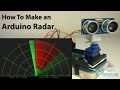 Arduino Radar Project
Arduino Radar Project The easiest way to install MAME and get your arcade games working
The easiest way to install MAME and get your arcade games working STM32 Arduino driving ILI9488 tft lcd 480*320 | TFT_espi library
STM32 Arduino driving ILI9488 tft lcd 480*320 | TFT_espi library Electro Turbo Encabulator Reveal & Reviews
Electro Turbo Encabulator Reveal & Reviews How to Set Up and Program an LCD on the Arduino
How to Set Up and Program an LCD on the Arduino round display (GC9A01) on ESP8266/NodeMCU MIni D1
round display (GC9A01) on ESP8266/NodeMCU MIni D1