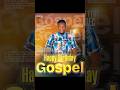- Популярные видео
- Авто
- Видео-блоги
- ДТП, аварии
- Для маленьких
- Еда, напитки
- Животные
- Закон и право
- Знаменитости
- Игры
- Искусство
- Комедии
- Красота, мода
- Кулинария, рецепты
- Люди
- Мото
- Музыка
- Мультфильмы
- Наука, технологии
- Новости
- Образование
- Политика
- Праздники
- Приколы
- Природа
- Происшествия
- Путешествия
- Развлечения
- Ржач
- Семья
- Сериалы
- Спорт
- Стиль жизни
- ТВ передачи
- Танцы
- Технологии
- Товары
- Ужасы
- Фильмы
- Шоу-бизнес
- Юмор
How to Edit WhatsApp Messages
In this video, you will learn about the new WhatsApp feature on How to Edit a sent message on WhatsApp
To edit your WhatsApp Message follow the below steps:
1. Launch the WhatsApp App
2. Open the WhatsApp conversation in which you want to edit the sent message
3. Long press on the message you wish to edit or correct
4. Click on the top right pencil icon or menu button
5. Click on edit
6. Input the new message then click on 'Ok'
Watch the video till the end to see How to Edit WhatsApp Messages
#whatsapp #whatsappmessages #editmessage #whatsappnewupdate #whatsappbusiness #whatsappnewfeatures2023 #editwhatsappmessages
Видео How to Edit WhatsApp Messages канала Gwrite
To edit your WhatsApp Message follow the below steps:
1. Launch the WhatsApp App
2. Open the WhatsApp conversation in which you want to edit the sent message
3. Long press on the message you wish to edit or correct
4. Click on the top right pencil icon or menu button
5. Click on edit
6. Input the new message then click on 'Ok'
Watch the video till the end to see How to Edit WhatsApp Messages
#whatsapp #whatsappmessages #editmessage #whatsappnewupdate #whatsappbusiness #whatsappnewfeatures2023 #editwhatsappmessages
Видео How to Edit WhatsApp Messages канала Gwrite
How to Edit WhatsApp Messages WhatsApp edit whatsapp message after sent edit sent whatsapp message edit whatsapp messages Whatsapp message whatsapp messages whatsapp app how to edit a sent message on whatsapp how to edit an error message on whatsapp how to correct a sent message on whatsapp edit your whatsapp message you can now edit your whatsapp messages message on whatsapp edited edited whatsapp message how to WhatsApp updates Whatsapp new feature wa.me
Комментарии отсутствуют
Информация о видео
19 июня 2023 г. 21:27:06
00:00:30
Другие видео канала