How to take a screenshot on Acer A500
The Acer A500 tablet is running Android Ice Cream Sandwich OS.
Press the power button and volume down at the same time. Hold for about 1 second until a sound from the phone. Then screenshot will be saved under "Screenshot" folder.
It's fast and easy!! The whole process only takes 3-5 seconds
Видео How to take a screenshot on Acer A500 канала Stanley Yu
Press the power button and volume down at the same time. Hold for about 1 second until a sound from the phone. Then screenshot will be saved under "Screenshot" folder.
It's fast and easy!! The whole process only takes 3-5 seconds
Видео How to take a screenshot on Acer A500 канала Stanley Yu
Показать
Комментарии отсутствуют
Информация о видео
Другие видео канала
 Slideshow of funny pics and gifs (1)
Slideshow of funny pics and gifs (1) Yazmin Malaysian Restaurant
Yazmin Malaysian Restaurant Starcraft 2 Arcade Game - Poker Defense - My ideal perfect route setup
Starcraft 2 Arcade Game - Poker Defense - My ideal perfect route setup Halloween decoration in Irvine
Halloween decoration in Irvine Los Angeles Downtown Fwy on Sat
Los Angeles Downtown Fwy on Sat Kingston HyperX 240GB SSD breaks so easily
Kingston HyperX 240GB SSD breaks so easily Play Bomberman R Premium Edition on Stadia - Guess who win
Play Bomberman R Premium Edition on Stadia - Guess who win Open broadcaster software records playing StarCraft II
Open broadcaster software records playing StarCraft II Sony Ericsson x8 Short Battery Life
Sony Ericsson x8 Short Battery Life Payard Patisserie & Bistro at Caesars Palace, Vegas, NV
Payard Patisserie & Bistro at Caesars Palace, Vegas, NV Play PAC-MAN mega tunnel battle (Demo) on Stadia
Play PAC-MAN mega tunnel battle (Demo) on Stadia Unboxing Google Chromecast
Unboxing Google Chromecast Octopus baby
Octopus baby Play Human Fall Flat on Stadia
Play Human Fall Flat on Stadia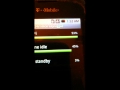 LG Optimus T - Amazing battery life
LG Optimus T - Amazing battery life How to take a screenshot on Nexus 4
How to take a screenshot on Nexus 4 How to fold the wedding dresses slips? 怎樣摺裙內圈?
How to fold the wedding dresses slips? 怎樣摺裙內圈? Play Monster Boy and The Cursed Kingdom on Stadia
Play Monster Boy and The Cursed Kingdom on Stadia 626 Night Market at Santa Anita Park
626 Night Market at Santa Anita Park Mt Baldy Sphere Mode by Nexus 4
Mt Baldy Sphere Mode by Nexus 4