Inkscape Tutorials for Beginners - Shiny Button
http://www.LittleWebHut.com
Shiny button that looks like glass. This glossy button is easy to create. Inkscape is not a bitmap editor, like GIMP, but rather it is a Scalable Vector Graphics (SVG) editor. An advantage of SVG editors is that they allow images to be scaled without a loss of resolution. Inkscape will allow you to convert your created image into a PNG bitmap image, at the desired resolution, using the export function under the file menu. The resulting PNG file can be used in web pages or read and modified using GIMP. Note however that once the image is converted to a bitmap image, a loss of resolution can occur if the image is resized.
Inkscape website
http://inkscape.org
Video Contents:
00:19 Rectangle tool used to create the first layer of the button.
00:30 Rectangle handles are used to round the corners.
01:01 The button is duplicated.
01:28 The color of the duplicate button is changed.
01:35 The Gradient tool is used to make part of the duplicate button transparent.
02:55 The button, with the gradient, is duplicated.
03:25 The circle tool is used to make an oval shape over the button.
03:59 The top button and the oval are combined using Intersection from the Path menu.
04:43 The color of the intersecting area is changed and a gradient is added.
05:17 Inset, from the Path menu, is used to shrink the intersecting area.
05:47 The Text tool is used to add text to the button.
06:10 Raise to Top, from the Object menu, is used to move the intersecting area on top of the text.
Видео Inkscape Tutorials for Beginners - Shiny Button канала tutor4u
Shiny button that looks like glass. This glossy button is easy to create. Inkscape is not a bitmap editor, like GIMP, but rather it is a Scalable Vector Graphics (SVG) editor. An advantage of SVG editors is that they allow images to be scaled without a loss of resolution. Inkscape will allow you to convert your created image into a PNG bitmap image, at the desired resolution, using the export function under the file menu. The resulting PNG file can be used in web pages or read and modified using GIMP. Note however that once the image is converted to a bitmap image, a loss of resolution can occur if the image is resized.
Inkscape website
http://inkscape.org
Video Contents:
00:19 Rectangle tool used to create the first layer of the button.
00:30 Rectangle handles are used to round the corners.
01:01 The button is duplicated.
01:28 The color of the duplicate button is changed.
01:35 The Gradient tool is used to make part of the duplicate button transparent.
02:55 The button, with the gradient, is duplicated.
03:25 The circle tool is used to make an oval shape over the button.
03:59 The top button and the oval are combined using Intersection from the Path menu.
04:43 The color of the intersecting area is changed and a gradient is added.
05:17 Inset, from the Path menu, is used to shrink the intersecting area.
05:47 The Text tool is used to add text to the button.
06:10 Raise to Top, from the Object menu, is used to move the intersecting area on top of the text.
Видео Inkscape Tutorials for Beginners - Shiny Button канала tutor4u
Показать
Комментарии отсутствуют
Информация о видео
Другие видео канала
 How To Crop a Photo with Inkscape
How To Crop a Photo with Inkscape Inkscape Beginner Tutorial | Using the Bezier Pen Tool
Inkscape Beginner Tutorial | Using the Bezier Pen Tool Inkscape Tutorial - Text Effects
Inkscape Tutorial - Text Effects Inkscape Lesson 6 - Text and Fonts
Inkscape Lesson 6 - Text and Fonts
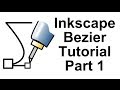 Inkscape Bezier Tutorial 1
Inkscape Bezier Tutorial 1 INKSCAPE: How to work with Clip Groups | Clip Mask
INKSCAPE: How to work with Clip Groups | Clip Mask Inkscape Lesson 7 - Drawing Lines and Paths vs Objects
Inkscape Lesson 7 - Drawing Lines and Paths vs Objects Inkscape Tutorial - Bowling Pin
Inkscape Tutorial - Bowling Pin Inkscape Tutorial - Text On Reflective Surface
Inkscape Tutorial - Text On Reflective Surface Inkscape Tutorials for Beginners: Using Text to Make SVGs
Inkscape Tutorials for Beginners: Using Text to Make SVGs Background Design - Inkscape Tutorial
Background Design - Inkscape Tutorial Inkscape Lesson 15 - Using Layers
Inkscape Lesson 15 - Using Layers A set of simple mountains. Speed art in Inkscape.
A set of simple mountains. Speed art in Inkscape. Inkscape Lesson 2 - Shape Tools and Options
Inkscape Lesson 2 - Shape Tools and Options Inkscape Tutorial: Vector Power Button
Inkscape Tutorial: Vector Power Button How to remove the background from an image using Inkscape
How to remove the background from an image using Inkscape Inkscape Lesson 3 - Fill and Stroke Settings
Inkscape Lesson 3 - Fill and Stroke Settings How To Design A Logo with Inkscape
How To Design A Logo with Inkscape Slice Text Effect Tutorial in Inkscape
Slice Text Effect Tutorial in Inkscape