Excel Tips 28 - Display The Current Time in Excel Down to the Second
Premium Course: https://www.teachexcel.com/premium-courses/68/idiot-proof-forms-in-excel?src=youtube
Visit http://www.TeachExcel.com for more, including Excel Consulting, Macros, and Tutorials.
How to display the current time in Excel using a function. Use the NOW() function in Excel to display the current date and time. You will also learn how to change the format of the cells so that you only view the current time, time with AM/PM, as well as the seconds (hh:mmmm:ss). You will also learn how to further change the formatting to get what you need from this function.
For Excel consulting or to get the spreadsheet or macro used here visit the website http://www.TeachExcel.com There, you can also get more free Excel video tutorials, macros, tips, and a forum for Excel.
Have a great day!
Видео Excel Tips 28 - Display The Current Time in Excel Down to the Second канала TeachExcel
Visit http://www.TeachExcel.com for more, including Excel Consulting, Macros, and Tutorials.
How to display the current time in Excel using a function. Use the NOW() function in Excel to display the current date and time. You will also learn how to change the format of the cells so that you only view the current time, time with AM/PM, as well as the seconds (hh:mmmm:ss). You will also learn how to further change the formatting to get what you need from this function.
For Excel consulting or to get the spreadsheet or macro used here visit the website http://www.TeachExcel.com There, you can also get more free Excel video tutorials, macros, tips, and a forum for Excel.
Have a great day!
Видео Excel Tips 28 - Display The Current Time in Excel Down to the Second канала TeachExcel
Показать
Комментарии отсутствуют
Информация о видео
Другие видео канала
 Excel Digital Clock
Excel Digital Clock excel automatically enter date when data entered
excel automatically enter date when data entered MS Excel - Date Functions Part 1
MS Excel - Date Functions Part 1 How to Solve 4 Frustrating Time Calculations in MS Excel 200
How to Solve 4 Frustrating Time Calculations in MS Excel 200 15 Expert SUMIFS Function Examples in Excel - Simple to Advanced - Workbook Included
15 Expert SUMIFS Function Examples in Excel - Simple to Advanced - Workbook Included Automatic date & time entry using Excel VBA
Automatic date & time entry using Excel VBA Automatically Timestamp Data Entries in Excel
Automatically Timestamp Data Entries in Excel
 Non changing Date or Time in Excel
Non changing Date or Time in Excel How to set automatic date change formula in excel sheet
How to set automatic date change formula in excel sheet Fully Dynamic Emails from Excel with a SINGLE FORMULA!
Fully Dynamic Emails from Excel with a SINGLE FORMULA! MS Excel - Import Live Data From Web to Excel
MS Excel - Import Live Data From Web to Excel Advanced Excel - Data Validation and Drop-Down Lists
Advanced Excel - Data Validation and Drop-Down Lists How to Automatically Enter Date & Time After Data Entry In Excel
How to Automatically Enter Date & Time After Data Entry In Excel 5 Excel Functions YOU NEED in 2021
5 Excel Functions YOU NEED in 2021 Calculate Time Difference in Excel
Calculate Time Difference in Excel How to make a digital clock by using excel||Digital Clock making by excel
How to make a digital clock by using excel||Digital Clock making by excel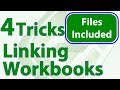 4 Tricks for Linking Workbooks in Excel
4 Tricks for Linking Workbooks in Excel Quickly Enter Current Date and Time in Excel
Quickly Enter Current Date and Time in Excel Importing XML Data Into Excel
Importing XML Data Into Excel