In-Depth - How to Edit Epson Media Files / Epson Media Installer
Become an expert at editing Epson Media Files / EMY.
You can edit and create EMY media files if circumstances dictate a change. This is a comprehensive look at editing and creating Epson Media Files for Epson desktop printers.
Epson created up Media Files EMY files to do a few things:
Be a media type setting
Contain advanced settings such as paper thickness, platen gap, ink density, and more.
Encompass color management information in very select applications - not in Photoshop, Lightroom, and other everyday apps you may use.
They also removed the now embedded settings from the driver where they used to be easily accessible. They are good in that the EMY is a one-stop-shop for settings and troublesome if you don't like dealing with the Media Installer application.
IMPORTANT POINTS
EMY files and made, edited, and maintained by software called the Epson Media Installer.
EMY files are designed to be made and maintained by you, the user. However, Red River Paper created a base set of files for your convenience.
You can edit the settings in an EMY file at any time. Save it as a new name if you want to keep the old EMY file intact.
Видео In-Depth - How to Edit Epson Media Files / Epson Media Installer канала Red River Paper
You can edit and create EMY media files if circumstances dictate a change. This is a comprehensive look at editing and creating Epson Media Files for Epson desktop printers.
Epson created up Media Files EMY files to do a few things:
Be a media type setting
Contain advanced settings such as paper thickness, platen gap, ink density, and more.
Encompass color management information in very select applications - not in Photoshop, Lightroom, and other everyday apps you may use.
They also removed the now embedded settings from the driver where they used to be easily accessible. They are good in that the EMY is a one-stop-shop for settings and troublesome if you don't like dealing with the Media Installer application.
IMPORTANT POINTS
EMY files and made, edited, and maintained by software called the Epson Media Installer.
EMY files are designed to be made and maintained by you, the user. However, Red River Paper created a base set of files for your convenience.
You can edit the settings in an EMY file at any time. Save it as a new name if you want to keep the old EMY file intact.
Видео In-Depth - How to Edit Epson Media Files / Epson Media Installer канала Red River Paper
Показать
Комментарии отсутствуют
Информация о видео
Другие видео канала
 How to Install Color ICC Profiles in macOS Ventura
How to Install Color ICC Profiles in macOS Ventura How to Use Epson Media EMY Files
How to Use Epson Media EMY Files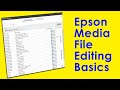 Editing Basics - How to Edit Epson Media Files / Epson Media Installer
Editing Basics - How to Edit Epson Media Files / Epson Media Installer How to Install an Epson Media File in the Epson Media Installer App
How to Install an Epson Media File in the Epson Media Installer App How to Create Custom Paper Sizes Canon Wide Format / Windows
How to Create Custom Paper Sizes Canon Wide Format / Windows How to Create Custom Paper Sizes Epson / Windows
How to Create Custom Paper Sizes Epson / Windows How to Create Custom Paper Sizes Canon Desktop / Windows
How to Create Custom Paper Sizes Canon Desktop / Windows Canon PRO-200 Ink Install Printer Panel and Paper Feed
Canon PRO-200 Ink Install Printer Panel and Paper Feed Hallmark Card Studio - Resize vertical image
Hallmark Card Studio - Resize vertical image How to Install Color ICC Profiles in macOS Monterey
How to Install Color ICC Profiles in macOS Monterey Using Red River Paper Lightroom Greeting Card Templates Part 3
Using Red River Paper Lightroom Greeting Card Templates Part 3 Which paper is better, matte or glossy?
Which paper is better, matte or glossy? What is Archival Paper?
What is Archival Paper? What is Cotton Rag Photo Paper?
What is Cotton Rag Photo Paper? What is the best weight of paper for printing?
What is the best weight of paper for printing? What is the difference between a Giclée and a digital print?
What is the difference between a Giclée and a digital print? Red River Paper Product Finder, Reorder Forms, and Account Page Guide
Red River Paper Product Finder, Reorder Forms, and Account Page Guide Sample Kits Intro for Photo & Art Print Paper
Sample Kits Intro for Photo & Art Print Paper How to Choose the Right Photo Paper for Your Project
How to Choose the Right Photo Paper for Your Project Installing Lightroom Greeting Card Templates Windows
Installing Lightroom Greeting Card Templates Windows