Linux vs. Windows | The Fundamental Differences
Please join the discussion at EzeeTalk. https://www.ezeelinux.com/talk/ It's free, secure and fun!
We talk about the differences between Linux and Windows.
Check out http://www.ezeelinux.com for more about Linux.
Notes:
Linux vs. Windows | The Fundamental Differences
1. Linux is yours, Windows is still theirs.
* The EULA for Windows clearly states that Microsoft maintains full access to your Windows system and any personal data stored with it. They reserve the right to change any software or settings at any time. The user is leasing the software; they do NOT own it. Attempting to change or redistribute Windows in any way is a violation of copyright law and you can be put in jail for it. Much of the system is off-limits to users. Although Windows does employ the use of administrative access levels, MS is in essence a “hyper-user” because code can be executed by them remotely without local approval. This leaves doors open to nefarious third parties who want to add malicious software to Windows systems.
* Linux users with administrator privileges must approve the installation of all software, authorize any changes to the system and are encouraged to customize it to make the system more useful for them. Re-distribution of Free and Open Source software is encouraged. Linux users have full access to every part of the system. No code can be executed or access granted to a Linux system without the express permission of the “root user.”
2. Linux Desktops do NOT need any antivirus software, Windows is still vulnerable even with antivirus installed.
* It is not simply a matter of Linux having less users that makes it more secure; the system is inherently secure. Case in point: Linux web servers that are continually “banged on” by would-be hackers. Linux is the safest choice for desktop computer users. While no OS is totally secure, the chances of Linux users getting a virus are very, very small.
* Windows users are encouraged to install and pay for antivirus software that is only about 20 percent effective. On-screen widgets and constant nags constitute “Security Theater.” Antivirus software severely limits system performance.
* Linux security depends on stringent observance of user privileges and file permissions along with keeping the system up to date with the latest security patches.
3. Linux uses a centralized software approach, Windows does not.
* Most Linux software is available from distribution-specific online “repositories.” Linux users have access to thousands of free programs that can be installed from graphic software managers or with simple commands at a terminal.
* Windows also has a “store” but most Windows users still think in terms of downloading software from independent web sites, some of which contains malicious code.
* The novice Linux user should never have to build software from source code. Reputable software vendors will provide proper packaging for Linux. Avoid those who do not.
* In addition to distributions repositories: Linux users can download software from third party package management systems like Snappy and Flatpak. Ubuntu offers Private Package Archives (PPA) and some software is distributed for direct download in package formats like .deb and .rpm.
* Most new-user-friendly Linux distributions come with the most needed software already installed.
* Linux software is installed in predetermined directories. It cannot be moved or installed elsewhere.
4. Linux has built-in hardware support, Windows requires users to find and install drivers.
* Hardware with Linux support usually just works without the need for users to do anything.
* Proprietary drives are available through on-line repositories for hardware that requires them. Many distributions automatically install them during setup or make them available to users through special graphic driver manager applications.
* Many Windows based driver packages include unwanted software or adware.
5. Linux Updates everything at once, Windows does not
* Most Linux systems look for updates automatically and alert users when they are available.
* Linux updates ALL software installed from repositories, PPA’s and Snappy packages and Flatpaks.
* Windows only updates Windows and some select MS software.
* Windows is notorious for downloading and install updates and then restarting the machine without user’s consent.
* Linux does not require programs to run in the background to “listen” for updates.
* Linux will NEVER restart the computer without your permission!
6. Linux uses /dev for drives, Windows uses ABC’s
* Linux treats all storage devices and network storage as directories.
* Windows assigns arbitrary letters to identify storage devices and network connections.
Видео Linux vs. Windows | The Fundamental Differences канала Joe Collins
We talk about the differences between Linux and Windows.
Check out http://www.ezeelinux.com for more about Linux.
Notes:
Linux vs. Windows | The Fundamental Differences
1. Linux is yours, Windows is still theirs.
* The EULA for Windows clearly states that Microsoft maintains full access to your Windows system and any personal data stored with it. They reserve the right to change any software or settings at any time. The user is leasing the software; they do NOT own it. Attempting to change or redistribute Windows in any way is a violation of copyright law and you can be put in jail for it. Much of the system is off-limits to users. Although Windows does employ the use of administrative access levels, MS is in essence a “hyper-user” because code can be executed by them remotely without local approval. This leaves doors open to nefarious third parties who want to add malicious software to Windows systems.
* Linux users with administrator privileges must approve the installation of all software, authorize any changes to the system and are encouraged to customize it to make the system more useful for them. Re-distribution of Free and Open Source software is encouraged. Linux users have full access to every part of the system. No code can be executed or access granted to a Linux system without the express permission of the “root user.”
2. Linux Desktops do NOT need any antivirus software, Windows is still vulnerable even with antivirus installed.
* It is not simply a matter of Linux having less users that makes it more secure; the system is inherently secure. Case in point: Linux web servers that are continually “banged on” by would-be hackers. Linux is the safest choice for desktop computer users. While no OS is totally secure, the chances of Linux users getting a virus are very, very small.
* Windows users are encouraged to install and pay for antivirus software that is only about 20 percent effective. On-screen widgets and constant nags constitute “Security Theater.” Antivirus software severely limits system performance.
* Linux security depends on stringent observance of user privileges and file permissions along with keeping the system up to date with the latest security patches.
3. Linux uses a centralized software approach, Windows does not.
* Most Linux software is available from distribution-specific online “repositories.” Linux users have access to thousands of free programs that can be installed from graphic software managers or with simple commands at a terminal.
* Windows also has a “store” but most Windows users still think in terms of downloading software from independent web sites, some of which contains malicious code.
* The novice Linux user should never have to build software from source code. Reputable software vendors will provide proper packaging for Linux. Avoid those who do not.
* In addition to distributions repositories: Linux users can download software from third party package management systems like Snappy and Flatpak. Ubuntu offers Private Package Archives (PPA) and some software is distributed for direct download in package formats like .deb and .rpm.
* Most new-user-friendly Linux distributions come with the most needed software already installed.
* Linux software is installed in predetermined directories. It cannot be moved or installed elsewhere.
4. Linux has built-in hardware support, Windows requires users to find and install drivers.
* Hardware with Linux support usually just works without the need for users to do anything.
* Proprietary drives are available through on-line repositories for hardware that requires them. Many distributions automatically install them during setup or make them available to users through special graphic driver manager applications.
* Many Windows based driver packages include unwanted software or adware.
5. Linux Updates everything at once, Windows does not
* Most Linux systems look for updates automatically and alert users when they are available.
* Linux updates ALL software installed from repositories, PPA’s and Snappy packages and Flatpaks.
* Windows only updates Windows and some select MS software.
* Windows is notorious for downloading and install updates and then restarting the machine without user’s consent.
* Linux does not require programs to run in the background to “listen” for updates.
* Linux will NEVER restart the computer without your permission!
6. Linux uses /dev for drives, Windows uses ABC’s
* Linux treats all storage devices and network storage as directories.
* Windows assigns arbitrary letters to identify storage devices and network connections.
Видео Linux vs. Windows | The Fundamental Differences канала Joe Collins
Показать
Комментарии отсутствуют
Информация о видео
Другие видео канала
 A Look at MX Linux 18
A Look at MX Linux 18 Linux Tutorial for Beginners: Introduction to Linux Operating System
Linux Tutorial for Beginners: Introduction to Linux Operating System The mind behind Linux | Linus Torvalds
The mind behind Linux | Linus Torvalds Unix vs Linux
Unix vs Linux Linux gaming is BETTER than windows?
Linux gaming is BETTER than windows? Beginner's Guide to the Bash Terminal
Beginner's Guide to the Bash Terminal Linux Distributions Deconstructed
Linux Distributions Deconstructed Which Linux Distribution? | Understanding Linux Distros
Which Linux Distribution? | Understanding Linux Distros Top 5 Mistakes New Linux Users Make
Top 5 Mistakes New Linux Users Make My Thoughts on Microsoft's New Linux Kernel
My Thoughts on Microsoft's New Linux Kernel 10 ways Linux is just better!
10 ways Linux is just better! Linux File System/Structure Explained!
Linux File System/Structure Explained!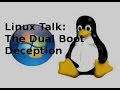 Linux Talk | The Dual Boot Deception
Linux Talk | The Dual Boot Deception Linux Tip | 10 Useful Linux Commands
Linux Tip | 10 Useful Linux Commands Linux Desktop Roundup | A Look at Five Desktop Environments
Linux Desktop Roundup | A Look at Five Desktop Environments Best Linux Distros | Tips For Choosing The Right Linux Desktop For You
Best Linux Distros | Tips For Choosing The Right Linux Desktop For You How to Choose a Linux Distribution
How to Choose a Linux Distribution Useful Linux Applications | What You'll Need To Get Things Done
Useful Linux Applications | What You'll Need To Get Things Done Learning the Linux File System
Learning the Linux File System