Task Scheduling in Linux - CronTab Command and How to Create/Use a Cron Job | 2021 Tutorial
Task Scheduling in Linux using CronTab Command to create and use Cron Jobs for executing commands periodically. This video will show you how to use/create a Cron Job using the CronTab Command on Linux and Schedule a Task to run at some given interval. Use this CronTab Command to Schedule multiple tasks and checkout the syslog for information about the task running on Ubuntu.
The reason to learn about cron is because it’s a time-based scheduling utility that allows you to schedule various jobs/tasks to run periodically or even on special system events. It’s fairly easy to use and comes with most Linux Based Distributions. Instead of having to daemonizie a task/process you can simply just make a call to it using Cron.
_______________________________________________________________
Great Amazon Items!
Below contains affiliate links, this means I may receive a small commission if you click one. This helps support and grow the channel. If you do use a link thank you for supporting the channel!
My Store Front:
https://www.amazon.com/shop/savvynik
🖥🖥 MISC Electronics that are Great! 🖥🖥
TP-Link AC1750 Smart WiFi Router (powerful) - https://amzn.to/3aZZI5E
NETGEAR Nighthawk Smart WiFi Router (fast) - https://amzn.to/2RsKQ8d
Streaming Media Player 4K/HD/HDR (entertaining) - https://amzn.to/2JVdlXL
Acer Aspire 5 Slim Laptop, 15.6” HD (cheap) - https://amzn.to/2xbYAxc
OHill Cable Clips, 16 Pack Black (organization) - https://amzn.to/2JV9iuC
Smart Plug Power Adapter (automation) - https://amzn.to/2xabbRx
Outdoor/Indoor Smart Security Camera (security) - https://amzn.to/3e90A9T
📚📚 Learn more about Linux 📚📚
Linux: Installation, Config, and Cmd Basics - https://amzn.to/34sT8Ck
Linux Cmd Line a Complete Intro - https://amzn.to/2ViHXrx
Linux Basics for Hackers - https://amzn.to/2JTSZyj
Linux Pocket Guide - https://amzn.to/2Xpnyni
How Linux Works - https://amzn.to/2RrQEOW
Linux Bible - https://amzn.to/2XugXrJ
Linux for Dummies - https://amzn.to/3e9VlXy
Kali Linux Hacking - https://amzn.to/2y2F7io
💾 💾 USB Disks and SD Cards 💾 💾
2.0 SanDisk 32GB USB - https://amzn.to/3dvkHPd
3.0 PNY Turbo 32GB USB - https://amzn.to/2y7vjDT
3.1 Samsung FIT 128GB USB - https://amzn.to/2WGJp9j
SanDisk 128 GB micro SD - https://amzn.to/3c7DzCn
_______________________________________________________________
📺Top/Latest Videos:
Setup and Use Visual Studio Code on Linux (C++) - https://youtu.be/pu1XNDwQPl0
Install Windows Programs on Ubuntu 20.04 (wine) - https://youtu.be/Twp8UBh9DQ8
Kali Linux Install Tutorial - https://youtu.be/gMY216MCms4
Parrot OS Security 4.9 Install Tutorial - https://youtu.be/u4IaeEih3EY
Terminal Absolute Basics for Beginners - https://youtu.be/Us3G-nJYru0
Bash Shell Scripting Reading User Input - https://youtu.be/iL7pfVCUO3Y
Ubuntu 20.04 Updates & 18.04 Comparison - https://youtu.be/GXAoi6pVZm4
Ubuntu 20.04 Install Tutorial - https://youtu.be/CFI1Jt8kVUk
Pop OS 20.04 Updates - https://youtu.be/krSEofL7-dc
C++ Episode #10 Debugging w/ VSCode - https://youtu.be/9VpiGwp8Vos
Debian 10 Buster Install Tutorial - https://youtu.be/dbjDG6GV6VM
Arch Linux Dual Boot with Windows 10 - https://youtu.be/C3D_qzw94v8
Linux Mint Install Tutorial - https://youtu.be/m7TX_udR95k
Fedora Install Tutorial - https://youtu.be/4qmPDKPck68
CentOS 8 Install Tutorial - https://youtu.be/FLl2DETdww4
📺Playlists:
Linux Installation Tutorials:
https://www.youtube.com/playlist?list=PLKMOdY6Bhga79HzhzEV0pSx5asSXogalI
Linux Help & Talks:
https://www.youtube.com/playlist?list=PLKMOdY6Bhga73aciZtlZgLmiKRdrQzyu0
Linux Reviews & Updates:
https://www.youtube.com/playlist?list=PLKMOdY6Bhga5fAJjr4ItXN09KXf4dd0zz
C/C++ Linux Programming Series:
https://www.youtube.com/playlist?list=PLKMOdY6Bhga7BUgPca5EX1J-JYQIbX5fn
Bash Shell Scripting for Beginners:
https://www.youtube.com/playlist?list=PLKMOdY6Bhga5fmUcQQwhfL9thR_Yp1hZ7
Linux Virtual Machine Installs:
https://www.youtube.com/playlist?list=PLKMOdY6Bhga6P1N38oD63-uKe4a6M5vsZ
_______________________________________________________________
Useful Links/Commands:
Discord: https://discord.gg/P9QC2km
Gnome Terminal Icon
By https://gitlab.gnome.org/jimmac - https://gitlab.gnome.org/GNOME/gnome-terminal/blob/master/data/icons/hicolor_apps_scalable_org.gnome.Terminal.svg, GPLv3, https://commons.wikimedia.org/w/index.php?curid=77668046
#linux #linuxtutorial #savvytip
0:00 - Explaining what Cron Is
0:55 - Installing Cron if not already available
1:15 - Crontab -e command (editor)
1:42 - How to change Crontab editor
2:12 - Setting up our first CronTab
3:44 - How the scheduling in CronTab works
5:38 - Checking if CronTab is running in Logs
6:43 - An example of a command getting executed every minute
7:30 - CronTab on Reboot Example
8:00 - CronTab running a Bash Script
8:46 - CronTab List Command
9:00 - How to get detailed logs of tasks in Cron
10:00 - CronTab with Specific User
10:30 - Checking out our New Running Task
11:05 - Outro
Make sure to Subscribe below for Future Installs, Updates, Reviews, and Tips!!!
Видео Task Scheduling in Linux - CronTab Command and How to Create/Use a Cron Job | 2021 Tutorial канала SavvyNik
The reason to learn about cron is because it’s a time-based scheduling utility that allows you to schedule various jobs/tasks to run periodically or even on special system events. It’s fairly easy to use and comes with most Linux Based Distributions. Instead of having to daemonizie a task/process you can simply just make a call to it using Cron.
_______________________________________________________________
Great Amazon Items!
Below contains affiliate links, this means I may receive a small commission if you click one. This helps support and grow the channel. If you do use a link thank you for supporting the channel!
My Store Front:
https://www.amazon.com/shop/savvynik
🖥🖥 MISC Electronics that are Great! 🖥🖥
TP-Link AC1750 Smart WiFi Router (powerful) - https://amzn.to/3aZZI5E
NETGEAR Nighthawk Smart WiFi Router (fast) - https://amzn.to/2RsKQ8d
Streaming Media Player 4K/HD/HDR (entertaining) - https://amzn.to/2JVdlXL
Acer Aspire 5 Slim Laptop, 15.6” HD (cheap) - https://amzn.to/2xbYAxc
OHill Cable Clips, 16 Pack Black (organization) - https://amzn.to/2JV9iuC
Smart Plug Power Adapter (automation) - https://amzn.to/2xabbRx
Outdoor/Indoor Smart Security Camera (security) - https://amzn.to/3e90A9T
📚📚 Learn more about Linux 📚📚
Linux: Installation, Config, and Cmd Basics - https://amzn.to/34sT8Ck
Linux Cmd Line a Complete Intro - https://amzn.to/2ViHXrx
Linux Basics for Hackers - https://amzn.to/2JTSZyj
Linux Pocket Guide - https://amzn.to/2Xpnyni
How Linux Works - https://amzn.to/2RrQEOW
Linux Bible - https://amzn.to/2XugXrJ
Linux for Dummies - https://amzn.to/3e9VlXy
Kali Linux Hacking - https://amzn.to/2y2F7io
💾 💾 USB Disks and SD Cards 💾 💾
2.0 SanDisk 32GB USB - https://amzn.to/3dvkHPd
3.0 PNY Turbo 32GB USB - https://amzn.to/2y7vjDT
3.1 Samsung FIT 128GB USB - https://amzn.to/2WGJp9j
SanDisk 128 GB micro SD - https://amzn.to/3c7DzCn
_______________________________________________________________
📺Top/Latest Videos:
Setup and Use Visual Studio Code on Linux (C++) - https://youtu.be/pu1XNDwQPl0
Install Windows Programs on Ubuntu 20.04 (wine) - https://youtu.be/Twp8UBh9DQ8
Kali Linux Install Tutorial - https://youtu.be/gMY216MCms4
Parrot OS Security 4.9 Install Tutorial - https://youtu.be/u4IaeEih3EY
Terminal Absolute Basics for Beginners - https://youtu.be/Us3G-nJYru0
Bash Shell Scripting Reading User Input - https://youtu.be/iL7pfVCUO3Y
Ubuntu 20.04 Updates & 18.04 Comparison - https://youtu.be/GXAoi6pVZm4
Ubuntu 20.04 Install Tutorial - https://youtu.be/CFI1Jt8kVUk
Pop OS 20.04 Updates - https://youtu.be/krSEofL7-dc
C++ Episode #10 Debugging w/ VSCode - https://youtu.be/9VpiGwp8Vos
Debian 10 Buster Install Tutorial - https://youtu.be/dbjDG6GV6VM
Arch Linux Dual Boot with Windows 10 - https://youtu.be/C3D_qzw94v8
Linux Mint Install Tutorial - https://youtu.be/m7TX_udR95k
Fedora Install Tutorial - https://youtu.be/4qmPDKPck68
CentOS 8 Install Tutorial - https://youtu.be/FLl2DETdww4
📺Playlists:
Linux Installation Tutorials:
https://www.youtube.com/playlist?list=PLKMOdY6Bhga79HzhzEV0pSx5asSXogalI
Linux Help & Talks:
https://www.youtube.com/playlist?list=PLKMOdY6Bhga73aciZtlZgLmiKRdrQzyu0
Linux Reviews & Updates:
https://www.youtube.com/playlist?list=PLKMOdY6Bhga5fAJjr4ItXN09KXf4dd0zz
C/C++ Linux Programming Series:
https://www.youtube.com/playlist?list=PLKMOdY6Bhga7BUgPca5EX1J-JYQIbX5fn
Bash Shell Scripting for Beginners:
https://www.youtube.com/playlist?list=PLKMOdY6Bhga5fmUcQQwhfL9thR_Yp1hZ7
Linux Virtual Machine Installs:
https://www.youtube.com/playlist?list=PLKMOdY6Bhga6P1N38oD63-uKe4a6M5vsZ
_______________________________________________________________
Useful Links/Commands:
Discord: https://discord.gg/P9QC2km
Gnome Terminal Icon
By https://gitlab.gnome.org/jimmac - https://gitlab.gnome.org/GNOME/gnome-terminal/blob/master/data/icons/hicolor_apps_scalable_org.gnome.Terminal.svg, GPLv3, https://commons.wikimedia.org/w/index.php?curid=77668046
#linux #linuxtutorial #savvytip
0:00 - Explaining what Cron Is
0:55 - Installing Cron if not already available
1:15 - Crontab -e command (editor)
1:42 - How to change Crontab editor
2:12 - Setting up our first CronTab
3:44 - How the scheduling in CronTab works
5:38 - Checking if CronTab is running in Logs
6:43 - An example of a command getting executed every minute
7:30 - CronTab on Reboot Example
8:00 - CronTab running a Bash Script
8:46 - CronTab List Command
9:00 - How to get detailed logs of tasks in Cron
10:00 - CronTab with Specific User
10:30 - Checking out our New Running Task
11:05 - Outro
Make sure to Subscribe below for Future Installs, Updates, Reviews, and Tips!!!
Видео Task Scheduling in Linux - CronTab Command and How to Create/Use a Cron Job | 2021 Tutorial канала SavvyNik
Показать
Комментарии отсутствуют
Информация о видео
Другие видео канала
 CRON - task scheduling in linux
CRON - task scheduling in linux Linux File System/Structure Explained!
Linux File System/Structure Explained! Linux/Mac Tutorial: Cron Jobs - How to Schedule Commands with crontab
Linux/Mac Tutorial: Cron Jobs - How to Schedule Commands with crontab Beginner's Guide to the Bash Terminal
Beginner's Guide to the Bash Terminal Microsoft Should be VERY Afraid - Noob's Guide to Linux Gaming
Microsoft Should be VERY Afraid - Noob's Guide to Linux Gaming How To Schedule Python Scripts As Cron Jobs With Crontab (Mac/Linux) - Python Task Automation
How To Schedule Python Scripts As Cron Jobs With Crontab (Mac/Linux) - Python Task Automation What is Crontab in linux in hindi
What is Crontab in linux in hindi Linux Backup with TAR and Cron Jobs
Linux Backup with TAR and Cron Jobs Linux CronTabs, Cron Jobs, Task Schedulers
Linux CronTabs, Cron Jobs, Task Schedulers Linux - Cron Jobs for Scheduled Tasks (crontab)
Linux - Cron Jobs for Scheduled Tasks (crontab) Learn Docker in 12 Minutes 🐳
Learn Docker in 12 Minutes 🐳 8 Bash Shortcuts Every Linux User Should Know
8 Bash Shortcuts Every Linux User Should Know Linux Tip | How To Automate Tasks using Cron
Linux Tip | How To Automate Tasks using Cron Automate Backup in Linux Using RSYNC & Crontab | Backup Data On Remote Server Using RSYNC
Automate Backup in Linux Using RSYNC & Crontab | Backup Data On Remote Server Using RSYNC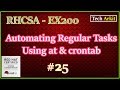 Linux crontab | Cronjobs | at | Scheduling Jobs | RHCSA Certification #25 | Tech Arkit | EX200
Linux crontab | Cronjobs | at | Scheduling Jobs | RHCSA Certification #25 | Tech Arkit | EX200 Linux Basics -- Scheduling Tasks with Cron
Linux Basics -- Scheduling Tasks with Cron How to schedule a Cron Job to run a script on Ubuntu 16.04
How to schedule a Cron Job to run a script on Ubuntu 16.04 From Noob To Power User With Linux Mint Cinnamon
From Noob To Power User With Linux Mint Cinnamon Raspberry Pi Workshop - Chapter 3 - Scheduling with Cron Jobs
Raspberry Pi Workshop - Chapter 3 - Scheduling with Cron Jobs 22 Essential Linux Commands (su, PATH, PIPING, cat, ps, bg, jobs..)
22 Essential Linux Commands (su, PATH, PIPING, cat, ps, bg, jobs..)