How to use the Free Transform Tool in Adobe Illustrator CC
If you need to skew text or shapes on the fly, the Free Transform tool works great!
Join our Illustrator Facebook Group: https://www.facebook.com/groups/adobeillustratorusershelp
Get 2 free weeks of Skillshare: https://skl.sh/2WF8UZP
Help support the channel, buy me a coffee! :D https://www.buymeacoffee.com/fuyikixosa
Get Adobe Creative Cloud (click here, then choose Special Offers at the bottom of the left column): https://bit.ly/3uCQGp9
Get 10% off when you buy Fontself: www.fontself.com/?source=abrackerdesign
My recording setup:
Lighting: Woods Clamp lighting (I use 2 of these) https://amzn.to/2UZ4wRb
Camera: Canon T5 - https://amzn.to/2V5RqkV This is what I use, but it's probably a better deal to get the newer model: Canon T6 - https://amzn.to/2RboYz6
Microphone: Boya lapel mic (when I talk to the camera) - https://amzn.to/2ELp37F
and Blue Snowball mic (on screen capture videos) - https://amzn.to/2rZycQZ
Recording software: Quicktime
Editing software: Adobe Premiere Pro and Adobe After Effects
If you're interested in other graphic design video topics, check out some of these:
➝ NEW IN ADOBE CC 2019
How to Use the New Content Aware Fill in Photoshop CC 2019 https://www.youtube.com/watch?v=xw_CvISDX_Y
How to use ANY SHAPE with the Frame Tool in Adobe Photoshop CC 2019 https://www.youtube.com/watch?v=r0whueSxhGg
How to Use the Freeform Gradient Tool [Adobe Illustrator CC 2019] https://www.youtube.com/watch?v=uTKDg5Gypo8
➝ PASSIVE INCOME
5 ways to sell more stock photos or vectors 2018 https://www.youtube.com/watch?v=pM-DnlM092w
Stock Photo and Vector Ideas 2018 - Passive Income Graphic Design https://www.youtube.com/watch?v=i-71K--hk6U
Passive Income Graphic Design: Stock Vectors and Photos pt 4 https://www.youtube.com/watch?v=lG1yMHn4vrg
➝ RECENT TUTORIALS
How to Center Text in Adobe Premiere Pro CC 2019 https://www.youtube.com/watch?v=r9v8wF4oLtA
Width Tool not Working in Adobe Illustrator CC 2019 https://www.youtube.com/watch?v=MG4kkXIuaog
Fontself: How to make fonts on mobile and web with Fontself Maker https://www.youtube.com/watch?v=3HBYHRa7QQM
➝ ILLUSTRATOR TOOLS AND WHAT THEY DO
How to use the Scale and Shear Tools in Adobe Illustrator CC 2019 https://www.youtube.com/watch?v=zF6FNLdWHrw
How to Use the Reshape Tool in Adobe Illustrator CC 2019 https://www.youtube.com/watch?v=RWBKAdpq5PM
How to Use the Width Tool in Adobe Illustrator CC 2019 for Beginners https://www.youtube.com/watch?v=2yajWpxHA9A
➝ GRAPHIC DESIGN TIPS / ADVICE
Graphic Design Trends 2019 with EXAMPLES https://www.youtube.com/watch?v=ZbjzbxMbVxc
Is it a Good Idea to Become A Designer in 2019? https://www.youtube.com/watch?v=maQBVKa_SYw
Graphic Design: How to get a graphic design job 2018 https://youtu.be/wAe_HEsUU28
➝ TROUBLESHOOTING
Wand Tool is Selecting Whole Document in Photoshop CC https://youtu.be/QcF0kH_uhgY
Photoshop Brush Problem - Brush or Cursor is too small - 4 possible ways to fix it https://www.youtube.com/watch?v=Ej7CWv1WkMc
Icon Troubleshooting Designing with icons in Adobe Illustrator https://youtu.be/DrJOH4M4Hlc
My video descriptions may contain affiliate links. If you buy something through one of these links, you don’t pay any extra money, but I get a small commission, which helps keep the lights on. Thank you!
Видео How to use the Free Transform Tool in Adobe Illustrator CC канала Graphic Design How To
Join our Illustrator Facebook Group: https://www.facebook.com/groups/adobeillustratorusershelp
Get 2 free weeks of Skillshare: https://skl.sh/2WF8UZP
Help support the channel, buy me a coffee! :D https://www.buymeacoffee.com/fuyikixosa
Get Adobe Creative Cloud (click here, then choose Special Offers at the bottom of the left column): https://bit.ly/3uCQGp9
Get 10% off when you buy Fontself: www.fontself.com/?source=abrackerdesign
My recording setup:
Lighting: Woods Clamp lighting (I use 2 of these) https://amzn.to/2UZ4wRb
Camera: Canon T5 - https://amzn.to/2V5RqkV This is what I use, but it's probably a better deal to get the newer model: Canon T6 - https://amzn.to/2RboYz6
Microphone: Boya lapel mic (when I talk to the camera) - https://amzn.to/2ELp37F
and Blue Snowball mic (on screen capture videos) - https://amzn.to/2rZycQZ
Recording software: Quicktime
Editing software: Adobe Premiere Pro and Adobe After Effects
If you're interested in other graphic design video topics, check out some of these:
➝ NEW IN ADOBE CC 2019
How to Use the New Content Aware Fill in Photoshop CC 2019 https://www.youtube.com/watch?v=xw_CvISDX_Y
How to use ANY SHAPE with the Frame Tool in Adobe Photoshop CC 2019 https://www.youtube.com/watch?v=r0whueSxhGg
How to Use the Freeform Gradient Tool [Adobe Illustrator CC 2019] https://www.youtube.com/watch?v=uTKDg5Gypo8
➝ PASSIVE INCOME
5 ways to sell more stock photos or vectors 2018 https://www.youtube.com/watch?v=pM-DnlM092w
Stock Photo and Vector Ideas 2018 - Passive Income Graphic Design https://www.youtube.com/watch?v=i-71K--hk6U
Passive Income Graphic Design: Stock Vectors and Photos pt 4 https://www.youtube.com/watch?v=lG1yMHn4vrg
➝ RECENT TUTORIALS
How to Center Text in Adobe Premiere Pro CC 2019 https://www.youtube.com/watch?v=r9v8wF4oLtA
Width Tool not Working in Adobe Illustrator CC 2019 https://www.youtube.com/watch?v=MG4kkXIuaog
Fontself: How to make fonts on mobile and web with Fontself Maker https://www.youtube.com/watch?v=3HBYHRa7QQM
➝ ILLUSTRATOR TOOLS AND WHAT THEY DO
How to use the Scale and Shear Tools in Adobe Illustrator CC 2019 https://www.youtube.com/watch?v=zF6FNLdWHrw
How to Use the Reshape Tool in Adobe Illustrator CC 2019 https://www.youtube.com/watch?v=RWBKAdpq5PM
How to Use the Width Tool in Adobe Illustrator CC 2019 for Beginners https://www.youtube.com/watch?v=2yajWpxHA9A
➝ GRAPHIC DESIGN TIPS / ADVICE
Graphic Design Trends 2019 with EXAMPLES https://www.youtube.com/watch?v=ZbjzbxMbVxc
Is it a Good Idea to Become A Designer in 2019? https://www.youtube.com/watch?v=maQBVKa_SYw
Graphic Design: How to get a graphic design job 2018 https://youtu.be/wAe_HEsUU28
➝ TROUBLESHOOTING
Wand Tool is Selecting Whole Document in Photoshop CC https://youtu.be/QcF0kH_uhgY
Photoshop Brush Problem - Brush or Cursor is too small - 4 possible ways to fix it https://www.youtube.com/watch?v=Ej7CWv1WkMc
Icon Troubleshooting Designing with icons in Adobe Illustrator https://youtu.be/DrJOH4M4Hlc
My video descriptions may contain affiliate links. If you buy something through one of these links, you don’t pay any extra money, but I get a small commission, which helps keep the lights on. Thank you!
Видео How to use the Free Transform Tool in Adobe Illustrator CC канала Graphic Design How To
Показать
Комментарии отсутствуют
Информация о видео
Другие видео канала
 How to Use Distort & Transform Tool | Adobe Illustrator Tutorial
How to Use Distort & Transform Tool | Adobe Illustrator Tutorial Adobe Illustrator: How to use the gradient mesh tool for beginners
Adobe Illustrator: How to use the gradient mesh tool for beginners
 Adobe Illustrator CC Tutorial | Transform tools – Free Transform Tool #C8-E7
Adobe Illustrator CC Tutorial | Transform tools – Free Transform Tool #C8-E7 How to Fix Common Page Number Issues or Problems in Adobe InDesign
How to Fix Common Page Number Issues or Problems in Adobe InDesign Perspective Distort A Single Object In Illustrator
Perspective Distort A Single Object In Illustrator Warp Text in Adobe Illustrator | Make To Top Object | Graphic design
Warp Text in Adobe Illustrator | Make To Top Object | Graphic design How to Use the Perspective Grid Tool in Adobe Illustrator - PART 2
How to Use the Perspective Grid Tool in Adobe Illustrator - PART 2 Adobe Illustrator - Transform Panel and Transform Each - Class 27 - Urdu / Hindi
Adobe Illustrator - Transform Panel and Transform Each - Class 27 - Urdu / Hindi Scale, Shear & Distort Objects Using The Free Transform Tool In Adobe Illustrator
Scale, Shear & Distort Objects Using The Free Transform Tool In Adobe Illustrator How to use the Paintbrush and Blob Brush Tools in Illustrator CC
How to use the Paintbrush and Blob Brush Tools in Illustrator CC Adobe Illustrator for Beginners | FREE COURSE
Adobe Illustrator for Beginners | FREE COURSE How to use Clipping Masks in Adobe Illustrator CC
How to use Clipping Masks in Adobe Illustrator CC![How to Create Numbers on Tickets [Sequential Numbering] in Adobe InDesign](https://i.ytimg.com/vi/p9ImGNgCS2g/default.jpg) How to Create Numbers on Tickets [Sequential Numbering] in Adobe InDesign
How to Create Numbers on Tickets [Sequential Numbering] in Adobe InDesign How to convert an Image to Vector in illustrator with Image Trace
How to convert an Image to Vector in illustrator with Image Trace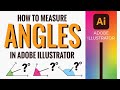 How to measure the degrees of angles in Adobe Illustrator
How to measure the degrees of angles in Adobe Illustrator How To Fit Images In Perspective View Adobe Illustrator Tutorial
How To Fit Images In Perspective View Adobe Illustrator Tutorial How to Use the Shape Builder Tool in Adobe Illustrator CC
How to Use the Shape Builder Tool in Adobe Illustrator CC How to Fix Can't Move Objects with the Selection Tool in Adobe Illustrator
How to Fix Can't Move Objects with the Selection Tool in Adobe Illustrator How To Use The Perspective Grid Tool in Illustrator
How To Use The Perspective Grid Tool in Illustrator