Combine Multiple Worksheets into One with Append Query - Excel
In this video we combine multiple worksheets into one in Excel using the Append Query.
There are a few methods for combining worksheets in Excel. Using the Append Query s one of the best.
Once the query is created, it can be refreshed with the click of a button in the future to reflect changes in the other worksheets.
Learn about Get & Transform in Excel - https://support.office.com/en-us/article/getting-started-with-get-transform-in-excel-2016-a8310388-2a12-438c-9d29-c6d29cb8df6a
Find more great free tutorials at;
https://www.computergaga.com
The Ultimate Excel Course – Learn Everything ► https://bit.ly/2Ag5AKH
Excel VBA for Beginners ► http://bit.ly/37XSKfZ
Advanced Excel Tricks ► https://bit.ly/2UlTfvB
Excel Formulas Made Easy ► http://bit.ly/2ujtOAN
Creating Sports League Tables and Tournaments in Excel ► http://bit.ly/2Siivkm
Connect with us!
LinkedIn ► https://www.linkedin.com/company/18737946/
Facebook ► http://www.facebook.com/computergaga
Twitter ► http://www.twitter.com/computergaga1
Видео Combine Multiple Worksheets into One with Append Query - Excel канала Computergaga
There are a few methods for combining worksheets in Excel. Using the Append Query s one of the best.
Once the query is created, it can be refreshed with the click of a button in the future to reflect changes in the other worksheets.
Learn about Get & Transform in Excel - https://support.office.com/en-us/article/getting-started-with-get-transform-in-excel-2016-a8310388-2a12-438c-9d29-c6d29cb8df6a
Find more great free tutorials at;
https://www.computergaga.com
The Ultimate Excel Course – Learn Everything ► https://bit.ly/2Ag5AKH
Excel VBA for Beginners ► http://bit.ly/37XSKfZ
Advanced Excel Tricks ► https://bit.ly/2UlTfvB
Excel Formulas Made Easy ► http://bit.ly/2ujtOAN
Creating Sports League Tables and Tournaments in Excel ► http://bit.ly/2Siivkm
Connect with us!
LinkedIn ► https://www.linkedin.com/company/18737946/
Facebook ► http://www.facebook.com/computergaga
Twitter ► http://www.twitter.com/computergaga1
Видео Combine Multiple Worksheets into One with Append Query - Excel канала Computergaga
Показать
Комментарии отсутствуют
Информация о видео
Другие видео канала
 Consolidate & Clean Multiple Excel Sheets in One Pivot Table
Consolidate & Clean Multiple Excel Sheets in One Pivot Table Excel - Combine Data from Multiple Worksheets (Tabs) into One Master Tab Tutorial
Excel - Combine Data from Multiple Worksheets (Tabs) into One Master Tab Tutorial Advanced Excel Power Query - Append 100 Excel Tables
Advanced Excel Power Query - Append 100 Excel Tables Create an Excel PivotTable Based on Multiple Worksheets
Create an Excel PivotTable Based on Multiple Worksheets MS Excel - Consolidation
MS Excel - Consolidation 5 Excel Functions YOU NEED in 2021
5 Excel Functions YOU NEED in 2021 INDEX MATCH Explained (An Alternative to VLOOKUP)
INDEX MATCH Explained (An Alternative to VLOOKUP) How to Combine 2 Excel Workbooks Using VLOOKUP
How to Combine 2 Excel Workbooks Using VLOOKUP Consolidate Multiple Sheets into one Excel Sheet using Simple 13 line VBA Code
Consolidate Multiple Sheets into one Excel Sheet using Simple 13 line VBA Code How to Extract Data from a Spreadsheet using VLOOKUP, MATCH and INDEX
How to Extract Data from a Spreadsheet using VLOOKUP, MATCH and INDEX MSPTDA 06: Power Query: Merge, Append, & UnPivot – 3 Important Transformations
MSPTDA 06: Power Query: Merge, Append, & UnPivot – 3 Important Transformations How to Combine Excel Tables or Worksheets with Power Query
How to Combine Excel Tables or Worksheets with Power Query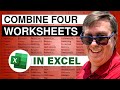 Learn Excel - Combine 4 Sheets - Podcast 2178
Learn Excel - Combine 4 Sheets - Podcast 2178 How Power Query Will Change the Way You Use Excel
How Power Query Will Change the Way You Use Excel How to Merge Tables with Power Query: VLOOKUP Alternative
How to Merge Tables with Power Query: VLOOKUP Alternative Combine Data from Multiple Excel Files in a Single Excel Sheet - Part 1
Combine Data from Multiple Excel Files in a Single Excel Sheet - Part 1 Power Query Overview - Automate Data Tasks in Excel & Power BI
Power Query Overview - Automate Data Tasks in Excel & Power BI Merge/Combine Multiple Excel Files into one Excel File (Hindi)
Merge/Combine Multiple Excel Files into one Excel File (Hindi) Get Multiple Files Containing Multiple Sheets with Power Query
Get Multiple Files Containing Multiple Sheets with Power Query Advanced PivotTables: Combining Data from Multiple Sheets
Advanced PivotTables: Combining Data from Multiple Sheets