EZQuest Multimedia USB-C Hub Adapter: If you have a Macbook you NEED this lifesaver dongle
Get one here: https://amzn.to/3xDYPfH
Read more: http://www.TechGadgetsCanada.com
Follow me on Facebook: http://www.Facebook.com/TechGadgetsCanada
Blog:
Modern technology has brought us the ability to work anywhere, stay connected in remote places, and take the office on the road. The drawback to smaller laptops and tablets is that they lack the multitude of connections and ports that a desktop computer offers. Enter the multimedia hub. That’s where something like the EzQuest USB-C Multimedia Hub Adapter comes in. This is a piece of equipment that solves a lot of issues for users on the go and expands the capability of your laptop or tablet.
What is a multimedia hub/adapter for?
Multimedia adapters or hubs are used for a variety of things. The first is that they allow you to expand the number of inputs or ports available to you. Most laptops will have two or three ports, or if you’re using a Macbook Pro, you may only have a couple USB-Cs, but these can get used up pretty quickly, especially if you have a wireless mouse and/or an external hard drive.
The EZQuest uses a USB-C connector to your laptop and then it allows you a host of other connections: it has three USB ports, tripling the usage of that single port. It also allows you to send out a video signal, read SD cards, connect to a broadband signal, and so much more. Not bad for such a small device. Let’s look at the connection ports.
USB-C Input
Connect this port to your Mac, PC, laptop, tablet, or phone.
Broadband/Ethernet Port
A high-speed Gigabit Ethernet (RJ45) port that lights up to show a connection. This allows you to connect to a network in a secure location for high-speed transfers and connections.
Standard USB
Three standard USB 3.0 ports which can be used to connect peripherals to your laptop or even charge devices.
BC1.2 USB Port
One of the USB ports is capable of higher power (BC 1.2) and can charge devices more quickly.
Card Readers
There are two card readers, one Micro SDHC and one regular size SDHC. It makes transferring data or moving files from a camera a snap.
HDMI 4K Output
Allows you to export the video from your connection to a monitor or TV at 4K 30Hz.
The beauty of this multimedia hub is that it’s super portable. It weighs three ounces and measures 7.5x 2.25 x.25 inches. It allows you not to have to carry around various adapters and dongles. Most importantly, it will enable you to go from a laptop set up to a “desk” setup with minimal effort, exporting your video signal to a monitor (you can also use your laptop screen as a second monitor) and puts all of your cords and cables in a single place. Since it’s powered by the USB-C input, there’s no extra power cable to worry about.
You can also use the hub to stream films and TV shows from your laptop to your TV. It has no need for software or drivers of any kind; it will work with any setup you encounter. If you’re on the go a lot and find yourself connecting to various systems for presentations or displays, the EzQuest USB-C Multimedia Hub Adapter is almost a must-have.
Видео EZQuest Multimedia USB-C Hub Adapter: If you have a Macbook you NEED this lifesaver dongle канала Erin Lawrence
Read more: http://www.TechGadgetsCanada.com
Follow me on Facebook: http://www.Facebook.com/TechGadgetsCanada
Blog:
Modern technology has brought us the ability to work anywhere, stay connected in remote places, and take the office on the road. The drawback to smaller laptops and tablets is that they lack the multitude of connections and ports that a desktop computer offers. Enter the multimedia hub. That’s where something like the EzQuest USB-C Multimedia Hub Adapter comes in. This is a piece of equipment that solves a lot of issues for users on the go and expands the capability of your laptop or tablet.
What is a multimedia hub/adapter for?
Multimedia adapters or hubs are used for a variety of things. The first is that they allow you to expand the number of inputs or ports available to you. Most laptops will have two or three ports, or if you’re using a Macbook Pro, you may only have a couple USB-Cs, but these can get used up pretty quickly, especially if you have a wireless mouse and/or an external hard drive.
The EZQuest uses a USB-C connector to your laptop and then it allows you a host of other connections: it has three USB ports, tripling the usage of that single port. It also allows you to send out a video signal, read SD cards, connect to a broadband signal, and so much more. Not bad for such a small device. Let’s look at the connection ports.
USB-C Input
Connect this port to your Mac, PC, laptop, tablet, or phone.
Broadband/Ethernet Port
A high-speed Gigabit Ethernet (RJ45) port that lights up to show a connection. This allows you to connect to a network in a secure location for high-speed transfers and connections.
Standard USB
Three standard USB 3.0 ports which can be used to connect peripherals to your laptop or even charge devices.
BC1.2 USB Port
One of the USB ports is capable of higher power (BC 1.2) and can charge devices more quickly.
Card Readers
There are two card readers, one Micro SDHC and one regular size SDHC. It makes transferring data or moving files from a camera a snap.
HDMI 4K Output
Allows you to export the video from your connection to a monitor or TV at 4K 30Hz.
The beauty of this multimedia hub is that it’s super portable. It weighs three ounces and measures 7.5x 2.25 x.25 inches. It allows you not to have to carry around various adapters and dongles. Most importantly, it will enable you to go from a laptop set up to a “desk” setup with minimal effort, exporting your video signal to a monitor (you can also use your laptop screen as a second monitor) and puts all of your cords and cables in a single place. Since it’s powered by the USB-C input, there’s no extra power cable to worry about.
You can also use the hub to stream films and TV shows from your laptop to your TV. It has no need for software or drivers of any kind; it will work with any setup you encounter. If you’re on the go a lot and find yourself connecting to various systems for presentations or displays, the EzQuest USB-C Multimedia Hub Adapter is almost a must-have.
Видео EZQuest Multimedia USB-C Hub Adapter: If you have a Macbook you NEED this lifesaver dongle канала Erin Lawrence
Показать
Комментарии отсутствуют
Информация о видео
Другие видео канала
 Arriving in Miami after narrowly missing the hurricane. 🌀 😅
Arriving in Miami after narrowly missing the hurricane. 🌀 😅 First Look Google Pixel 9 Review
First Look Google Pixel 9 Review How to make BBQ Beer Corn
How to make BBQ Beer Corn Tech Mail Day - Live unboxing!
Tech Mail Day - Live unboxing! T3 Afar folding travel hair dryer review: Sacrificing size for power??
T3 Afar folding travel hair dryer review: Sacrificing size for power?? GVM App-controlled LED Bicolor video light review - Will this make your YouTube videos better?
GVM App-controlled LED Bicolor video light review - Will this make your YouTube videos better? Double rainbow right now!!
Double rainbow right now!! 2021 Nest Video Doorbell review
2021 Nest Video Doorbell review Kaffe Grinder review: the BEST Coffee Grinder?
Kaffe Grinder review: the BEST Coffee Grinder? What's a video doorbell really like?
What's a video doorbell really like? I ate an artichoke cupcake and this is what it’s like.
I ate an artichoke cupcake and this is what it’s like. Shark FlexStyle Multi-Styler Review, What Makes It Unique?? Detailed.
Shark FlexStyle Multi-Styler Review, What Makes It Unique?? Detailed. Amazing. Surreal. #artwork #philipksmith #shorts #technology #visualart
Amazing. Surreal. #artwork #philipksmith #shorts #technology #visualart Just when I thought it couldn’t get better. #roadtrip #driving #utah #travel
Just when I thought it couldn’t get better. #roadtrip #driving #utah #travel Review: Sony XB23, XB33, XB43 - What's Changed 3 Years After my First Review?
Review: Sony XB23, XB33, XB43 - What's Changed 3 Years After my First Review? #ai gave me the gift YouTube won't! #tech
#ai gave me the gift YouTube won't! #tech Taking the wraps off #pixel8 @Google
Taking the wraps off #pixel8 @Google CES 2016 Cool Gadgets and Trends
CES 2016 Cool Gadgets and Trends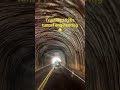 Bucket list check ✔️ #travel #shorts #utah #roadtrip
Bucket list check ✔️ #travel #shorts #utah #roadtrip Review: EZVIZ BC2 Compact WIRELESS Home Security Camera - Tiny Security Camera Hide Anywhere
Review: EZVIZ BC2 Compact WIRELESS Home Security Camera - Tiny Security Camera Hide Anywhere