How to Migrate to Another Synology NAS by Swapping Drives
When you purchase a new Synology NAS, your existing data can be moved from the old Synology NAS to the newly acquired one. This simple process is called "migration" but needs to be performed with care, so please watch the video above to avoid any accidental data loss due to human error.
Depending on your Synology product or individual setup, there are several methods to perform migration. This video explains the basics and important information regarding migration and will guide you through the procedure of smoothly migrating data from one Synology NAS to another.
Check out our article in knowledge base for more information: http://bit.ly/1T4cW5r
● Find the ideal Synology NAS for you: https://www.synology.com/support/nas_selector
● Synology Product Inquiry: https://www.synology.com/form/inquiry/feature
● Try Synology DSM, the intuitive NAS operating system, now for free: https://www.synology.com/dsm/live_demo
● Where to buy: https://www.synology.com/wheretobuy
Видео How to Migrate to Another Synology NAS by Swapping Drives канала Synology
Depending on your Synology product or individual setup, there are several methods to perform migration. This video explains the basics and important information regarding migration and will guide you through the procedure of smoothly migrating data from one Synology NAS to another.
Check out our article in knowledge base for more information: http://bit.ly/1T4cW5r
● Find the ideal Synology NAS for you: https://www.synology.com/support/nas_selector
● Synology Product Inquiry: https://www.synology.com/form/inquiry/feature
● Try Synology DSM, the intuitive NAS operating system, now for free: https://www.synology.com/dsm/live_demo
● Where to buy: https://www.synology.com/wheretobuy
Видео How to Migrate to Another Synology NAS by Swapping Drives канала Synology
Показать
Комментарии отсутствуют
Информация о видео
Другие видео канала
 Synology RAID Migration - Moving Drives from an Old NAS to a New NAS
Synology RAID Migration - Moving Drives from an Old NAS to a New NAS Guide: How to Migrate Synology NAS - Synology DS220+ to DS920+
Guide: How to Migrate Synology NAS - Synology DS220+ to DS920+ How To: Migrate To a New Synology NAS using Synology Migration Assistant
How To: Migrate To a New Synology NAS using Synology Migration Assistant How to migrate / move from one Synology NAS to another by moving drives
How to migrate / move from one Synology NAS to another by moving drives Synology Hard Drive Replacement to a Bigger One
Synology Hard Drive Replacement to a Bigger One
 Wechsel von kleiner auf größere DiskStation mit Datenübernahme
Wechsel von kleiner auf größere DiskStation mit Datenübernahme Synology DS920+ to the max - How much does maxing out RAM and caching make a difference?
Synology DS920+ to the max - How much does maxing out RAM and caching make a difference? How to Upgrade Your Synology NAS with Migration Assistant
How to Upgrade Your Synology NAS with Migration Assistant How to Move to New Synology NAS with existing Disks
How to Move to New Synology NAS with existing Disks Synology HyperBackup to External HardDrive | 4K TUTORIAL
Synology HyperBackup to External HardDrive | 4K TUTORIAL Synology DS918+ SSD Cache Install and Is it worth it?
Synology DS918+ SSD Cache Install and Is it worth it? Synology DS218 & 215j - Upgrade & Migration
Synology DS218 & 215j - Upgrade & Migration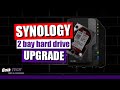 Synology 2 Bay Hard Drive Upgrade
Synology 2 Bay Hard Drive Upgrade How to Replace a Bad and Failing Hard Drive on a Synology NAS + Disk Health Diagnostics
How to Replace a Bad and Failing Hard Drive on a Synology NAS + Disk Health Diagnostics Synology NAS to NAS Remote Backup Using Hyper Backup Tutorial
Synology NAS to NAS Remote Backup Using Hyper Backup Tutorial Synology DS918+ Migration Guide Transfer Data from Old NAS
Synology DS918+ Migration Guide Transfer Data from Old NAS Synology Migration! (2021 Tutorial)
Synology Migration! (2021 Tutorial) Synology Shared Folder Sync
Synology Shared Folder Sync![Top 5 BEST NAS Drives of [2021]](https://i.ytimg.com/vi/7p7oKs76reI/default.jpg) Top 5 BEST NAS Drives of [2021]
Top 5 BEST NAS Drives of [2021]