Make the Mac Dock More Powerful By Adding Special Folders
https://macmost.com/e-2057 If you only use the Dock to launch apps, you missing out on one of the Mac's most powerful features. By adding folders to the right side of the Dock, you can have quick access to downloads, applications, files and more. You can create Smart Folders to view recent documents or documents from a single app. You can create folders full of aliases to get quick access to groups of applications or files.
FOLLOW MACMOST FOR NEW TUTORIALS EVERY DAY
▶︎ YouTube — http://macmost.com/j-youtube (And hit the 🔔)
▶︎ Weekly Email Newsletter — https://macmost.com/newsletter ✉️
▶︎ Twitter — https://twitter.com/rosenz and https://twitter.com/macmost 🐦
▶︎ Facebook — https://facebook.com/macmost 👍
SUPPORT MACMOST AT PATREON
▶︎ https://macmost.com/patreon ❤️
#macmost #dock #macdock
Видео Make the Mac Dock More Powerful By Adding Special Folders канала macmostvideo
FOLLOW MACMOST FOR NEW TUTORIALS EVERY DAY
▶︎ YouTube — http://macmost.com/j-youtube (And hit the 🔔)
▶︎ Weekly Email Newsletter — https://macmost.com/newsletter ✉️
▶︎ Twitter — https://twitter.com/rosenz and https://twitter.com/macmost 🐦
▶︎ Facebook — https://facebook.com/macmost 👍
SUPPORT MACMOST AT PATREON
▶︎ https://macmost.com/patreon ❤️
#macmost #dock #macdock
Видео Make the Mac Dock More Powerful By Adding Special Folders канала macmostvideo
Показать
Комментарии отсутствуют
Информация о видео
Другие видео канала
 Use These 5 Techniques To Become A Mac Pro
Use These 5 Techniques To Become A Mac Pro 10 Fun Ways To Customize Your Mac Without Adding More Apps
10 Fun Ways To Customize Your Mac Without Adding More Apps Stop Doing These 8 Things On Your Mac
Stop Doing These 8 Things On Your Mac 10 Types Of Accessories You Should Consider Getting For Your Mac
10 Types Of Accessories You Should Consider Getting For Your Mac Mac Mail App Preferences You Should Look At
Mac Mail App Preferences You Should Look At The Best Mac Anti-Virus Software (MacMost #1908)
The Best Mac Anti-Virus Software (MacMost #1908)
 Storing Photos in Finder Folders As an Alternative to the Photos App
Storing Photos in Finder Folders As an Alternative to the Photos App How To Use Multiple Desktops On Your Mac
How To Use Multiple Desktops On Your Mac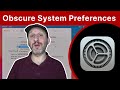 15 Obscure System Preferences You Should Know About
15 Obscure System Preferences You Should Know About How to change the color of a folder on Mac!! - Super Simple - Hannah The Sunny Gamer
How to change the color of a folder on Mac!! - Super Simple - Hannah The Sunny Gamer How To Create Custom Folder And Drive Icons For Your Mac
How To Create Custom Folder And Drive Icons For Your Mac Understanding the File And Folder Structure Of Your Mac
Understanding the File And Folder Structure Of Your Mac Questions New Mac Owners Have When Switching From Windows
Questions New Mac Owners Have When Switching From Windows Which Mac Apps Do I Use?
Which Mac Apps Do I Use? 10 Useful Mac Features You May Not Know About
10 Useful Mac Features You May Not Know About Stop Using Albums To Organize Your Photos
Stop Using Albums To Organize Your Photos Two Ways To Password-Protect Files On Your Mac
Two Ways To Password-Protect Files On Your Mac An Introduction To Computer Programming On Your Mac
An Introduction To Computer Programming On Your Mac Get Organized By Cleaning Up Your Mac
Get Organized By Cleaning Up Your Mac