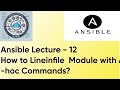Kubernetes Lecture - 12 How to Create Deployment Using Rolling update maxsurge and maxUnavailable
YouTube Video Description
📢 Kubernetes Lecture 12: How to Create Deployment Using Rolling Update (maxSurge & maxUnavailable) 🔥
🔹 Is video me hum Kubernetes Rolling Update Strategy ko detail me samjhenge. Aap seekhenge ki maxSurge aur maxUnavailable parameters kaise kaam karte hain aur zero downtime ke sath deployment kaise update karein. 🚀
📝 Topics Covered in This Video:
✅ Rolling Update Strategy in Kubernetes
✅ What is maxSurge and maxUnavailable?
✅ How to apply rolling updates using kubectl set image
✅ How to monitor rollout status
✅ How to rollback to the previous version
💻 Commands Used in This Video:
bash
kubectl apply -f deployment.yaml
kubectl set image deployment/my-deployment my-container=nginx:1.21
kubectl rollout status deployment/my-deployment
kubectl rollout undo deployment/my-deployment
kubectl get pods -w
📌 Watch till the end to fully understand rolling updates in Kubernetes and avoid common deployment mistakes.
🔔 Subscribe for More Kubernetes Tutorials: [Your Channel Name]
👍 Like, Share & Comment if you found this video helpful!
📢 Follow me for more updates!
#Kubernetes #RollingUpdate #DevOps #K8sDeployment #maxSurge #maxUnavailable
Видео Kubernetes Lecture - 12 How to Create Deployment Using Rolling update maxsurge and maxUnavailable канала DevOps Simplified In Hindi
📢 Kubernetes Lecture 12: How to Create Deployment Using Rolling Update (maxSurge & maxUnavailable) 🔥
🔹 Is video me hum Kubernetes Rolling Update Strategy ko detail me samjhenge. Aap seekhenge ki maxSurge aur maxUnavailable parameters kaise kaam karte hain aur zero downtime ke sath deployment kaise update karein. 🚀
📝 Topics Covered in This Video:
✅ Rolling Update Strategy in Kubernetes
✅ What is maxSurge and maxUnavailable?
✅ How to apply rolling updates using kubectl set image
✅ How to monitor rollout status
✅ How to rollback to the previous version
💻 Commands Used in This Video:
bash
kubectl apply -f deployment.yaml
kubectl set image deployment/my-deployment my-container=nginx:1.21
kubectl rollout status deployment/my-deployment
kubectl rollout undo deployment/my-deployment
kubectl get pods -w
📌 Watch till the end to fully understand rolling updates in Kubernetes and avoid common deployment mistakes.
🔔 Subscribe for More Kubernetes Tutorials: [Your Channel Name]
👍 Like, Share & Comment if you found this video helpful!
📢 Follow me for more updates!
#Kubernetes #RollingUpdate #DevOps #K8sDeployment #maxSurge #maxUnavailable
Видео Kubernetes Lecture - 12 How to Create Deployment Using Rolling update maxsurge and maxUnavailable канала DevOps Simplified In Hindi
Kubernetes Kubernetes Deployment Rolling Update Kubernetes RollingUpdate maxSurge maxUnavailable Kubernetes Strategy DevOps Kubernetes Tutorial Kubernetes For Beginners Kubernetes Best Practices Kubernetes Cluster Kubernetes Pods Kubernetes Scaling Learn Kubernetes DevOps Engineer Cloud Computing Microservices Kubernetes Automation CI_CD Docker Kubernetes ReplicaSet SiteReliability Engineering Kubernetes 2024 ITJobs CloudNative Kubernetes Rolling Update Hindi
Комментарии отсутствуют
Информация о видео
1 марта 2025 г. 18:47:11
00:23:17
Другие видео канала