DIY IoT Weighing Scale using Load Cell HX711 & ESP8266 for Remote Weight Monitoring | Blynk
NextPCB offers first 2-layer 100 X 100 mm PCB with 0$ : https://www.nextpcb.com/?code=Htoeletric
4-layer PCB - 12$ : https://www.nextpcb.com/?code=Htoeletric
....................................................................................................................................................................................................................................
In this IoT project, we are interfacing 40Kg load cell to the NodeMCU ESP8266 using the HX711 Load cell amplifier module. HX711 is a precision 24-bit analog to digital converter (ADC) designed for weighing scales and industrial control applications to interface directly with a bridge sensor. The HX711 load cell amplifier is used to get measurable data out from a load cell and strain gauge.
The electronic weighing machine uses a load cell to measure the weight produced by the load, here most load cells are following the method of a strain gauge, Which converts the pressure (force) into an electrical signal, these load cells have four strain gauges that are hooked up in a Wheatstone bridge formation.
We will make a Weighing Scale Machine which can measure weights up to higher-value like 40KG. We need to calibrate the load cell and find the calibration factor. Once the calibration is done, we can include that factor in our code. Thus this will make the scale precise and accurate. The greater is the mass the greater the error. So we will try to remove the error from the weighing scale. We will finally display the measured weight in the 16×2 I2C LCD Display. We will send the so obtained weight value on the IoT Cloud platform called Blynk Application. Thus, weight can be monitored from any part of the world simply by observation on the Blynk app dashboard.
Source Code/Program: https://how2electronics.com/iot-weighing-scale-hx711-load-cell-esp8266/
....................................................................................................................................................................................................................................
Drop a like if you liked this video.
Don't forget to subscribe to our channel for more Electronics projects and tutorials.
Website: https://www.how2electronics.com
Facebook: https://www.facebook.com/electronicsbyalex/
Instagram: https://www.instagram.com/how2electronics/
Видео DIY IoT Weighing Scale using Load Cell HX711 & ESP8266 for Remote Weight Monitoring | Blynk канала How To Electronics
4-layer PCB - 12$ : https://www.nextpcb.com/?code=Htoeletric
....................................................................................................................................................................................................................................
In this IoT project, we are interfacing 40Kg load cell to the NodeMCU ESP8266 using the HX711 Load cell amplifier module. HX711 is a precision 24-bit analog to digital converter (ADC) designed for weighing scales and industrial control applications to interface directly with a bridge sensor. The HX711 load cell amplifier is used to get measurable data out from a load cell and strain gauge.
The electronic weighing machine uses a load cell to measure the weight produced by the load, here most load cells are following the method of a strain gauge, Which converts the pressure (force) into an electrical signal, these load cells have four strain gauges that are hooked up in a Wheatstone bridge formation.
We will make a Weighing Scale Machine which can measure weights up to higher-value like 40KG. We need to calibrate the load cell and find the calibration factor. Once the calibration is done, we can include that factor in our code. Thus this will make the scale precise and accurate. The greater is the mass the greater the error. So we will try to remove the error from the weighing scale. We will finally display the measured weight in the 16×2 I2C LCD Display. We will send the so obtained weight value on the IoT Cloud platform called Blynk Application. Thus, weight can be monitored from any part of the world simply by observation on the Blynk app dashboard.
Source Code/Program: https://how2electronics.com/iot-weighing-scale-hx711-load-cell-esp8266/
....................................................................................................................................................................................................................................
Drop a like if you liked this video.
Don't forget to subscribe to our channel for more Electronics projects and tutorials.
Website: https://www.how2electronics.com
Facebook: https://www.facebook.com/electronicsbyalex/
Instagram: https://www.instagram.com/how2electronics/
Видео DIY IoT Weighing Scale using Load Cell HX711 & ESP8266 for Remote Weight Monitoring | Blynk канала How To Electronics
Показать
Комментарии отсутствуют
Информация о видео
Другие видео канала
 #161 Measuring weight using an ESP32, a strain gauge, and a HX711
#161 Measuring weight using an ESP32, a strain gauge, and a HX711 HX711 with a Four Wire Load Cell and Arduino | Step by Step Guide.
HX711 with a Four Wire Load Cell and Arduino | Step by Step Guide. What is a Load Cell?
What is a Load Cell? How to calibrate the load cell transmitter/weight transmitter
How to calibrate the load cell transmitter/weight transmitter DIY IoT Weighing Scale using HX711 Load Cell, Nodemcu ESP8266, & Arduino
DIY IoT Weighing Scale using HX711 Load Cell, Nodemcu ESP8266, & Arduino Top 5 Arduino projects 2021 never seen before
Top 5 Arduino projects 2021 never seen before BELAJAR ARDUINO #69 - Membuat Timbangan Digital dengan Loadcell + HX711 + LCD_I2C
BELAJAR ARDUINO #69 - Membuat Timbangan Digital dengan Loadcell + HX711 + LCD_I2C IoT Based Smart Electricity Energy Meter using ESP32 & Blynk Application
IoT Based Smart Electricity Energy Meter using ESP32 & Blynk Application Báscula Digital con Arduino | ESP8266 + HX711 + OLED | Peso Balanza DIY
Báscula Digital con Arduino | ESP8266 + HX711 + OLED | Peso Balanza DIY How to Make DIGITAL WEIGHT SCALE Using Arduino
How to Make DIGITAL WEIGHT SCALE Using Arduino Electronic Basics #33: Strain Gauge/Load Cell and how to use them to measure weight
Electronic Basics #33: Strain Gauge/Load Cell and how to use them to measure weight MK-337 Weight Sensor Kit. Turn on Relay at Specified Weight
MK-337 Weight Sensor Kit. Turn on Relay at Specified Weight How to set up a weight measurement system with 2 Loadcells! (walkthrough)
How to set up a weight measurement system with 2 Loadcells! (walkthrough) Guidelines for the correct installation Load Cells, Weight Indicators and Weight Transmitters
Guidelines for the correct installation Load Cells, Weight Indicators and Weight Transmitters BME680 Weather Station + Air Quality Monitoring on Ubidots MQTT Using ESP32/ESP8266/Arduino
BME680 Weather Station + Air Quality Monitoring on Ubidots MQTT Using ESP32/ESP8266/Arduino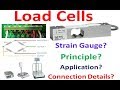 Load cell working principle and connections | Wheatstone Bridge | Type of Load cell and App
Load cell working principle and connections | Wheatstone Bridge | Type of Load cell and App IoT Water Flow Meter using NodeMCU ESP8266 & Water Flow Sensor | Measure Water Flow Rate & Volume
IoT Water Flow Meter using NodeMCU ESP8266 & Water Flow Sensor | Measure Water Flow Rate & Volume Wifi Smart Home Automation system with Manual Switches using NodeMCU ESP8266 & Blynk | IoT Projects
Wifi Smart Home Automation system with Manual Switches using NodeMCU ESP8266 & Blynk | IoT Projects Tutorial: How to make a weighing scale with the HX711, a load cell and an Arduino | UATS A&S #14
Tutorial: How to make a weighing scale with the HX711, a load cell and an Arduino | UATS A&S #14 #194 IKEA Saltviken Scale Hack: Create a 150kg Scale Connected to Google Firebase (ESP32, ESP8266)
#194 IKEA Saltviken Scale Hack: Create a 150kg Scale Connected to Google Firebase (ESP32, ESP8266)