Harry Potter and the Philosopher's Stone PC 4K Resolution, Graphics Fix and Debug Mode Guide
This is a guide on how to fully optimise Harry Potter and the Philosopher's Stone PC Game to have 4K Resolution, Higher Frame Rate, Fix Graphics problems, and how to turn on Debug Mode.
Link to my Twitter: https://twitter.com/Joker_Alex21
AMD Users: If you have a graphic issue or a speed problem then you need to do this. Edit Game.ini file and find the line UseVideoMemoryVB = False and change this to UseVideoMemoryVB = True . This will fix your issues.
BIG UPDATE:
I have recently been trying to help out Aaron Roberts with trying to fix the issue that many of you seem to have. Well he seems to have fixed the problem and sorted out everything perfectly. This is what he said that he did (Many thanks to him for figuring out this fix and this should sort out these issues for you all for good now). 'Ok, it's working for me now! The fix was, going to the Harry Potter folder in /c/EA Games or whatever, and deleting everything out, and downloading those files in your top comment, then just following the files there.'
UPDATE PLEASE READ: I have been aware that some users have been having trouble with the HP1 Widescreen Patch causing the menu to display an error message on startup. Some of these solutions at the top here are potential ways to fix the issue so you don't have this issue. Bare in mind some methods will work for some where others won't work for other people. So try these methods here if you have the issue.
A possible fix to the problem but not perfect as the in game menu Options and Wizard Cards can't be navigated but you will be able to play the game (fix provided by André Mariano): https://mega.nz/file/PyQWAYoS#KvaVewoaJ_dOfuR1U4r8ullqVg17rOhLbTDjdvEBEZs
A recent user known as Wolphie (many thanks to her) has found that this fix from this website seems to fix the issue that some users have had with the game crashing. So if you have this issue then use this and it should fix your problem for you https://www.oldunreal.com/cgi-bin/yabb2/YaBB.pl?num=1524782985
If that first link does not work for some of you then you can try this too shown to me by Saw Gaming (many thanks to him) Windows 10 Fix files for HP1: https://drive.google.com/file/d/1JOspwXDfp3FeiBS2fk76b_37bm4X0xt9/view
Also another method for people still having issues are these two files below did seem to fix the issue for 2 people so it is worth a try using these but it is not a guaranteed fix:
Mouse Fix and Strafing mod: https://mega.nz/file/Sz4RSSwQ#KkjOMT0yxlx8IeEajn19FuqkLrhPzHDxK_AT1ugaitA
Widescreen Fix: https://mega.nz/file/C2gkUagD#K4KhjadycBA-8pgYURs1HGbKKXQBQlJez6e99pRCX48
Bare in mind you should still use both 'HP1 Widesceen Patch and LegacyD3DResolutionHack' as well as these new files 'Mouse Fix and Strafing Mod and Widescreen Fix' as provided above. If there still are issues then I shall keep looking into the issue and try to fix the problems.
0:00 - Introduction
How to play game on PC's with Windows 7-10: (0:31)
Winrar Download: https://www.win-rar.com/download.html?&L=0
4K Resolution (2:29)
Heading to find in Game.ini file [WinDrv.WindowsClient] lines to edit FullscreenViewPortX = 640, FullscreenViewPortY = 480 and FullscreenColorBits= 16 change to FullscreenViewPortX = Your resolution. For 4K it's 3840, FullscreenViewPortY = Your resolution. For 4K it's 2160 and FullscreenColorBits= 32
Frame Rate Change (6:31)
Heading to find in Game.ini file [WinDrv.WindowsClient] line to edit MinDesiredFrameRate = 30 change to MinDesiredFrameRate = What Frame Rate your PC supports (Most people that is 60)
Below is the link needed for higher resolutions
HP1 Widescreen Fix Download: http://www.mediafire.com/file/xa5b5pkib5koc91/HP1_Widescreen_Fix.zip/file
HP1 Widescreen Fix (Russian ONLY file): https://mega.nz/file/HuwWDaIT#Oa8sSkqtAxR8ZhdXwCfY9EpOn9pSmoYOaVnaYRorZAY
LegacyD3DResolutionHack Download: https://github.com/UCyborg/LegacyD3DResolutionHack/releases
Winrar Download: https://www.win-rar.com/download.html?&L=0
Another way to be able to launch the game if it still doesn't fit onto the full screen properly is to right click HP exe and click Properties, Compatibility, Change High DPI Settings, tick Override High DPI Scaling Behaviour, on dropdown box choose Application, click Apply. Then run the game and this should sort out any issues. (12:21)
FOV (Field of view) (15:34)
Heading to find in User.ini file [Engine.PlayerPawn] lines to edit DesiredFOV = 90 and DefaultFOV = 90 change to DesiredFOV = 106.26 DefaultFOV = 106.26 (for some users if your display supports 16:10 use 100.39)
Texture Bugs Fix (17:48)
Heading to find in Game.ini file [D3Drv.D3DRenderDevice] line to edit UsePrecache = True change to UsePrecache = False
Debug Mode (20:49)
Heading to find in Game.ini file [HGame.baseConsole] line to edit bDebugMode = False change to bDebugMode = True
THIS VIDEO IS FOR EDUCATIONAL PURPOSES ONLY!
#HarryPotter #HarryPotterAndThePhilosophersStone
Видео Harry Potter and the Philosopher's Stone PC 4K Resolution, Graphics Fix and Debug Mode Guide канала JokerAlex 21
Link to my Twitter: https://twitter.com/Joker_Alex21
AMD Users: If you have a graphic issue or a speed problem then you need to do this. Edit Game.ini file and find the line UseVideoMemoryVB = False and change this to UseVideoMemoryVB = True . This will fix your issues.
BIG UPDATE:
I have recently been trying to help out Aaron Roberts with trying to fix the issue that many of you seem to have. Well he seems to have fixed the problem and sorted out everything perfectly. This is what he said that he did (Many thanks to him for figuring out this fix and this should sort out these issues for you all for good now). 'Ok, it's working for me now! The fix was, going to the Harry Potter folder in /c/EA Games or whatever, and deleting everything out, and downloading those files in your top comment, then just following the files there.'
UPDATE PLEASE READ: I have been aware that some users have been having trouble with the HP1 Widescreen Patch causing the menu to display an error message on startup. Some of these solutions at the top here are potential ways to fix the issue so you don't have this issue. Bare in mind some methods will work for some where others won't work for other people. So try these methods here if you have the issue.
A possible fix to the problem but not perfect as the in game menu Options and Wizard Cards can't be navigated but you will be able to play the game (fix provided by André Mariano): https://mega.nz/file/PyQWAYoS#KvaVewoaJ_dOfuR1U4r8ullqVg17rOhLbTDjdvEBEZs
A recent user known as Wolphie (many thanks to her) has found that this fix from this website seems to fix the issue that some users have had with the game crashing. So if you have this issue then use this and it should fix your problem for you https://www.oldunreal.com/cgi-bin/yabb2/YaBB.pl?num=1524782985
If that first link does not work for some of you then you can try this too shown to me by Saw Gaming (many thanks to him) Windows 10 Fix files for HP1: https://drive.google.com/file/d/1JOspwXDfp3FeiBS2fk76b_37bm4X0xt9/view
Also another method for people still having issues are these two files below did seem to fix the issue for 2 people so it is worth a try using these but it is not a guaranteed fix:
Mouse Fix and Strafing mod: https://mega.nz/file/Sz4RSSwQ#KkjOMT0yxlx8IeEajn19FuqkLrhPzHDxK_AT1ugaitA
Widescreen Fix: https://mega.nz/file/C2gkUagD#K4KhjadycBA-8pgYURs1HGbKKXQBQlJez6e99pRCX48
Bare in mind you should still use both 'HP1 Widesceen Patch and LegacyD3DResolutionHack' as well as these new files 'Mouse Fix and Strafing Mod and Widescreen Fix' as provided above. If there still are issues then I shall keep looking into the issue and try to fix the problems.
0:00 - Introduction
How to play game on PC's with Windows 7-10: (0:31)
Winrar Download: https://www.win-rar.com/download.html?&L=0
4K Resolution (2:29)
Heading to find in Game.ini file [WinDrv.WindowsClient] lines to edit FullscreenViewPortX = 640, FullscreenViewPortY = 480 and FullscreenColorBits= 16 change to FullscreenViewPortX = Your resolution. For 4K it's 3840, FullscreenViewPortY = Your resolution. For 4K it's 2160 and FullscreenColorBits= 32
Frame Rate Change (6:31)
Heading to find in Game.ini file [WinDrv.WindowsClient] line to edit MinDesiredFrameRate = 30 change to MinDesiredFrameRate = What Frame Rate your PC supports (Most people that is 60)
Below is the link needed for higher resolutions
HP1 Widescreen Fix Download: http://www.mediafire.com/file/xa5b5pkib5koc91/HP1_Widescreen_Fix.zip/file
HP1 Widescreen Fix (Russian ONLY file): https://mega.nz/file/HuwWDaIT#Oa8sSkqtAxR8ZhdXwCfY9EpOn9pSmoYOaVnaYRorZAY
LegacyD3DResolutionHack Download: https://github.com/UCyborg/LegacyD3DResolutionHack/releases
Winrar Download: https://www.win-rar.com/download.html?&L=0
Another way to be able to launch the game if it still doesn't fit onto the full screen properly is to right click HP exe and click Properties, Compatibility, Change High DPI Settings, tick Override High DPI Scaling Behaviour, on dropdown box choose Application, click Apply. Then run the game and this should sort out any issues. (12:21)
FOV (Field of view) (15:34)
Heading to find in User.ini file [Engine.PlayerPawn] lines to edit DesiredFOV = 90 and DefaultFOV = 90 change to DesiredFOV = 106.26 DefaultFOV = 106.26 (for some users if your display supports 16:10 use 100.39)
Texture Bugs Fix (17:48)
Heading to find in Game.ini file [D3Drv.D3DRenderDevice] line to edit UsePrecache = True change to UsePrecache = False
Debug Mode (20:49)
Heading to find in Game.ini file [HGame.baseConsole] line to edit bDebugMode = False change to bDebugMode = True
THIS VIDEO IS FOR EDUCATIONAL PURPOSES ONLY!
#HarryPotter #HarryPotterAndThePhilosophersStone
Видео Harry Potter and the Philosopher's Stone PC 4K Resolution, Graphics Fix and Debug Mode Guide канала JokerAlex 21
Показать
Комментарии отсутствуют
Информация о видео
Другие видео канала
 How To Get Harry Potter Games 1-3 Working on Windows 10 (+ Extra Graphical Improvements and Fixes)
How To Get Harry Potter Games 1-3 Working on Windows 10 (+ Extra Graphical Improvements and Fixes) Evolution of Harry Potter Games 2001-2021
Evolution of Harry Potter Games 2001-2021 Harry Potter and the Prisoner of Azkaban PC 4K Resolution, Bug Fixes and Debug Mode Guide
Harry Potter and the Prisoner of Azkaban PC 4K Resolution, Bug Fixes and Debug Mode Guide Harry Potter and the Chamber of Secrets PC 4K Resolution, Graphics Fix and Debug Mode Guide
Harry Potter and the Chamber of Secrets PC 4K Resolution, Graphics Fix and Debug Mode Guide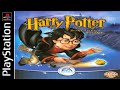 Harry Potter and the Sorcerer's Stone 100% - Full Walkthrough / Longplay (PS1)
Harry Potter and the Sorcerer's Stone 100% - Full Walkthrough / Longplay (PS1) Harry Potter and the Chamber of Secrets PC 'Gryffindor Common Room Challenge' Walkthrough (4K)
Harry Potter and the Chamber of Secrets PC 'Gryffindor Common Room Challenge' Walkthrough (4K) Harry Potter Games REMASTERED For Next Gen? Hogwarts: Legacy Tie-In?
Harry Potter Games REMASTERED For Next Gen? Hogwarts: Legacy Tie-In? Unused secret area (Debug) - Harry Potter and the Philosopher's (Sorcerer's) Stone (PC)
Unused secret area (Debug) - Harry Potter and the Philosopher's (Sorcerer's) Stone (PC) Harry Potter and The Philosopher's Stone / Sorcerer's Stone Ports - (GBC/GBA/PS1/PC/PS2/GameCube)
Harry Potter and The Philosopher's Stone / Sorcerer's Stone Ports - (GBC/GBA/PS1/PC/PS2/GameCube) Harry Potter and the Philosopher's Stone PS2 'Incendio Challenge' (4K)
Harry Potter and the Philosopher's Stone PS2 'Incendio Challenge' (4K) Infinite spellcasting bug - Harry Potter and the Philosopher's (Sorcerer's) Stone (PC)
Infinite spellcasting bug - Harry Potter and the Philosopher's (Sorcerer's) Stone (PC)![[TAS] GC Harry Potter and the Chamber of Secrets by USTA2877 in 2:19:07.82](https://i.ytimg.com/vi/iEVHHw_7zkA/default.jpg) [TAS] GC Harry Potter and the Chamber of Secrets by USTA2877 in 2:19:07.82
[TAS] GC Harry Potter and the Chamber of Secrets by USTA2877 in 2:19:07.82 Harry Potter and the Chamber of Secrets (PC) - Full Game Walkthrough - No Commentary
Harry Potter and the Chamber of Secrets (PC) - Full Game Walkthrough - No Commentary Harry Potter 1 Debug Mode Guide
Harry Potter 1 Debug Mode Guide Demo ghost mode debug exploration - Harry Potter and the Philosopher's (Sorcerer's) Stone (PC)
Demo ghost mode debug exploration - Harry Potter and the Philosopher's (Sorcerer's) Stone (PC) Harry Potter and the Chamber of Secrets PC 'Demo 1' Walkthrough (4K)
Harry Potter and the Chamber of Secrets PC 'Demo 1' Walkthrough (4K)![[TAS] PSX Harry Potter And The Sorcerer's Stone by Shima33 in 1:14:48.67](https://i.ytimg.com/vi/MZWWW5aZNKE/default.jpg) [TAS] PSX Harry Potter And The Sorcerer's Stone by Shima33 in 1:14:48.67
[TAS] PSX Harry Potter And The Sorcerer's Stone by Shima33 in 1:14:48.67 Harry Potter and the Prisoner of Azkaban (PC) - Full Game Walkthrough - No Commentary
Harry Potter and the Prisoner of Azkaban (PC) - Full Game Walkthrough - No Commentary Harry Potter Philosopher's Stone PC 4k Linux
Harry Potter Philosopher's Stone PC 4k Linux Harry Potter and the Philosopher's Stone PC Part 1 - 1920x1080 60fps enabled graphics no commentary
Harry Potter and the Philosopher's Stone PC Part 1 - 1920x1080 60fps enabled graphics no commentary