Enable 4g LTE only Mode for Samsung mobile
HOW TO CHANGE ONLY 4G (OR) LTE NETWORK IN ALL "SAMSUNG' MOBILES خاص طور پر گاؤں میں رہنے والے کےلئے بہت اہم Trick The 4G auto connect is available? Apps might be able to access 4636 without root. In there, if there's an option, select phone information, then lock the RAT to 4G only. Alternatively, if *#2263# or *#2683662# is available, in *#0011# select the other SIM if there is any, then in those other codes, band selection, GSM ALL (for the unused SIM), change SIM again with *#0011#, band selection, LTE ALL(for the used SIM). What's expected: If the SIM is not a USIM, the RAT will stay on 3G(UMTS/WCDMA). If the USIM is not authorized, no signal. With soft PLMN locking (manual operator search) the signal level is shown but it's unusable. If the signal is still not available, maybe the phone does not support that band/frequency or no LTE coverage? If rooted it's possible to add LTE only in those settings in feature.xml, if that file is not available others.xml is used. Or launch 4636, or RIL service mode with am broadcast.
#samsungnetworklock
Видео Enable 4g LTE only Mode for Samsung mobile канала Sharazi TV
#samsungnetworklock
Видео Enable 4g LTE only Mode for Samsung mobile канала Sharazi TV
Показать
Комментарии отсутствуют
Информация о видео
Другие видео канала
 TIPS Para Makakuha Ng Malakas Na Internet Signal "Samsung Mobile" ( Part 1 )
TIPS Para Makakuha Ng Malakas Na Internet Signal "Samsung Mobile" ( Part 1 ) Force 4G/LTE Only on Any Samsung Galaxy Smartphone
Force 4G/LTE Only on Any Samsung Galaxy Smartphone Very Useful Secret Codes For All Samsung Phones!
Very Useful Secret Codes For All Samsung Phones! How To Change Network Bands on Any Samsung Phone Without Root
How To Change Network Bands on Any Samsung Phone Without Root Samsung Galaxy A11 - Tips and Tricks! (Hidden Features)
Samsung Galaxy A11 - Tips and Tricks! (Hidden Features) All Samsung Galaxy Secret Codes and Hacks, Hidden Menu 2019-20
All Samsung Galaxy Secret Codes and Hacks, Hidden Menu 2019-20 Secret APN that converts 4G to 5G on any network | Increase 4G Speed
Secret APN that converts 4G to 5G on any network | Increase 4G Speed Service mode, change network bands, samsung galaxy note 4 Android 6.0.1 - without root
Service mode, change network bands, samsung galaxy note 4 Android 6.0.1 - without root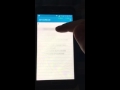 Service mode Samsung 5.0.1 LTE Band selection
Service mode Samsung 5.0.1 LTE Band selection Active Enable LTE 4G Samsung Galaxy Sprint S7 S7 Edge Note 5 S6 Edge Plus
Active Enable LTE 4G Samsung Galaxy Sprint S7 S7 Edge Note 5 S6 Edge Plus Learn English Alphabet | Alphabet ABC
Learn English Alphabet | Alphabet ABC How To Enable 4G/ LTE Only Mode On Any Android
How To Enable 4G/ LTE Only Mode On Any Android Lock 4g only samsung j3 (No root)
Lock 4g only samsung j3 (No root) Samsung Secret Codes to Speed Up Your Phone
Samsung Secret Codes to Speed Up Your Phone World's best Mentos vs coca cola Experiment |Crazy Experiment
World's best Mentos vs coca cola Experiment |Crazy Experiment Tutor 4g only samsung j2 prime with service mode
Tutor 4g only samsung j2 prime with service mode Force a 4G+ (True LTE) Connection on your Phone
Force a 4G+ (True LTE) Connection on your Phone GET PERFECT SIGNAL ALWAYS
GET PERFECT SIGNAL ALWAYS How to 3g phone convert 4g
How to 3g phone convert 4g LTE band lock for jio 4g using service mode android samsung mobile(A3,A5,J1,J2,J3,J4,J5,J6,J7,J MAX)
LTE band lock for jio 4g using service mode android samsung mobile(A3,A5,J1,J2,J3,J4,J5,J6,J7,J MAX)