How to Design Wi-Fi Coverage in Ekahau Pro
Learn how to design primary and secondary Wi-Fi coverage in Ekahau Pro.
Wi-Fi Coverage is a wireless network design requirement detailing all of the areas you want or need wireless connectivity. Primary Coverage is all about optimizing the distance around your wireless Access Points to ensure there is sufficient signal strength for Wi-Fi-enabled devices to properly operate.
But to meet the needs of a high-performing wireless network, you can’t just stop at primary coverage. Secondary coverage is critical to ensure you have great roaming between access points and redundancy in the event an access point has a failure.
Here’s a quick overview of how to place wireless access points for perfect Wi-Fi coverage using Ekahau Pro.
1. Import & Scale Floor Plan - Just import your CAD or image file and set the scale. Predictive designs model coverage based on the actual dimensions of your building’s footprint, so it’s important to be as accurate as possible when scaling your floor plan. Most CAD files will be scaled automatically based on metadata contained within the file. For other image file types, we recommend setting the scale using the longest possible measurement.
2. Draw Walls - Once again, CAD files benefit from automatically importing this information for you, but image files are easy enough to add walls and assign attenuation values with a few clicks.
3. Select AP Model - Ekahau Pro has THOUSANDS of Access Point models and antenna configurations to choose from, including the most up-to-date coverage patterns from Cisco, Aruba, Ruckus, Aerohive, Xirrus, Extreme, Siemens, Adtran, Avaya, D-Link, Meru / Fortinet, Mist, Lancom, Meraki, Netgear, Samsung, Ubiquiti, Zebra, and Zyxel just to name a few. By creating a predictive design using the exact AP model you plan to deploy, you’re able to have the most accurate and reliable design possible.
4. Place APs for Primary Coverage - Use the Ekahau Coverage Planning Tool to see a clear picture of your network’s coverage and signal strength and freely modify AP locations and configurations on the fly to visualize exactly how those modifications can impact coverage in the environment.
5. Place APs for Secondary Coverage - Switch to the secondary coverage visualization and easily spot gaps in coverage that require additional APs to ensure smooth roaming behavior and provide redundancy in case of failure.
Видео How to Design Wi-Fi Coverage in Ekahau Pro канала Ekahau Wi-Fi Design Tools
Wi-Fi Coverage is a wireless network design requirement detailing all of the areas you want or need wireless connectivity. Primary Coverage is all about optimizing the distance around your wireless Access Points to ensure there is sufficient signal strength for Wi-Fi-enabled devices to properly operate.
But to meet the needs of a high-performing wireless network, you can’t just stop at primary coverage. Secondary coverage is critical to ensure you have great roaming between access points and redundancy in the event an access point has a failure.
Here’s a quick overview of how to place wireless access points for perfect Wi-Fi coverage using Ekahau Pro.
1. Import & Scale Floor Plan - Just import your CAD or image file and set the scale. Predictive designs model coverage based on the actual dimensions of your building’s footprint, so it’s important to be as accurate as possible when scaling your floor plan. Most CAD files will be scaled automatically based on metadata contained within the file. For other image file types, we recommend setting the scale using the longest possible measurement.
2. Draw Walls - Once again, CAD files benefit from automatically importing this information for you, but image files are easy enough to add walls and assign attenuation values with a few clicks.
3. Select AP Model - Ekahau Pro has THOUSANDS of Access Point models and antenna configurations to choose from, including the most up-to-date coverage patterns from Cisco, Aruba, Ruckus, Aerohive, Xirrus, Extreme, Siemens, Adtran, Avaya, D-Link, Meru / Fortinet, Mist, Lancom, Meraki, Netgear, Samsung, Ubiquiti, Zebra, and Zyxel just to name a few. By creating a predictive design using the exact AP model you plan to deploy, you’re able to have the most accurate and reliable design possible.
4. Place APs for Primary Coverage - Use the Ekahau Coverage Planning Tool to see a clear picture of your network’s coverage and signal strength and freely modify AP locations and configurations on the fly to visualize exactly how those modifications can impact coverage in the environment.
5. Place APs for Secondary Coverage - Switch to the secondary coverage visualization and easily spot gaps in coverage that require additional APs to ensure smooth roaming behavior and provide redundancy in case of failure.
Видео How to Design Wi-Fi Coverage in Ekahau Pro канала Ekahau Wi-Fi Design Tools
Показать
Комментарии отсутствуют
Информация о видео
Другие видео канала
 Ekahau Offsets - PREDICTIVE vs VALIDATION
Ekahau Offsets - PREDICTIVE vs VALIDATION Comparison: Ekahau Pro and TamoSoft TamoGraph (Predictive survey life cycle)
Comparison: Ekahau Pro and TamoSoft TamoGraph (Predictive survey life cycle) Inside Wireless: How RF coverage works
Inside Wireless: How RF coverage works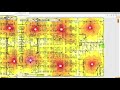 Wi-Fi Designer
Wi-Fi Designer Webinar: Wi-Fi in Manufacturing and Warehousing
Webinar: Wi-Fi in Manufacturing and Warehousing Tips, Tricks and Tools for Site Survey | Ferney Munoz | WLPC Prague 2018
Tips, Tricks and Tools for Site Survey | Ferney Munoz | WLPC Prague 2018 How to Design Wi-Fi Channels in Ekahau Pro | Wi-Fi Channel Planning Best Practices
How to Design Wi-Fi Channels in Ekahau Pro | Wi-Fi Channel Planning Best Practices How to Design Wi-Fi Capacity in Ekahau Pro
How to Design Wi-Fi Capacity in Ekahau Pro Let's Go - Ekahau Pro
Let's Go - Ekahau Pro Ekahau Site Survey Training Videos - Part 1: Maps & Scale
Ekahau Site Survey Training Videos - Part 1: Maps & Scale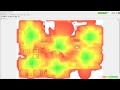 Ekahau Site Survey Overview
Ekahau Site Survey Overview How to Perform a Passive Wireless Survey
How to Perform a Passive Wireless Survey Difficult Wi Fi in Warehouses and Manufacturing Facilities
Difficult Wi Fi in Warehouses and Manufacturing Facilities Ekahau - Using Attenuation Areas in a Warehouse
Ekahau - Using Attenuation Areas in a Warehouse Ekahau Webinar: Mastering the Design of Wi Fi Networks with Blake Krone
Ekahau Webinar: Mastering the Design of Wi Fi Networks with Blake Krone Ekahau Wireless Design, Wi-Fi Site Surveys & Troubleshooting Solution | Ekahau Explainer
Ekahau Wireless Design, Wi-Fi Site Surveys & Troubleshooting Solution | Ekahau Explainer Webinar: Ekahau Sidekick: Source of Truth for Wi-Fi Measurements
Webinar: Ekahau Sidekick: Source of Truth for Wi-Fi Measurements Ekahau Survey with an iPad
Ekahau Survey with an iPad Ekahau Survey 2.0 | New Feature Update Including Survey Inspect Mode
Ekahau Survey 2.0 | New Feature Update Including Survey Inspect Mode Ekahau Pro 10 Basic walk through.
Ekahau Pro 10 Basic walk through.