How to Create a Website Mockup Design with Canva & MockUpPhone
This video will walk you through how to create a website mockup design for when you launch a new website, create a new course, page or blog post.
Full Blog Post: https://samanthamunoz.com/how-to-create-a-website-mockup-design/
1. Go to mockupphone.com → Select device from device list
2. For this tutorial we will use iPhone 7 plus gold Note: whichever mockup you select, it will tell you the dimensions you need
3. Upload 1242 x 2208px image
4. Go to Canva.com
5. Create design → Custom dimensions 1242 x 2208px
6. Shrink web browser of website you want to mockup to mobile size
7. Take a screen shot
8. Drop screen shot into canva.com
9. Resize image as needed
10. Download file
11. Drop downloaded file into mockupphone.com
12. Download my mockups
13. Check email and download from email
14. Create new image in canva.com (I do 2000 x 2000px)
15. Now get creative!!!
--------------------------------------------------
LINKS YOU SHOULD CARE ABOUT:
✨ Are you a web designer or developer? Listen to our podcast!
https://makingwebsitemagic.com/yt
+ Connect With Me On Instagram:
https://instagram.com/hellosammunoz
+ Subscribe To This Youtube Channel:
https://samanthamunoz.com/youtubesubscribe
Видео How to Create a Website Mockup Design with Canva & MockUpPhone канала Sam Munoz Consulting, LLC
Full Blog Post: https://samanthamunoz.com/how-to-create-a-website-mockup-design/
1. Go to mockupphone.com → Select device from device list
2. For this tutorial we will use iPhone 7 plus gold Note: whichever mockup you select, it will tell you the dimensions you need
3. Upload 1242 x 2208px image
4. Go to Canva.com
5. Create design → Custom dimensions 1242 x 2208px
6. Shrink web browser of website you want to mockup to mobile size
7. Take a screen shot
8. Drop screen shot into canva.com
9. Resize image as needed
10. Download file
11. Drop downloaded file into mockupphone.com
12. Download my mockups
13. Check email and download from email
14. Create new image in canva.com (I do 2000 x 2000px)
15. Now get creative!!!
--------------------------------------------------
LINKS YOU SHOULD CARE ABOUT:
✨ Are you a web designer or developer? Listen to our podcast!
https://makingwebsitemagic.com/yt
+ Connect With Me On Instagram:
https://instagram.com/hellosammunoz
+ Subscribe To This Youtube Channel:
https://samanthamunoz.com/youtubesubscribe
Видео How to Create a Website Mockup Design with Canva & MockUpPhone канала Sam Munoz Consulting, LLC
Показать
Комментарии отсутствуют
Информация о видео
30 сентября 2019 г. 9:27:30
00:05:49
Другие видео канала
 How to Create a WEBSITE in Canva for FREE
How to Create a WEBSITE in Canva for FREE How To Mock-Up A Website Design!
How To Mock-Up A Website Design! How To Create A Scrolling Website Mockup Using Canva
How To Create A Scrolling Website Mockup Using Canva How to: Create an Interior Design Mood Board Using Powerpoint | Tutorial | aseelbysketchbook
How to: Create an Interior Design Mood Board Using Powerpoint | Tutorial | aseelbysketchbook Design A Website In Under 1 Hour With Figma
Design A Website In Under 1 Hour With Figma How to Create a Canva Website Design in 1 Hour or Less | Taylor Made It Ep. 3
How to Create a Canva Website Design in 1 Hour or Less | Taylor Made It Ep. 3 How To Create Instagram Carousel Post With Canva (for Free)
How To Create Instagram Carousel Post With Canva (for Free) How To Create A Lead Magnet In Canva 2.0: Generate More Leads & Customers With Awesome Lead Magnets
How To Create A Lead Magnet In Canva 2.0: Generate More Leads & Customers With Awesome Lead Magnets How To Link External Links From Post Title In WordPress | SOLVED - WordPress Tutorials
How To Link External Links From Post Title In WordPress | SOLVED - WordPress Tutorials Skinny Tumbler Full wrap Mockup: How to insert your design in Canva
Skinny Tumbler Full wrap Mockup: How to insert your design in Canva Business Planning Series: How To Plan Quarterly for Your Product-Based Business for 2021
Business Planning Series: How To Plan Quarterly for Your Product-Based Business for 2021 HOW TO DESIGN A WEBSITE IN ONE DAY USING SHOPIFY | QUICK & EASY WEB DESIGN TUTORIAL
HOW TO DESIGN A WEBSITE IN ONE DAY USING SHOPIFY | QUICK & EASY WEB DESIGN TUTORIAL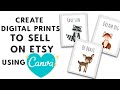 How To Make Digital Prints To Sell On Etsy Using Canva - Etsy Canva Tutorial
How To Make Digital Prints To Sell On Etsy Using Canva - Etsy Canva Tutorial How to Hide the Header and Footer in Divi *no coding required*
How to Hide the Header and Footer in Divi *no coding required* How to Create a Landing Page or Website In Canva 2021
How to Create a Landing Page or Website In Canva 2021 48 Things Your Website Needs To Attract More Clients Now (Free Nonprofit Web Design Course)
48 Things Your Website Needs To Attract More Clients Now (Free Nonprofit Web Design Course) Designing & Building a Personal Portfolio from SCRATCH!
Designing & Building a Personal Portfolio from SCRATCH! App Landing Page Template Design using by Html Css Bootstrap
App Landing Page Template Design using by Html Css Bootstrap Create a Realistic T-Shirt Mockup in Photoshop - Full Tutorial
Create a Realistic T-Shirt Mockup in Photoshop - Full Tutorial How To Create A Responsive Website Screen Mockup | Photoshop Tutorial
How To Create A Responsive Website Screen Mockup | Photoshop Tutorial