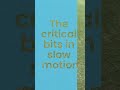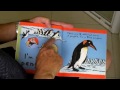Demo of using Video in the Coaching of Croquet. READ THE DESCRIPTION FIRST.
A demo of how video can easily be used for croquet coaching. The learner can then SEE exactly what they are doing wrong and your coaching suggestions will make more sense.
The first strike of the yellow ball was bloody awful! (Its me in the video so no hurt feelings!). Feet were not evenly space, at the point of impact, the mallet was correctly aligned to the hoop but it struck the ball with the right side of its face, thus causing the mallet to 'kick' to the right on impact and the ball to go right.
I've inserted a 3-4 second freeze frame at the point of impact of the second strike of the Yellow ball (1:19 mins) so you can see exactly what the mallet was doing at that time. It wasn't any better than the first strike! It didn't strike with the centre of the mallet so the only good thing to say is that I was consistent!
Very handy keyboard commands when playing the video:
* Spacebar = Stop / Start play
* Less than and Greater than keys (ie comma and full stop keys) will move frame at a time
* The keyboard left / right arrow keys move in 5 sec jumps
Some 'points for improvement' you can look for and comment on to the player:
* was it stalked?
* feet placement?
* initial mallet alignment?
* smoothness of swing
* mallet alignment at point of impact
* did the mallet strike the ball centrally (notice the mallet often 'kicks' if it did not strike centrally)
* did the mallet strike the ball high ? centrally? or low?
Some geek stuff:
* This video was edited with the free version of the Clipchamp video editing program that comes with Windows 11 and will also run on 10.
* The 2 cameras were just ordinary digital ones. The rear camera had a 10x optical zoom and was the main video track. The side camera track was overlayed, cropped and resized to where you see it. (You, or the player, could also take the video using a tablet or a smartphone. Just make sure there is a plan on how to stand up after you've set it up!)
* Synching the 2 cameras was based on the first ball being struck. You then 'group' the 2 tracks.
If you want more detailed geek info about Clipchamp then request it in the comments section.
* I feel that the rear camera is the more important one and you could use just that.
I hope it gives you some ideas for coaching at your club. Would love to hear from others.
Видео Demo of using Video in the Coaching of Croquet. READ THE DESCRIPTION FIRST. канала Keith Harvey
The first strike of the yellow ball was bloody awful! (Its me in the video so no hurt feelings!). Feet were not evenly space, at the point of impact, the mallet was correctly aligned to the hoop but it struck the ball with the right side of its face, thus causing the mallet to 'kick' to the right on impact and the ball to go right.
I've inserted a 3-4 second freeze frame at the point of impact of the second strike of the Yellow ball (1:19 mins) so you can see exactly what the mallet was doing at that time. It wasn't any better than the first strike! It didn't strike with the centre of the mallet so the only good thing to say is that I was consistent!
Very handy keyboard commands when playing the video:
* Spacebar = Stop / Start play
* Less than and Greater than keys (ie comma and full stop keys) will move frame at a time
* The keyboard left / right arrow keys move in 5 sec jumps
Some 'points for improvement' you can look for and comment on to the player:
* was it stalked?
* feet placement?
* initial mallet alignment?
* smoothness of swing
* mallet alignment at point of impact
* did the mallet strike the ball centrally (notice the mallet often 'kicks' if it did not strike centrally)
* did the mallet strike the ball high ? centrally? or low?
Some geek stuff:
* This video was edited with the free version of the Clipchamp video editing program that comes with Windows 11 and will also run on 10.
* The 2 cameras were just ordinary digital ones. The rear camera had a 10x optical zoom and was the main video track. The side camera track was overlayed, cropped and resized to where you see it. (You, or the player, could also take the video using a tablet or a smartphone. Just make sure there is a plan on how to stand up after you've set it up!)
* Synching the 2 cameras was based on the first ball being struck. You then 'group' the 2 tracks.
If you want more detailed geek info about Clipchamp then request it in the comments section.
* I feel that the rear camera is the more important one and you could use just that.
I hope it gives you some ideas for coaching at your club. Would love to hear from others.
Видео Demo of using Video in the Coaching of Croquet. READ THE DESCRIPTION FIRST. канала Keith Harvey
Комментарии отсутствуют
Информация о видео
27 марта 2024 г. 6:43:59
00:02:02
Другие видео канала