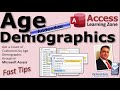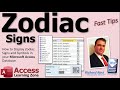How to Prevent Users from Closing Forms in Microsoft Access Unless Specific Conditions Are Met
In this video, I'll show you how to prevent your users from closing forms in your Microsoft Access database unless specific conditions are met.
Saul from Angel Fire, New Mexico (a Platinum Member) asks: I have a questionnaire that I require my employees to fill out whenever they add a new customer to the database. I don't want them to be able to close the customer form unless they've filled out the questionnaire form. Is there any way to prevent this?
Silver Members and up get access to an Extended Cut of this video. Members will learn how to prevent users from closing forms with even a shortcut key, and will also learn how to prevent users from closing the Access application window without specific conditions being met.
MEMBERS VIDEO:
https://youtu.be/tKtwavZTirs
BECOME A MEMBER:
YouTube: https://youtube.com/channel/UCl7-jJie4ifOVK87FINIuDg/join
or My Site: https://599cd.com/THMember
LEARN MORE:
https://599cd.com/PreventCloseForm
LINKS:
Required Property: https://599cd.com/Required
Validation Rules: https://599cd.com/ValidationRule
Table-Level Validation: https://599cd.com/TLValidation
Intro to VBA: https://599cd.com/VBA
DLookup: https://599cd.com/DLookup
Nz Function: https://599cd.com/Nz
MsgBox: https://599cd.com/MsgBox
COURSES:
FREE Access Beginner Level 1: https://599cd.com/Free1
$1 Access Level 2: https://599cd.com/1Dollar
FREE TEMPLATE DOWNLOADS:
TechHelp Free Templates: https://599cd.com/THFree
Blank Template: https://599cd.com/Blank
Contact Management: https://599cd.com/Contacts
Order Entry & Invoicing: https://599cd.com/Invoicing
More Access Templates: https://599cd.com/AccessTemplates
ADDITIONAL RESOURCES:
Donate to my Tip Jar: https://599cd.com/TipJar
Get on my Mailing List: https://599cd.com/YTML
Contact Me: https://599cd.com/Contact
TechHelp: https://599cd.com/TechHelp
Consulting Help: https://599cd.com/DevNet
Twitter: https://twitter.com/LearningAccess
https://en.wikipedia.org/wiki/Microsoft_Access
https://products.office.com/en-us/access
https://microsoft.com/en-us/microsoft-365/blog/access/
KEYWORDS:
microsoft access, ms access, ms access tutorial, #msaccess, #microsoftaccess, #help, #howto, #tutorial, #learn, #lesson, #training, #database, disable X close button microsoft access application, prevent close form, prevent close application, How to Prevent a User Closing A MS Access Form, prevent access from closing, disable the windows close x, close button, control box, max min buttons, disable ctrl-f4, disable alt-f4, on unload event, prevent form close, stop form close
QUESTIONS:
Please feel free to post your questions or comments below. Thanks.
Видео How to Prevent Users from Closing Forms in Microsoft Access Unless Specific Conditions Are Met канала Computer Learning Zone
Saul from Angel Fire, New Mexico (a Platinum Member) asks: I have a questionnaire that I require my employees to fill out whenever they add a new customer to the database. I don't want them to be able to close the customer form unless they've filled out the questionnaire form. Is there any way to prevent this?
Silver Members and up get access to an Extended Cut of this video. Members will learn how to prevent users from closing forms with even a shortcut key, and will also learn how to prevent users from closing the Access application window without specific conditions being met.
MEMBERS VIDEO:
https://youtu.be/tKtwavZTirs
BECOME A MEMBER:
YouTube: https://youtube.com/channel/UCl7-jJie4ifOVK87FINIuDg/join
or My Site: https://599cd.com/THMember
LEARN MORE:
https://599cd.com/PreventCloseForm
LINKS:
Required Property: https://599cd.com/Required
Validation Rules: https://599cd.com/ValidationRule
Table-Level Validation: https://599cd.com/TLValidation
Intro to VBA: https://599cd.com/VBA
DLookup: https://599cd.com/DLookup
Nz Function: https://599cd.com/Nz
MsgBox: https://599cd.com/MsgBox
COURSES:
FREE Access Beginner Level 1: https://599cd.com/Free1
$1 Access Level 2: https://599cd.com/1Dollar
FREE TEMPLATE DOWNLOADS:
TechHelp Free Templates: https://599cd.com/THFree
Blank Template: https://599cd.com/Blank
Contact Management: https://599cd.com/Contacts
Order Entry & Invoicing: https://599cd.com/Invoicing
More Access Templates: https://599cd.com/AccessTemplates
ADDITIONAL RESOURCES:
Donate to my Tip Jar: https://599cd.com/TipJar
Get on my Mailing List: https://599cd.com/YTML
Contact Me: https://599cd.com/Contact
TechHelp: https://599cd.com/TechHelp
Consulting Help: https://599cd.com/DevNet
Twitter: https://twitter.com/LearningAccess
https://en.wikipedia.org/wiki/Microsoft_Access
https://products.office.com/en-us/access
https://microsoft.com/en-us/microsoft-365/blog/access/
KEYWORDS:
microsoft access, ms access, ms access tutorial, #msaccess, #microsoftaccess, #help, #howto, #tutorial, #learn, #lesson, #training, #database, disable X close button microsoft access application, prevent close form, prevent close application, How to Prevent a User Closing A MS Access Form, prevent access from closing, disable the windows close x, close button, control box, max min buttons, disable ctrl-f4, disable alt-f4, on unload event, prevent form close, stop form close
QUESTIONS:
Please feel free to post your questions or comments below. Thanks.
Видео How to Prevent Users from Closing Forms in Microsoft Access Unless Specific Conditions Are Met канала Computer Learning Zone
microsoft access ms access ms access tutorial #msaccess #microsoftaccess #help #howto #tutorial #learn #lesson #training #database disable X close button microsoft access application prevent close form prevent close application How to Prevent a User Closing A MS Access Form prevent access from closing disable the windows close x close button control box max min buttons disable ctrl-f4 disable alt-f4 on unload event prevent form close stop form close
Комментарии отсутствуют
Информация о видео
30 ноября 2021 г. 5:51:52
00:14:48
Другие видео канала