Samsung Galaxy S23 Ultra How to Choose Other Bluetooth Audio Codec For Better Quality Audio
Helle everybody Android Doctor back again in todays video i will be sharing with you how to choose other bluetooth audio codecs so that you can get the best quality audio possible for yor samsung galaxy s23 ultra phone..
#s23ultra #tipsandtricks #samsunggalaxys23ultra
Watch how to Enable HD AUDIO if its Greyed Out https://www.youtube.com/watch?v=AkTxcR2_8Vc&t=35s&ab_channel=AndroidDoctor
Видео Samsung Galaxy S23 Ultra How to Choose Other Bluetooth Audio Codec For Better Quality Audio канала Android Doctor
#s23ultra #tipsandtricks #samsunggalaxys23ultra
Watch how to Enable HD AUDIO if its Greyed Out https://www.youtube.com/watch?v=AkTxcR2_8Vc&t=35s&ab_channel=AndroidDoctor
Видео Samsung Galaxy S23 Ultra How to Choose Other Bluetooth Audio Codec For Better Quality Audio канала Android Doctor
Показать
Комментарии отсутствуют
Информация о видео
Другие видео канала
 Honor Magic 5 Lite How to Download *FREE* (AODs) For The Always On Display Mode
Honor Magic 5 Lite How to Download *FREE* (AODs) For The Always On Display Mode Honor Magic 5 Lite How to Download*FREE* THEMES Customize your Phone today & Give it a New Look
Honor Magic 5 Lite How to Download*FREE* THEMES Customize your Phone today & Give it a New Look Honor Magic 5 Lite How to Change THEMES/AODs/WALLPAPERS/ICONS & More
Honor Magic 5 Lite How to Change THEMES/AODs/WALLPAPERS/ICONS & More Honor Magic 5 Lite How to Enable SMART BATTERY CAPACITY helps to extend the battery's lifespan
Honor Magic 5 Lite How to Enable SMART BATTERY CAPACITY helps to extend the battery's lifespan Honor Magic 5 Lite Enable SMART-CHARGE Feature Reduces Battery Wear Level & Prolongs Battery Life
Honor Magic 5 Lite Enable SMART-CHARGE Feature Reduces Battery Wear Level & Prolongs Battery Life Honor Magic5 Lite Enable PERFORMANCE-MODE to get the Maximum Performance when Gaming & Multitasking
Honor Magic5 Lite Enable PERFORMANCE-MODE to get the Maximum Performance when Gaming & Multitasking Honor Magic 5 Lite How to Change Notification Tone Sounds Choose From 29 Preset Tones Or ADD Own MP3
Honor Magic 5 Lite How to Change Notification Tone Sounds Choose From 29 Preset Tones Or ADD Own MP3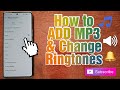 Honor Magic 5 Lite How to Change Ringtones For Sim1 & Sim 2|Choose From 37 Tones Or ADD your Own MP3
Honor Magic 5 Lite How to Change Ringtones For Sim1 & Sim 2|Choose From 37 Tones Or ADD your Own MP3 Honor Magic 5 Lite How to Remove Duel SIM CARDS From The SIM Tray Easy Removal Guide
Honor Magic 5 Lite How to Remove Duel SIM CARDS From The SIM Tray Easy Removal Guide Honor Magic 5 Lite How to Setup Wireless Projection Connect Phone to TV For Screen Mirroring
Honor Magic 5 Lite How to Setup Wireless Projection Connect Phone to TV For Screen Mirroring Honor Magic 5 Lite (HONOR SHARE) Quickly transfer images, videos,and other files between devices.
Honor Magic 5 Lite (HONOR SHARE) Quickly transfer images, videos,and other files between devices. Honor Magic 5 Lite 2 Ways to Turn On NFC to Make Contactless Payments Using Google Pay Or Send Files
Honor Magic 5 Lite 2 Ways to Turn On NFC to Make Contactless Payments Using Google Pay Or Send Files Honor Magic 5 Lite How to Enable (DUEL SIM 5G) Allow Both Sim Cards to Access 5G Network
Honor Magic 5 Lite How to Enable (DUEL SIM 5G) Allow Both Sim Cards to Access 5G Network Honor Magic 5 Lite How to Setup & Activate (RCS) Rich Communication Services NEXT-GEN Messaging/Chat
Honor Magic 5 Lite How to Setup & Activate (RCS) Rich Communication Services NEXT-GEN Messaging/Chat How to Connect Honor Magic 5 Lite To PC & Use (Link To Windows) Use Fav Apps,Make Calls,& Lots More!
How to Connect Honor Magic 5 Lite To PC & Use (Link To Windows) Use Fav Apps,Make Calls,& Lots More! Honor Magic 5 Lite Remove Forgotten Password|Face Unlock|Fingerprint Lock| & Get Back into The Phone
Honor Magic 5 Lite Remove Forgotten Password|Face Unlock|Fingerprint Lock| & Get Back into The Phone Honor Magic 5 Lite Enable Always On Display (AOD) Feature Show Limited Info While Phone is asleep
Honor Magic 5 Lite Enable Always On Display (AOD) Feature Show Limited Info While Phone is asleep Honor Magic 5 Lite Change HOME-SCREEN Style ADD Applications to Drawer Keep APPS Better Organized
Honor Magic 5 Lite Change HOME-SCREEN Style ADD Applications to Drawer Keep APPS Better Organized Honor Magic 5 Lite Activate Double-Tap to Wake| Simply Wakeup your screen by Double Tapping it
Honor Magic 5 Lite Activate Double-Tap to Wake| Simply Wakeup your screen by Double Tapping it Honor Magic 5 Lite Take Screenshots With 3 Fingers Swipe Down On The Display To Capture Screenshots
Honor Magic 5 Lite Take Screenshots With 3 Fingers Swipe Down On The Display To Capture Screenshots Honor Magic 5 Lite How to Disable Annoying Google Assistant Button| Turn Off Google Voice Assistant
Honor Magic 5 Lite How to Disable Annoying Google Assistant Button| Turn Off Google Voice Assistant