How to Redirect System Output in Prolog for Efficient Error Handling
Discover how to redirect system output in Prolog to manage errors effectively using the `catch/3` predicate. This guide will show you how to handle file loading errors seamlessly!
---
This video is based on the question https://stackoverflow.com/q/69584238/ asked by the user 'Jere' ( https://stackoverflow.com/u/2184449/ ) and on the answer https://stackoverflow.com/a/69584796/ provided by the user 'rajashekar' ( https://stackoverflow.com/u/4437190/ ) at 'Stack Overflow' website. Thanks to these great users and Stackexchange community for their contributions.
Visit these links for original content and any more details, such as alternate solutions, latest updates/developments on topic, comments, revision history etc. For example, the original title of the Question was: Prolog: Redirect system output
Also, Content (except music) licensed under CC BY-SA https://meta.stackexchange.com/help/licensing
The original Question post is licensed under the 'CC BY-SA 4.0' ( https://creativecommons.org/licenses/by-sa/4.0/ ) license, and the original Answer post is licensed under the 'CC BY-SA 4.0' ( https://creativecommons.org/licenses/by-sa/4.0/ ) license.
If anything seems off to you, please feel free to write me at vlogize [AT] gmail [DOT] com.
---
How to Redirect System Output in Prolog for Efficient Error Handling
When working with Prolog, developers often encounter situations where error messages are printed to standard output, rather than being returned as values that can be programmatically managed. This can become a significant roadblock, especially when these error messages arise from predicates like load_files/1, which is fundamental for loading external Prolog files. The core issue is that while the function executes, if the specified file does not exist, it generates an error message but does not return it as part of the Prolog procedure's output.
In this guide, we will explore how to effectively redirect these system outputs to manage errors better and make your Prolog programs more robust and user-friendly.
The Challenge
Imagine you are invoking load_files/1 deep within a procedure that you prefer not to modify. You simply supply a file name and expect a return value—either True if the file loads successfully or an error if it does not. Unfortunately, the existing behavior does not allow you to harness the power of error handling effectively.
The key question thus becomes: Is there a way to redirect error outputs to return values?
The Solution: Using the catch/3 Predicate
The answer lies in utilizing Prolog’s built-in catch/3 predicate. This technique allows you to intercept errors, effectively transforming them from system output into manageable return values.
Understanding catch/3
The syntax of catch/3 is structured as follows:
[[See Video to Reveal this Text or Code Snippet]]
Goal: This is the operation you want to perform, which may throw an error.
Catcher: This argument specifies the error type you want to catch (in our case, the file existence error).
Recover: This is a recovery strategy or action to take when the defined error occurs.
Example of Using catch/3
Here’s a practical illustration to demonstrate how catch/3 can be deployed:
[[See Video to Reveal this Text or Code Snippet]]
Implementing Custom Error Handling
While the basic usage captures any error, it might be more useful to refine this further. For instance, if you want to handle existence errors specifically and perhaps return more user-friendly error messages, you can define your own predicate as follows:
[[See Video to Reveal this Text or Code Snippet]]
This can be a valuable addition to your implementation. Here’s how it works:
Running the Custom Predicate
You can now test your custom error handling with:
[[See Video to Reveal this Text or Code Snippet]]
In this structure, E is set to the filename when the file does not exist, allowing you to handle it as per your requirements.
Summary
In conclusion, by leveraging the catch/3 predicate, you can effectively redirect error messages generated by Prolog predicates to values that your program can process. This approach not only enhances your error handling capabilities but also allows for more intuitive management of file operations within your Prolog code.
Incorporate these techniques to make your Prolog applications more resilient, and take charge of how errors are addressed in your workflow!
Видео How to Redirect System Output in Prolog for Efficient Error Handling канала vlogize
Prolog: Redirect system output, prolog, try catch
---
This video is based on the question https://stackoverflow.com/q/69584238/ asked by the user 'Jere' ( https://stackoverflow.com/u/2184449/ ) and on the answer https://stackoverflow.com/a/69584796/ provided by the user 'rajashekar' ( https://stackoverflow.com/u/4437190/ ) at 'Stack Overflow' website. Thanks to these great users and Stackexchange community for their contributions.
Visit these links for original content and any more details, such as alternate solutions, latest updates/developments on topic, comments, revision history etc. For example, the original title of the Question was: Prolog: Redirect system output
Also, Content (except music) licensed under CC BY-SA https://meta.stackexchange.com/help/licensing
The original Question post is licensed under the 'CC BY-SA 4.0' ( https://creativecommons.org/licenses/by-sa/4.0/ ) license, and the original Answer post is licensed under the 'CC BY-SA 4.0' ( https://creativecommons.org/licenses/by-sa/4.0/ ) license.
If anything seems off to you, please feel free to write me at vlogize [AT] gmail [DOT] com.
---
How to Redirect System Output in Prolog for Efficient Error Handling
When working with Prolog, developers often encounter situations where error messages are printed to standard output, rather than being returned as values that can be programmatically managed. This can become a significant roadblock, especially when these error messages arise from predicates like load_files/1, which is fundamental for loading external Prolog files. The core issue is that while the function executes, if the specified file does not exist, it generates an error message but does not return it as part of the Prolog procedure's output.
In this guide, we will explore how to effectively redirect these system outputs to manage errors better and make your Prolog programs more robust and user-friendly.
The Challenge
Imagine you are invoking load_files/1 deep within a procedure that you prefer not to modify. You simply supply a file name and expect a return value—either True if the file loads successfully or an error if it does not. Unfortunately, the existing behavior does not allow you to harness the power of error handling effectively.
The key question thus becomes: Is there a way to redirect error outputs to return values?
The Solution: Using the catch/3 Predicate
The answer lies in utilizing Prolog’s built-in catch/3 predicate. This technique allows you to intercept errors, effectively transforming them from system output into manageable return values.
Understanding catch/3
The syntax of catch/3 is structured as follows:
[[See Video to Reveal this Text or Code Snippet]]
Goal: This is the operation you want to perform, which may throw an error.
Catcher: This argument specifies the error type you want to catch (in our case, the file existence error).
Recover: This is a recovery strategy or action to take when the defined error occurs.
Example of Using catch/3
Here’s a practical illustration to demonstrate how catch/3 can be deployed:
[[See Video to Reveal this Text or Code Snippet]]
Implementing Custom Error Handling
While the basic usage captures any error, it might be more useful to refine this further. For instance, if you want to handle existence errors specifically and perhaps return more user-friendly error messages, you can define your own predicate as follows:
[[See Video to Reveal this Text or Code Snippet]]
This can be a valuable addition to your implementation. Here’s how it works:
Running the Custom Predicate
You can now test your custom error handling with:
[[See Video to Reveal this Text or Code Snippet]]
In this structure, E is set to the filename when the file does not exist, allowing you to handle it as per your requirements.
Summary
In conclusion, by leveraging the catch/3 predicate, you can effectively redirect error messages generated by Prolog predicates to values that your program can process. This approach not only enhances your error handling capabilities but also allows for more intuitive management of file operations within your Prolog code.
Incorporate these techniques to make your Prolog applications more resilient, and take charge of how errors are addressed in your workflow!
Видео How to Redirect System Output in Prolog for Efficient Error Handling канала vlogize
Prolog: Redirect system output, prolog, try catch
Показать
Комментарии отсутствуют
Информация о видео
Вчера, 7:48:16
00:01:43
Другие видео канала
 Customize Keycloak Error Page with Spring Boot to Handle Unauthorized Access Errors
Customize Keycloak Error Page with Spring Boot to Handle Unauthorized Access Errors Resolving pip install TA-Lib Installation Errors
Resolving pip install TA-Lib Installation Errors Understanding the Collatz Conjecture: A Function to Determine A's Convergence to B
Understanding the Collatz Conjecture: A Function to Determine A's Convergence to B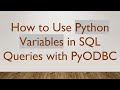 How to Use Python Variables in SQL Queries with PyODBC
How to Use Python Variables in SQL Queries with PyODBC How to Resolve Docker Desktop Installation Failed on Windows 10
How to Resolve Docker Desktop Installation Failed on Windows 10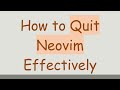 How to Quit Neovim Effectively
How to Quit Neovim Effectively How to Prevent Flickering During Redirects with useEffect in React Typescript
How to Prevent Flickering During Redirects with useEffect in React Typescript Optimize PyTorch Functionalities with GPU Acceleration on AWS ECS
Optimize PyTorch Functionalities with GPU Acceleration on AWS ECS Efficiently Handle HTTP Rest API Pagination in Power Automate and Logic Apps
Efficiently Handle HTTP Rest API Pagination in Power Automate and Logic Apps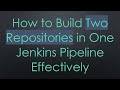 How to Build Two Repositories in One Jenkins Pipeline Effectively
How to Build Two Repositories in One Jenkins Pipeline Effectively How to Install Tkinter for Python 3.9 on Arch Linux
How to Install Tkinter for Python 3.9 on Arch Linux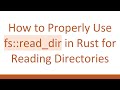 How to Properly Use fs::read_dir in Rust for Reading Directories
How to Properly Use fs::read_dir in Rust for Reading Directories How to Send a Single Snapshot with Descendant File Systems in ZFS
How to Send a Single Snapshot with Descendant File Systems in ZFS Troubleshooting Python discord.py: Why Your Slash Command Doesn't Show Up in Discord
Troubleshooting Python discord.py: Why Your Slash Command Doesn't Show Up in Discord Fixing the SSL: CERTIFICATE_VERIFY_FAILED Error in Python Windows Containers
Fixing the SSL: CERTIFICATE_VERIFY_FAILED Error in Python Windows Containers Solving the Supabase Authentication Issue in Your React Native App
Solving the Supabase Authentication Issue in Your React Native App How to Scrape Posts from Subreddit for a Specific Year Using Python
How to Scrape Posts from Subreddit for a Specific Year Using Python Can a Blazor Server App Have Nested Routes?
Can a Blazor Server App Have Nested Routes? Implementing Identity Server 4 Authentication with JWT Tokens in an MVC Client
Implementing Identity Server 4 Authentication with JWT Tokens in an MVC Client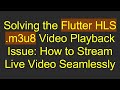 Solving the Flutter HLS .m3u8 Video Playback Issue: How to Stream Live Video Seamlessly
Solving the Flutter HLS .m3u8 Video Playback Issue: How to Stream Live Video Seamlessly How to Open an App on LDPlayer Using Python
How to Open an App on LDPlayer Using Python