Slide-In Overlay Hover Effect (HTML & CSS)
Learn how to implement a Slide-In Overlay Hover Effect with HTML and CSS.
Using slide-in overlays is a nice and engaging way to display additional information to the user and can also be a great space saver for a web page.
In this video, we go through a few variations of this effect, changing the slide-in direction, the overlay opacity, height etc. And finally, we use just a tiny bit of JavaScript in order to display the overlay upon a click event instead of a hover over the container element.
Enjoy 😊
Don’t forget to share, like, subscribe and I would love to hear your thoughts in the comment section below!
Code for this Project: https://codepen.io/Coding_Journey/pen/VopGgO
Support the Channel 💙☕🙏
PayPal: https://paypal.me/CodingJourney
Affiliate Links*
Bluehost Web Hosting: https://www.bluehost.com/track/codingjourney/
*By making a purchase through any of my affiliate links, I'll receive a small commission at no additional cost to you. This helps support the channel and allows me to continue creating videos like this. Thank you for your support!
Suggested Videos:
Card Flip Effect (HTML & CSS): https://www.youtube.com/watch?v=Lc6wyl1KdOc
Marquee-like Content Scrolling (HTML & CSS): https://www.youtube.com/watch?v=sVZX0XvEBhk
Decide - Create - Publish - Repeat: https://www.youtube.com/watch?v=5Uq_m_CbzEI
Codepen: https://codepen.io/Coding_Journey/
Twitter: https://twitter.com/CodingJrney
Email: codingjourney123@gmail.com
Subscribe 💖
https://www.youtube.com/channel/UCwpH4liYtBSiVXSfL8x2TyQ?sub_confirmation=1
Видео Slide-In Overlay Hover Effect (HTML & CSS) канала Coding Journey
Using slide-in overlays is a nice and engaging way to display additional information to the user and can also be a great space saver for a web page.
In this video, we go through a few variations of this effect, changing the slide-in direction, the overlay opacity, height etc. And finally, we use just a tiny bit of JavaScript in order to display the overlay upon a click event instead of a hover over the container element.
Enjoy 😊
Don’t forget to share, like, subscribe and I would love to hear your thoughts in the comment section below!
Code for this Project: https://codepen.io/Coding_Journey/pen/VopGgO
Support the Channel 💙☕🙏
PayPal: https://paypal.me/CodingJourney
Affiliate Links*
Bluehost Web Hosting: https://www.bluehost.com/track/codingjourney/
*By making a purchase through any of my affiliate links, I'll receive a small commission at no additional cost to you. This helps support the channel and allows me to continue creating videos like this. Thank you for your support!
Suggested Videos:
Card Flip Effect (HTML & CSS): https://www.youtube.com/watch?v=Lc6wyl1KdOc
Marquee-like Content Scrolling (HTML & CSS): https://www.youtube.com/watch?v=sVZX0XvEBhk
Decide - Create - Publish - Repeat: https://www.youtube.com/watch?v=5Uq_m_CbzEI
Codepen: https://codepen.io/Coding_Journey/
Twitter: https://twitter.com/CodingJrney
Email: codingjourney123@gmail.com
Subscribe 💖
https://www.youtube.com/channel/UCwpH4liYtBSiVXSfL8x2TyQ?sub_confirmation=1
Видео Slide-In Overlay Hover Effect (HTML & CSS) канала Coding Journey
Показать
Комментарии отсутствуют
Информация о видео
Другие видео канала
 How to Create Image Hover Overlay Slide from Bottom to Top with HTML and CSS
How to Create Image Hover Overlay Slide from Bottom to Top with HTML and CSS CSS Card with hover animation and mobile fallback
CSS Card with hover animation and mobile fallback Decide - Create - Publish - Repeat
Decide - Create - Publish - Repeat Image Hover Text Overlay Effect with HTML & CSS - Web Design Tutorial
Image Hover Text Overlay Effect with HTML & CSS - Web Design Tutorial Voice Search with JavaScript (Web Speech API)
Voice Search with JavaScript (Web Speech API)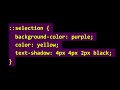 How to Change Text Selection Styling with CSS
How to Change Text Selection Styling with CSS CSS box-shadow Editor
CSS box-shadow Editor CSS card hover | CSS info card with hover | CSS info card | Card overlay on hover | css info card
CSS card hover | CSS info card with hover | CSS info card | Card overlay on hover | css info card JavaScript Loops
JavaScript Loops Glowing Gradient Icon Hover Effects | Html CSS and Fontawesome Icon
Glowing Gradient Icon Hover Effects | Html CSS and Fontawesome Icon Share Selected Text with JavaScript
Share Selected Text with JavaScript How to Create a Portfolio Filter Using Html Css & Javascript | Responsive Gallery filter
How to Create a Portfolio Filter Using Html Css & Javascript | Responsive Gallery filter Create An Image Hover overlay Effects With Text Using HTML & CSS3 - Great CSS Effects For Website
Create An Image Hover overlay Effects With Text Using HTML & CSS3 - Great CSS Effects For Website Learn CSS in 12 Minutes
Learn CSS in 12 Minutes CSS Responsive Card Hover Effects | Uncharted 4 Cards UI Design
CSS Responsive Card Hover Effects | Uncharted 4 Cards UI Design Smooth Scroll with CSS
Smooth Scroll with CSS Elementor Hover Effects Image To Button On Hover 👍
Elementor Hover Effects Image To Button On Hover 👍 Modal with HTML, CSS and JavaScript
Modal with HTML, CSS and JavaScript Image Comparison Slider (HTML, CSS and JavaScript)
Image Comparison Slider (HTML, CSS and JavaScript) Image hover effect CSS3 in Hindi 2017 | Image hover overlay in css in Hindi
Image hover effect CSS3 in Hindi 2017 | Image hover overlay in css in Hindi