Gimp: Ink Smudge Portrait With Self Made Brush
👉👉👉Easy to follow, step by step tutorial.👈👈👈
Gimp 2.10.6 standard installation – Windows 10
Click on the CC button at the bottom of the video for English subtitles. Sorry for my 'home made' English 😉.
Download the image and the PDF text for the tutorial: https://drive.google.com/open?id=1XyrSKDqE4TpIjV7Wy5IuDH60bZIds46u
Original image on Pixabay: https://pixabay.com/en/girl-water-teen-portrait-young-826855/
Music: One Step Closer - Aakash Ghandi. YouTube audio library: https://www.youtube.com/user/DownloYoTubeAudio/videos
I hope you have fun, making, or just watching this tutorial. If that is the case, please be so kind to give it thumbs up, maybe post a nice comment, and subscribe if you have not done already, to support my channel. I would appreciate that very much!
When you hit the bell, next to the subscribe button, you will be notified of every new tutorial upload. Speaking about buttons: there is also a 'Coffee ☕️ for Jan' button on the channel page 😉. Have a great day, and again: enjoy and have fun with Gimp!
Видео Gimp: Ink Smudge Portrait With Self Made Brush канала gimp workshop
Gimp 2.10.6 standard installation – Windows 10
Click on the CC button at the bottom of the video for English subtitles. Sorry for my 'home made' English 😉.
Download the image and the PDF text for the tutorial: https://drive.google.com/open?id=1XyrSKDqE4TpIjV7Wy5IuDH60bZIds46u
Original image on Pixabay: https://pixabay.com/en/girl-water-teen-portrait-young-826855/
Music: One Step Closer - Aakash Ghandi. YouTube audio library: https://www.youtube.com/user/DownloYoTubeAudio/videos
I hope you have fun, making, or just watching this tutorial. If that is the case, please be so kind to give it thumbs up, maybe post a nice comment, and subscribe if you have not done already, to support my channel. I would appreciate that very much!
When you hit the bell, next to the subscribe button, you will be notified of every new tutorial upload. Speaking about buttons: there is also a 'Coffee ☕️ for Jan' button on the channel page 😉. Have a great day, and again: enjoy and have fun with Gimp!
Видео Gimp: Ink Smudge Portrait With Self Made Brush канала gimp workshop
Показать
Комментарии отсутствуют
Информация о видео
Другие видео канала
 Gimp: Watercolor Portrait With Standard Brushes in Gimp
Gimp: Watercolor Portrait With Standard Brushes in Gimp Gimp: Magical Fantasy V
Gimp: Magical Fantasy V Gimp: From Color Photo to Stunning Pencil Drawing in Just a Few Steps
Gimp: From Color Photo to Stunning Pencil Drawing in Just a Few Steps Inkscape Color Blending Tutorial : Better Color Blending using ( Filter Editor)
Inkscape Color Blending Tutorial : Better Color Blending using ( Filter Editor) GIMP Tutorial: Smoke Effect
GIMP Tutorial: Smoke Effect Inkscape Basics | Spray Tool
Inkscape Basics | Spray Tool
 GIMP 2.10 Tutorial: Stunning Portrait Brush Effects
GIMP 2.10 Tutorial: Stunning Portrait Brush Effects How to Install Brushes in GIMP (+ Best FREE GIMP Brushes)
How to Install Brushes in GIMP (+ Best FREE GIMP Brushes) Create a Low Poly Portrait in GIMP | Super Easy Technique
Create a Low Poly Portrait in GIMP | Super Easy Technique Gimp: Text on Frosted Glass.
Gimp: Text on Frosted Glass. Tinkershop Tutorial: Photo Engraving With Gimp
Tinkershop Tutorial: Photo Engraving With Gimp Gimp: Watercolor Painting With Self Made Brush.
Gimp: Watercolor Painting With Self Made Brush. Gimp: How to Make a Black and White Stencil From a Color Photo
Gimp: How to Make a Black and White Stencil From a Color Photo Gimp: Van Gogh Sunflowers Oil Painting
Gimp: Van Gogh Sunflowers Oil Painting Understanding Burn & Dodge and 4 ways to do it
Understanding Burn & Dodge and 4 ways to do it Make Every Photo EASIER TO PAINT | Photo Editing Tips for Watercolor Painting
Make Every Photo EASIER TO PAINT | Photo Editing Tips for Watercolor Painting 5 Step Next-Level Skin Retouching in GIMP
5 Step Next-Level Skin Retouching in GIMP Gimp: Blowing Soap Bubbles
Gimp: Blowing Soap Bubbles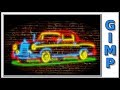 Gimp: How To Make a Neon Effect
Gimp: How To Make a Neon Effect