How To Remove Shortcut Virus Easily By Yourself
By this video tutorial you can able to Delete or Remove Shortcut Viruses from your computer by yourself permanently. Steps are given below:
For uninfected computers:
1. Go to run by pressing Windows button + R
2. Type wscript.exe & then press ok
3. Click on “Stop script after specified number of seconds”
4. Click on apply.
FOR infected computers:
1. Press CTRL + SHIFT + ESC key on the keyboard
2. Click on PROCESS tab
3. Find out the Wscript.exe file (If you’ve the virus, then you get it, otherwise not)
4. Click on End Process
5. Now click on C drive
6. Type Wscript in the search box
7. Select all files & jit Delete (If any files not be deleted, just skip them
9. After these steps you’ve to follow those steps which for uninfected computers
Видео How To Remove Shortcut Virus Easily By Yourself канала Rare Entertainment
For uninfected computers:
1. Go to run by pressing Windows button + R
2. Type wscript.exe & then press ok
3. Click on “Stop script after specified number of seconds”
4. Click on apply.
FOR infected computers:
1. Press CTRL + SHIFT + ESC key on the keyboard
2. Click on PROCESS tab
3. Find out the Wscript.exe file (If you’ve the virus, then you get it, otherwise not)
4. Click on End Process
5. Now click on C drive
6. Type Wscript in the search box
7. Select all files & jit Delete (If any files not be deleted, just skip them
9. After these steps you’ve to follow those steps which for uninfected computers
Видео How To Remove Shortcut Virus Easily By Yourself канала Rare Entertainment
Показать
Комментарии отсутствуют
Информация о видео
Другие видео канала
 Pen Drive இல் Shortcut Virus நீக்குவது எப்படி?? | How to Remove Shortcut Virus
Pen Drive இல் Shortcut Virus நீக்குவது எப்படி?? | How to Remove Shortcut Virus how to remove shortcut arrow from desktop icons | without any software
how to remove shortcut arrow from desktop icons | without any software How to REMOVE All Viruses from the PC / Laptops only in 5 Minutes! हिंदी मैं!
How to REMOVE All Viruses from the PC / Laptops only in 5 Minutes! हिंदी मैं! How to Make Your Computer Faster | Computer Ko Fast Kaise Kare in hindi ! By Technical Raghav
How to Make Your Computer Faster | Computer Ko Fast Kaise Kare in hindi ! By Technical Raghav How to find and remove viruses in your computer using cmd and speed up your computer
How to find and remove viruses in your computer using cmd and speed up your computer 5 Best Tips to Speed Up Computer and laptop Performance | Computer ki speed kaise badhaye
5 Best Tips to Speed Up Computer and laptop Performance | Computer ki speed kaise badhaye How to Remove virus manually without using any software | malware removal
How to Remove virus manually without using any software | malware removal How to remove shortcut virus completely from the computer without using antivirus or any programs
How to remove shortcut virus completely from the computer without using antivirus or any programs how to remove all virus from laptop computer in 5 minutes
how to remove all virus from laptop computer in 5 minutes How to Remove virus without Antivirus | Explained in Tamil
How to Remove virus without Antivirus | Explained in Tamil How to remove shortcut Virus from USB using CMD by SirCastro
How to remove shortcut Virus from USB using CMD by SirCastro Fix "My Removable Device" shortcut virus from USB external HDD and Pendrive
Fix "My Removable Device" shortcut virus from USB external HDD and Pendrive How To Remove Virus Of Shortcut Within Second In Hindi
How To Remove Virus Of Shortcut Within Second In Hindi Pen Drive Folders Have Become All Shortcuts. How to fix Pen Drive Folder Shortcuts Via CMD
Pen Drive Folders Have Become All Shortcuts. How to fix Pen Drive Folder Shortcuts Via CMD How to remove shortcut virus from pendrive & SD memory card using cmd
How to remove shortcut virus from pendrive & SD memory card using cmd How to open a file infected by SHORTCUT virus
How to open a file infected by SHORTCUT virus How to Delete Shortcut Virus from USB Pen Drive
How to Delete Shortcut Virus from USB Pen Drive How to Remove Virus from Laptop | How to remove virus from Computer Without Antivirus in Hindi
How to Remove Virus from Laptop | How to remove virus from Computer Without Antivirus in Hindi How to Remove Shortcut Virus in USB Drive / SD Memory Card
How to Remove Shortcut Virus in USB Drive / SD Memory Card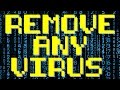 Remove Any Virus or Malware | Windows 7, 8, 8.1, 10. And speed up your computer or laptop. FOR FREE!
Remove Any Virus or Malware | Windows 7, 8, 8.1, 10. And speed up your computer or laptop. FOR FREE!