How to create blank lined journal pages using Google Slides
In this video, I teach you how to use Google Slides to create blank lined journal pages ready for Amazon KDP.
Subscribe to my channel and click the bell to be notified about future videos:
https://www.youtube.com/channel/UChfJiKBKLCU1m4djmr5pvyA?sub_confirmation=1
Grab my free blank lined journal templates here:
https://mailchi.mp/barbarajournals/freelinedpages
Ready to buy a set? Go here: https://www.shopbarbarajournals.com
You will need a Canva account to access the templates. Don't have one? Try out Canva Pro for 30 days for free: https://canva.7eqqol.net/eGVAQ
Ready to buy more templates? Or grab a few notebooks or planners?
Shop here: https://www.shopbarbarajournals.com
Feel free to reach out to me here:
Email: barbarajournals1@gmail.com
Blog: https://www.barbarajournals.com
Facebook: https://www.facebook.com/barbarajournals
Instagram: https://www.instagram.com/barbarajournals
Видео How to create blank lined journal pages using Google Slides канала Barbara Everett
Subscribe to my channel and click the bell to be notified about future videos:
https://www.youtube.com/channel/UChfJiKBKLCU1m4djmr5pvyA?sub_confirmation=1
Grab my free blank lined journal templates here:
https://mailchi.mp/barbarajournals/freelinedpages
Ready to buy a set? Go here: https://www.shopbarbarajournals.com
You will need a Canva account to access the templates. Don't have one? Try out Canva Pro for 30 days for free: https://canva.7eqqol.net/eGVAQ
Ready to buy more templates? Or grab a few notebooks or planners?
Shop here: https://www.shopbarbarajournals.com
Feel free to reach out to me here:
Email: barbarajournals1@gmail.com
Blog: https://www.barbarajournals.com
Facebook: https://www.facebook.com/barbarajournals
Instagram: https://www.instagram.com/barbarajournals
Видео How to create blank lined journal pages using Google Slides канала Barbara Everett
Показать
Комментарии отсутствуют
Информация о видео
Другие видео канала
 How to Create Blank Lined Pages Using Canva
How to Create Blank Lined Pages Using Canva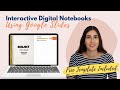 How I Create Interactive Digital Notebooks Using Google Slides (FREE TEMPLATE INCLUDED!)
How I Create Interactive Digital Notebooks Using Google Slides (FREE TEMPLATE INCLUDED!) Lined Notebook - Create Lined Notebook Interiors For KDP Using Google Slides
Lined Notebook - Create Lined Notebook Interiors For KDP Using Google Slides How to Create Drag and Drop Activities on Google Slides | EDTech Made Easy Tutorial
How to Create Drag and Drop Activities on Google Slides | EDTech Made Easy Tutorial How to Make Digital Planner Pages (Dot Grid, Graph, Hexagon, and Lined)
How to Make Digital Planner Pages (Dot Grid, Graph, Hexagon, and Lined) How to create note paper in Canva – design your own planner printables | Plan Inspire Create
How to create note paper in Canva – design your own planner printables | Plan Inspire Create
 No Content Book Journal Interiors for KDP Print
No Content Book Journal Interiors for KDP Print Create A Journal Using Canva Templates for Amazon KDP
Create A Journal Using Canva Templates for Amazon KDP Bullet Journal 101
Bullet Journal 101 Create Notebook Interiors For Amazon and CreateSpace Using Google Slides
Create Notebook Interiors For Amazon and CreateSpace Using Google Slides Create A Journal Page with PowerPoint and Canva
Create A Journal Page with PowerPoint and Canva Annotate Google Slides with Jamboard
Annotate Google Slides with Jamboard Canva Tutorial: How to Create Lined Journal Pages Using Canva
Canva Tutorial: How to Create Lined Journal Pages Using Canva Creating Journals to Sale on Amazon KDP Using Tangent Templates
Creating Journals to Sale on Amazon KDP Using Tangent Templates How to Create a Coloring Book From Scratch Using Free Tools
How to Create a Coloring Book From Scratch Using Free Tools How To Create Bullet Journal Pages in Indesign - Lined, Graph & Dotted Tutorials
How To Create Bullet Journal Pages in Indesign - Lined, Graph & Dotted Tutorials Presenting Google Slides While in Meet
Presenting Google Slides While in Meet Split the page on Google Docs
Split the page on Google Docs How I Make My Google Slides for Teaching | Top Requested Video!
How I Make My Google Slides for Teaching | Top Requested Video!