Chalk Talk with Zoom: The Basics
This quick intro is for profs who like to teach with "chalk talks" in their face-to-face classrooms and want to continue to do so online.
This demo uses an iPad with an Apple Pencil to write and draw while narrating and responding to student questions and comments, but Windows Surface devices should serve equally well.
At San Diego State University we use the Zoom video conferencing app for conducting live classes.
This demo uses the Procreate art app (iPad only) as a white board to provide practically unlimited writing and drawing real estate, any board shape (e.g., long and narrow, or short and tall), and ability to export finished board(s) as PDFs for student distribution.
But any white board app you may prefer that runs on your iPad or tablet, such as Doceri or AWW (A Web Whiteboard) will work within this Zoom live classroom.
Zoom records everything so it can be posted for students who miss the live session or would like to review.
Suggested setup includes a separate laptop or desktop computer or other device the professor can use to monitor what students are seeing in real time and respond to typed questions and comments.
What you'll need:
• An iPad or tablet with pencil or pen
• A Zoom account
For the whiteboard itself, any white board or drawing app you prefer, such as
• Procreate (https://procreate.art)
• Notability https://www.gingerlabs.com
• Doceri (https://doceri.com)
• AWW (https://awwapp.com)
Happy chalk talking!
Видео Chalk Talk with Zoom: The Basics канала Consciousness Hacking
This demo uses an iPad with an Apple Pencil to write and draw while narrating and responding to student questions and comments, but Windows Surface devices should serve equally well.
At San Diego State University we use the Zoom video conferencing app for conducting live classes.
This demo uses the Procreate art app (iPad only) as a white board to provide practically unlimited writing and drawing real estate, any board shape (e.g., long and narrow, or short and tall), and ability to export finished board(s) as PDFs for student distribution.
But any white board app you may prefer that runs on your iPad or tablet, such as Doceri or AWW (A Web Whiteboard) will work within this Zoom live classroom.
Zoom records everything so it can be posted for students who miss the live session or would like to review.
Suggested setup includes a separate laptop or desktop computer or other device the professor can use to monitor what students are seeing in real time and respond to typed questions and comments.
What you'll need:
• An iPad or tablet with pencil or pen
• A Zoom account
For the whiteboard itself, any white board or drawing app you prefer, such as
• Procreate (https://procreate.art)
• Notability https://www.gingerlabs.com
• Doceri (https://doceri.com)
• AWW (https://awwapp.com)
Happy chalk talking!
Видео Chalk Talk with Zoom: The Basics канала Consciousness Hacking
Показать
Комментарии отсутствуют
Информация о видео
Другие видео канала
 Preparing a Chalk Talk for a Faculty Position
Preparing a Chalk Talk for a Faculty Position How to Join A Zoom Meeting for the First Time (Zoom: The Basics)
How to Join A Zoom Meeting for the First Time (Zoom: The Basics) Artist Review: Wacom Bamboo Slate
Artist Review: Wacom Bamboo Slate This is the digital art tablet you should buy.
This is the digital art tablet you should buy. Pros and Cons of Teaching with Graphics Tablets (Video 2)
Pros and Cons of Teaching with Graphics Tablets (Video 2) DO NOT SAY 'Can you repeat?' or 'I don't understand' - ask for repetition in this BETTER way!
DO NOT SAY 'Can you repeat?' or 'I don't understand' - ask for repetition in this BETTER way!![Best Way to Use Wacom Tablet for Online Teaching with PowerPoint [One by Wacom]](https://i.ytimg.com/vi/HV9BVNpwtZs/default.jpg) Best Way to Use Wacom Tablet for Online Teaching with PowerPoint [One by Wacom]
Best Way to Use Wacom Tablet for Online Teaching with PowerPoint [One by Wacom] How to Record a Digital Whiteboard Video (UPDATED for 2020)
How to Record a Digital Whiteboard Video (UPDATED for 2020) Apps That ACTUALLY Make the iPad Pro Worth It 2021
Apps That ACTUALLY Make the iPad Pro Worth It 2021 Teach with a Tablet (Full Tutorial + Demo)
Teach with a Tablet (Full Tutorial + Demo)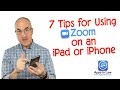 7 Tips for Using Zoom on an iPad or iPhone
7 Tips for Using Zoom on an iPad or iPhone Remarkable 2 Review
Remarkable 2 Review Apple SIDECAR VS. ASTROPAD - Which is better?
Apple SIDECAR VS. ASTROPAD - Which is better?![I'm Quitting: Painful Truth About Drawing Tablet Reviews [Scribble Kibble #106]](https://i.ytimg.com/vi/VH1WEYF8rlA/default.jpg) I'm Quitting: Painful Truth About Drawing Tablet Reviews [Scribble Kibble #106]
I'm Quitting: Painful Truth About Drawing Tablet Reviews [Scribble Kibble #106] ZOOM FOR DUMMIES!
ZOOM FOR DUMMIES! Top 10 Note Taking e-Readers 2020: Ranked
Top 10 Note Taking e-Readers 2020: Ranked Virtual Tutoring with Zoom
Virtual Tutoring with Zoom![A BEGINNER'S GUIDE TO DRAWING TABLETS [+ reviewing my new favorite tablet]](https://i.ytimg.com/vi/XJlQYehpIdM/default.jpg) A BEGINNER'S GUIDE TO DRAWING TABLETS [+ reviewing my new favorite tablet]
A BEGINNER'S GUIDE TO DRAWING TABLETS [+ reviewing my new favorite tablet] Wacom Interactive pen tablet for Classroom teaching/online tutorial/content creation
Wacom Interactive pen tablet for Classroom teaching/online tutorial/content creation Best stylus for iPhone! Don't waste your money!
Best stylus for iPhone! Don't waste your money!