Create a Risk Assessment Chart
This video covers how to create a colored (green-yellow-red) risk assessment chart. This is used in project management to compare risk to probability for various task or projects to help aid in decision making. See the link to the article (along with the Macro code) at https://support.microsoft.com/en-gb/office/how-to-use-a-macro-to-add-labels-to-data-points-in-an-xy-scatter-chart-or-in-a-bubble-chart-in-excel-0f7642a5-fc9f-375c-94f1-953fb55eae06.
If you have Excel 2013 or later, there is a function to add descriptive labels you can actually put labels without any VBA. See video at https://youtu.be/NnoFXSFBtIg
If you have Excel 2010 or earlier and experiencing Error 91 this might help. To avoid 'error 91', you must have the object (chart) selected at the time you run the macro. Aslo see https://docs.microsoft.com/en-us/previous-versions/visualstudio/visual-basic-6/aa264506(v=vs.60)?redirectedfrom=MSDN
Feel free to provide a comment or share it with a friend!
🔔 SUBSCRIBE to my channel ➜ https://goo.gl/wN3c3p
🏫 Excel Training ➜ https://www.exceltraining101.com/p/training.html
📚 Excel Books & Tech Gear ➜ https://www.amazon.com/shop/dough
⚙️ Tools: Screencasting ➜ https://techsmith.z6rjha.net/5Qe53
⚙️ Tools: Microsoft Office ➜ https://microsoft.msafflnk.net/rKL0G
⚙️ Tools: TubeBuddy ➜ https://www.tubebuddy.com/et101
📝 This description may contain affiliate links and we'll receive a small commission if a purchased is made using the links (but at no additional cost to you). It'll support the channel and so more videos like this can be made. Thanks for your support!
🎁 If you find these videos useful and want to support my channel go to https://www.patreon.com/DoughExcel
#excel
#msexcel
#doughexcel
Видео Create a Risk Assessment Chart канала Doug H
If you have Excel 2013 or later, there is a function to add descriptive labels you can actually put labels without any VBA. See video at https://youtu.be/NnoFXSFBtIg
If you have Excel 2010 or earlier and experiencing Error 91 this might help. To avoid 'error 91', you must have the object (chart) selected at the time you run the macro. Aslo see https://docs.microsoft.com/en-us/previous-versions/visualstudio/visual-basic-6/aa264506(v=vs.60)?redirectedfrom=MSDN
Feel free to provide a comment or share it with a friend!
🔔 SUBSCRIBE to my channel ➜ https://goo.gl/wN3c3p
🏫 Excel Training ➜ https://www.exceltraining101.com/p/training.html
📚 Excel Books & Tech Gear ➜ https://www.amazon.com/shop/dough
⚙️ Tools: Screencasting ➜ https://techsmith.z6rjha.net/5Qe53
⚙️ Tools: Microsoft Office ➜ https://microsoft.msafflnk.net/rKL0G
⚙️ Tools: TubeBuddy ➜ https://www.tubebuddy.com/et101
📝 This description may contain affiliate links and we'll receive a small commission if a purchased is made using the links (but at no additional cost to you). It'll support the channel and so more videos like this can be made. Thanks for your support!
🎁 If you find these videos useful and want to support my channel go to https://www.patreon.com/DoughExcel
#excel
#msexcel
#doughexcel
Видео Create a Risk Assessment Chart канала Doug H
Показать
Комментарии отсутствуют
Информация о видео
Другие видео канала
 How to create a risk register in under 5 minutes
How to create a risk register in under 5 minutes Create a Table of Contents in Excel
Create a Table of Contents in Excel How to create risk map in Excel - Charting Tip
How to create risk map in Excel - Charting Tip Risk Register Template using MS Excel
Risk Register Template using MS Excel Risk and How to use a Risk Matrix
Risk and How to use a Risk Matrix Quickly create CLUSTERED HEAT MAPS using Excel.
Quickly create CLUSTERED HEAT MAPS using Excel. Create an X Y Scatter Chart with Data Labels
Create an X Y Scatter Chart with Data Labels
 Developing and Articulating Your Bank’s Risk Appetite, Statements & KRIs
Developing and Articulating Your Bank’s Risk Appetite, Statements & KRIs Operational Risk Heat Map
Operational Risk Heat Map Risk Based Inspection RBI revalidation Webinar
Risk Based Inspection RBI revalidation Webinar Create a Calculated Field in a PivotTable
Create a Calculated Field in a PivotTable Split a Cell Diagonally - Excel #Shorts
Split a Cell Diagonally - Excel #Shorts Hazard Assessment Training Video: The Field Level Hazard Assessment (FLHA)
Hazard Assessment Training Video: The Field Level Hazard Assessment (FLHA) Complete Guide to Adjusting Credit Spreads, Iron Condors & Calendar Spreads - Options Adjustments
Complete Guide to Adjusting Credit Spreads, Iron Condors & Calendar Spreads - Options Adjustments Excel Masterclass Waterfall Chart
Excel Masterclass Waterfall Chart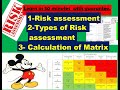 Types of Risk assessments | how to calculate Risk Matrix | how to fill Risk Assessment Formats |
Types of Risk assessments | how to calculate Risk Matrix | how to fill Risk Assessment Formats | How to create a 4-Quadrant Matrix Chart in Excel
How to create a 4-Quadrant Matrix Chart in Excel Create a Dynamic Named Range
Create a Dynamic Named Range Using a risk assessment matrix
Using a risk assessment matrix