How to Unzip a File in S3 Using AWS Glue
Discover how to handle zip files with AWS Glue, including conversion to gzip format for smooth S3 handling.
---
This video is based on the question https://stackoverflow.com/q/67631226/ asked by the user 'Simple Indian' ( https://stackoverflow.com/u/13387714/ ) and on the answer https://stackoverflow.com/a/67632140/ provided by the user 'Marcin' ( https://stackoverflow.com/u/248823/ ) at 'Stack Overflow' website. Thanks to these great users and Stackexchange community for their contributions.
Visit these links for original content and any more details, such as alternate solutions, latest updates/developments on topic, comments, revision history etc. For example, the original title of the Question was: AWS Glue job to unzip a file from S3 and write it back to S3
Also, Content (except music) licensed under CC BY-SA https://meta.stackexchange.com/help/licensing
The original Question post is licensed under the 'CC BY-SA 4.0' ( https://creativecommons.org/licenses/by-sa/4.0/ ) license, and the original Answer post is licensed under the 'CC BY-SA 4.0' ( https://creativecommons.org/licenses/by-sa/4.0/ ) license.
If anything seems off to you, please feel free to write me at vlogize [AT] gmail [DOT] com.
---
How to Unzip a File in S3 Using AWS Glue: A Step-by-Step Guide
If you've found your way to this guide, you're likely grappling with a common challenge when working with AWS — managing zip files in S3 using AWS Glue. While AWS Glue is a powerful tool for data processing, it comes with certain limitations, especially when it comes to file formats.
The Challenge: Working with Zip Files in S3
You might be trying to achieve two main objectives:
Add a zip file as a data source to AWS Glue.
Write the unzipped contents back to the same S3 location.
However, many users quickly realize that AWS Glue does not support zip files natively. Instead, it can handle gzip files, which can lead to some confusion when dealing with zip files.
Why Can't AWS Glue Handle Zip Files?
AWS Glue is designed to read and process various file formats, but its capabilities are primarily focused on gzip rather than zip. The fact that you cannot add a zip file directly as a data source means you'll need a workaround.
The Solution: Converting Zip to Gzip
Since AWS Glue cannot directly unzip files from S3, you’ll need to convert your zip files into a format that Glue can process effectively. Here’s how to go about it:
Step 1: Download the Zip File
First, you will need to download the zip file from your S3 bucket to your local machine or an EC2 instance. You can do this using the AWS CLI:
[[See Video to Reveal this Text or Code Snippet]]
Step 2: Unzip and Repack the Files
Once you have the zip file downloaded, you will need to:
Unzip the contents using a simple command:
[[See Video to Reveal this Text or Code Snippet]]
After extracting, you can convert the files to gzip format. For example, if you have a CSV file, you can use:
[[See Video to Reveal this Text or Code Snippet]]
Step 3: Upload Gzip Files Back to S3
Now that your files are in the gzip format, the next step is to upload them back to your S3 bucket:
[[See Video to Reveal this Text or Code Snippet]]
Make sure to follow this for all files you need to upload.
Step 4: Set Up AWS Glue
Now that you have the files in a suitable format:
Go to AWS Glue Studio: Start a new Job using AWS Glue Studio.
Add a Data Source: Point the job to your new gzip files in S3.
Configure Transformations and Outputs: Set your transformations as needed, and specify the output storage location.
Conclusion
While working with zip files in AWS Glue can seem daunting due to format limitations, the solution is straightforward: download, convert, and re-upload. This process ensures that your data workflow remains efficient and utilizes the capabilities of AWS Glue effectively.
By converting zip files to the gzip format, you can streamline your data processing tasks and make the most of what AWS Glue has to offer. If you have further questions or need assistance with specific steps, feel free to reach out for more guidance!
Видео How to Unzip a File in S3 Using AWS Glue канала vlogize
---
This video is based on the question https://stackoverflow.com/q/67631226/ asked by the user 'Simple Indian' ( https://stackoverflow.com/u/13387714/ ) and on the answer https://stackoverflow.com/a/67632140/ provided by the user 'Marcin' ( https://stackoverflow.com/u/248823/ ) at 'Stack Overflow' website. Thanks to these great users and Stackexchange community for their contributions.
Visit these links for original content and any more details, such as alternate solutions, latest updates/developments on topic, comments, revision history etc. For example, the original title of the Question was: AWS Glue job to unzip a file from S3 and write it back to S3
Also, Content (except music) licensed under CC BY-SA https://meta.stackexchange.com/help/licensing
The original Question post is licensed under the 'CC BY-SA 4.0' ( https://creativecommons.org/licenses/by-sa/4.0/ ) license, and the original Answer post is licensed under the 'CC BY-SA 4.0' ( https://creativecommons.org/licenses/by-sa/4.0/ ) license.
If anything seems off to you, please feel free to write me at vlogize [AT] gmail [DOT] com.
---
How to Unzip a File in S3 Using AWS Glue: A Step-by-Step Guide
If you've found your way to this guide, you're likely grappling with a common challenge when working with AWS — managing zip files in S3 using AWS Glue. While AWS Glue is a powerful tool for data processing, it comes with certain limitations, especially when it comes to file formats.
The Challenge: Working with Zip Files in S3
You might be trying to achieve two main objectives:
Add a zip file as a data source to AWS Glue.
Write the unzipped contents back to the same S3 location.
However, many users quickly realize that AWS Glue does not support zip files natively. Instead, it can handle gzip files, which can lead to some confusion when dealing with zip files.
Why Can't AWS Glue Handle Zip Files?
AWS Glue is designed to read and process various file formats, but its capabilities are primarily focused on gzip rather than zip. The fact that you cannot add a zip file directly as a data source means you'll need a workaround.
The Solution: Converting Zip to Gzip
Since AWS Glue cannot directly unzip files from S3, you’ll need to convert your zip files into a format that Glue can process effectively. Here’s how to go about it:
Step 1: Download the Zip File
First, you will need to download the zip file from your S3 bucket to your local machine or an EC2 instance. You can do this using the AWS CLI:
[[See Video to Reveal this Text or Code Snippet]]
Step 2: Unzip and Repack the Files
Once you have the zip file downloaded, you will need to:
Unzip the contents using a simple command:
[[See Video to Reveal this Text or Code Snippet]]
After extracting, you can convert the files to gzip format. For example, if you have a CSV file, you can use:
[[See Video to Reveal this Text or Code Snippet]]
Step 3: Upload Gzip Files Back to S3
Now that your files are in the gzip format, the next step is to upload them back to your S3 bucket:
[[See Video to Reveal this Text or Code Snippet]]
Make sure to follow this for all files you need to upload.
Step 4: Set Up AWS Glue
Now that you have the files in a suitable format:
Go to AWS Glue Studio: Start a new Job using AWS Glue Studio.
Add a Data Source: Point the job to your new gzip files in S3.
Configure Transformations and Outputs: Set your transformations as needed, and specify the output storage location.
Conclusion
While working with zip files in AWS Glue can seem daunting due to format limitations, the solution is straightforward: download, convert, and re-upload. This process ensures that your data workflow remains efficient and utilizes the capabilities of AWS Glue effectively.
By converting zip files to the gzip format, you can streamline your data processing tasks and make the most of what AWS Glue has to offer. If you have further questions or need assistance with specific steps, feel free to reach out for more guidance!
Видео How to Unzip a File in S3 Using AWS Glue канала vlogize
Комментарии отсутствуют
Информация о видео
17 апреля 2025 г. 7:33:51
00:01:30
Другие видео канала
 Customize Keycloak Error Page with Spring Boot to Handle Unauthorized Access Errors
Customize Keycloak Error Page with Spring Boot to Handle Unauthorized Access Errors A Complete Guide to Importing Multiple Excel Files in R: The aaa Challenge
A Complete Guide to Importing Multiple Excel Files in R: The aaa Challenge Resolving the P1001: Can't reach database Error in Prisma with Postgres on Docker
Resolving the P1001: Can't reach database Error in Prisma with Postgres on Docker Mastering Solana Transactions using Python
Mastering Solana Transactions using Python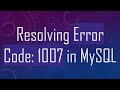 Resolving Error Code: 1007 in MySQL
Resolving Error Code: 1007 in MySQL Automatically Create Hyperlinks in Excel Based on Cell Values
Automatically Create Hyperlinks in Excel Based on Cell Values Resolving pip install TA-Lib Installation Errors
Resolving pip install TA-Lib Installation Errors Solving the Common ECONNREFUSED 127.0.0.1:80 Error in Docker Applications
Solving the Common ECONNREFUSED 127.0.0.1:80 Error in Docker Applications How to Convert JSON Data Into an Excel File Using the XLSX Library in Node.js
How to Convert JSON Data Into an Excel File Using the XLSX Library in Node.js How to Make a Button Disappear in Python Tkinter
How to Make a Button Disappear in Python Tkinter How to Fix Kafka UI AKHQ Basic User Authentication Issues
How to Fix Kafka UI AKHQ Basic User Authentication Issues Understanding TCP Hole Punching in Python
Understanding TCP Hole Punching in Python How to Solve npm Errors when Installing Packages from package.json on Node.js
How to Solve npm Errors when Installing Packages from package.json on Node.js How to Pull Official Images from Docker Hub Using Podman
How to Pull Official Images from Docker Hub Using Podman Fix Your Flutter App: cloud_firestore Package Bug No More!
Fix Your Flutter App: cloud_firestore Package Bug No More! Simplifying Your Excel Data Transfer with Python: A Guide to Copying Data Efficiently
Simplifying Your Excel Data Transfer with Python: A Guide to Copying Data Efficiently How to Fix Gradle Errors in Your Flutter Project
How to Fix Gradle Errors in Your Flutter Project How to Deploy a React App Using Docker & SSL with Nginx
How to Deploy a React App Using Docker & SSL with Nginx How to Embed Excel Scripts into Your .XLSX File?
How to Embed Excel Scripts into Your .XLSX File? Fixing the end of line without continuation Error in TradingView's Pine Script
Fixing the end of line without continuation Error in TradingView's Pine Script How to Import Multiple CSV Files into a Single Excel Spreadsheet with VBA Quickly and Easily
How to Import Multiple CSV Files into a Single Excel Spreadsheet with VBA Quickly and Easily