Adobe Xd Basics | Top 10 things to remember getting started | Blue Fin Design
Adobe Xd is an all-in-one tool to design, prototype, collaborate, and share your designs with various stakeholders. Here are the top 10 things you need to remember when getting started with Adobe Xd to create beautiful designs!
We'll get familiar with Adobe Xd's interface, talk about artboards, using color fills, images, and image masks, and how to use repeat grids and components to speed up your designs. We'll also talk about using the asset panel, prototyping with auto animate, using plugins to extend the functionality of Adobe Xd, and how to share your designs with developers, users for user testing, presentations with executives, and much more!
Looking for 1:1 mentorship or feedback on your portfolio? Book a session with me on Superpeer - https://superpeer.com/bluefindesign
Watch the entire playlist of the UX Case Study - https://youtube.com/playlist?list=PLmBKEymwtjNeNfns2kCzfcdQybBcELNMr
If you liked this video and would like to see more such tutorials, please subscribe to this channel - https://www.youtube.com/c/BlueFinDesign
---------------------
Video timestamps -
00:00 - Introduction
01:28 - Adobe Xd Application Interface
05:00 - Artboards
06:00 - Fill, Images, and Masks
10:53 - Components
11:45 - Asset Panel
14:31 - Repeat Grids
16:00 - Prototyping
17:40 - Auto animate
20:29 - Plugins
22:21 - Sharing
25:46 - Outro
---------------------
View my work - https://www.bluefindesign.ca
Connect with me on Social Media:
Instagram - https://www.instagram.com/bluefin.design/
Facebook - https://www.facebook.com/bluefin.design/
Behance - https://www.behance.net/nikhilgala/
Видео Adobe Xd Basics | Top 10 things to remember getting started | Blue Fin Design канала Blue Fin Design
We'll get familiar with Adobe Xd's interface, talk about artboards, using color fills, images, and image masks, and how to use repeat grids and components to speed up your designs. We'll also talk about using the asset panel, prototyping with auto animate, using plugins to extend the functionality of Adobe Xd, and how to share your designs with developers, users for user testing, presentations with executives, and much more!
Looking for 1:1 mentorship or feedback on your portfolio? Book a session with me on Superpeer - https://superpeer.com/bluefindesign
Watch the entire playlist of the UX Case Study - https://youtube.com/playlist?list=PLmBKEymwtjNeNfns2kCzfcdQybBcELNMr
If you liked this video and would like to see more such tutorials, please subscribe to this channel - https://www.youtube.com/c/BlueFinDesign
---------------------
Video timestamps -
00:00 - Introduction
01:28 - Adobe Xd Application Interface
05:00 - Artboards
06:00 - Fill, Images, and Masks
10:53 - Components
11:45 - Asset Panel
14:31 - Repeat Grids
16:00 - Prototyping
17:40 - Auto animate
20:29 - Plugins
22:21 - Sharing
25:46 - Outro
---------------------
View my work - https://www.bluefindesign.ca
Connect with me on Social Media:
Instagram - https://www.instagram.com/bluefin.design/
Facebook - https://www.facebook.com/bluefin.design/
Behance - https://www.behance.net/nikhilgala/
Видео Adobe Xd Basics | Top 10 things to remember getting started | Blue Fin Design канала Blue Fin Design
Показать
Комментарии отсутствуют
Информация о видео
Другие видео канала
 Create Successful Personas | UX Case Study | Blue Fin Design
Create Successful Personas | UX Case Study | Blue Fin Design Number Counter Animation | Adobe Xd | Blue Fin Design
Number Counter Animation | Adobe Xd | Blue Fin Design Prototyping Interaction Overview | Adobe Xd | Blue Fin Design
Prototyping Interaction Overview | Adobe Xd | Blue Fin Design Design Fast with Repeat Grids in Adobe Xd | Blue Fin Design
Design Fast with Repeat Grids in Adobe Xd | Blue Fin Design User Flows or Flow Charts in UX | Design Process | Blue Fin Design
User Flows or Flow Charts in UX | Design Process | Blue Fin Design Parallax Effect in Adobe Xd | NO Photoshop | Blue Fin Design
Parallax Effect in Adobe Xd | NO Photoshop | Blue Fin Design Image Masks in Adobe Xd | Blue Fin Design
Image Masks in Adobe Xd | Blue Fin Design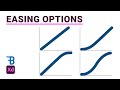 Easing Options in Adobe Xd | Animations | Blue Fin Design
Easing Options in Adobe Xd | Animations | Blue Fin Design Presenting your Portfolio // Tips for Job Applicants // Blue Fin Design
Presenting your Portfolio // Tips for Job Applicants // Blue Fin Design Usability Testing in Product Design // Blue Fin Design
Usability Testing in Product Design // Blue Fin Design App Onboarding 3D Animation | Adobe Xd | Blue Fin Design
App Onboarding 3D Animation | Adobe Xd | Blue Fin Design Instagram App Design & Prototype - Part 2 | Adobe Xd | Blue Fin Design
Instagram App Design & Prototype - Part 2 | Adobe Xd | Blue Fin Design What is Information Architecture ? Part 1 | UX Case Study | Blue Fin Design
What is Information Architecture ? Part 1 | UX Case Study | Blue Fin Design Prototype with Keyboard and Game Controller in Adobe Xd | Blue Fin Design
Prototype with Keyboard and Game Controller in Adobe Xd | Blue Fin Design UX Market Research | UX Case Study | Blue Fin Design
UX Market Research | UX Case Study | Blue Fin Design App Overflow Menu Animation | Adobe Xd | Blue Fin Design
App Overflow Menu Animation | Adobe Xd | Blue Fin Design Instagram App Design & Prototype - Part 4 | Adobe Xd | Blue Fin Design
Instagram App Design & Prototype - Part 4 | Adobe Xd | Blue Fin Design Design, Prototype, and Animate Text Masks in Adobe Xd | Blue Fin Design
Design, Prototype, and Animate Text Masks in Adobe Xd | Blue Fin Design UX Design - Introduction and Benefits | Blue Fin Design
UX Design - Introduction and Benefits | Blue Fin Design Interactive Slider Animation | Adobe Xd | Blue Fin Design
Interactive Slider Animation | Adobe Xd | Blue Fin Design