Auto Export Excel Data to MS Word Form
Easy way to populate MS word form using Excel table data.
main code :
Option Explicit
Const FilePath As String = "C:\Users\Acer-PC\Desktop\AUTOEXPORT\"
Dim wd As New Word.Application
Sub ExportButton()
Dim doc As Word.Document
wd.Visible = True
Dim Name As String
Dim Address As String
Name = ThisWorkbook.Sheets(1).Range("D5").Value 'value from sheet1
Address = ThisWorkbook.Sheets(1).Range("D6").Value
Set doc = wd.Documents.Open(FilePath & "output.docx")
Copy2word "NameField", Name
Copy2word "AddressField", Address
doc.Close
wd.Quit
'MsgBox "Created files in " & FilePath & "!"
End Sub
Sub Copy2word(BookMarkName As String, Text2Type As String)
'copy each cell to relevant Word bookmark
wd.Selection.GoTo What:=wdGoToBookmark, Name:=BookMarkName
wd.Selection.TypeText Text2Type
End Sub
Видео Auto Export Excel Data to MS Word Form канала Kamirul Kamirul
main code :
Option Explicit
Const FilePath As String = "C:\Users\Acer-PC\Desktop\AUTOEXPORT\"
Dim wd As New Word.Application
Sub ExportButton()
Dim doc As Word.Document
wd.Visible = True
Dim Name As String
Dim Address As String
Name = ThisWorkbook.Sheets(1).Range("D5").Value 'value from sheet1
Address = ThisWorkbook.Sheets(1).Range("D6").Value
Set doc = wd.Documents.Open(FilePath & "output.docx")
Copy2word "NameField", Name
Copy2word "AddressField", Address
doc.Close
wd.Quit
'MsgBox "Created files in " & FilePath & "!"
End Sub
Sub Copy2word(BookMarkName As String, Text2Type As String)
'copy each cell to relevant Word bookmark
wd.Selection.GoTo What:=wdGoToBookmark, Name:=BookMarkName
wd.Selection.TypeText Text2Type
End Sub
Видео Auto Export Excel Data to MS Word Form канала Kamirul Kamirul
Показать
Комментарии отсутствуют
Информация о видео
Другие видео канала
 (1/2) Automating Word Documents from Excel - No VBA
(1/2) Automating Word Documents from Excel - No VBA Inserting Excel Data into Microsoft Word
Inserting Excel Data into Microsoft Word Auto-populate a word document with excel data
Auto-populate a word document with excel data How to put an EXCEL table into word. Editable Table (2019)
How to put an EXCEL table into word. Editable Table (2019)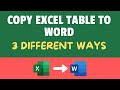 How to Copy Excel Table into MS Word (that auto updates)
How to Copy Excel Table into MS Word (that auto updates) Mail Merge from Excel to Microsoft Word
Mail Merge from Excel to Microsoft Word Fully Automated Data Entry User Form in Excel - Step By Step Tutorial
Fully Automated Data Entry User Form in Excel - Step By Step Tutorial Import Data from Excel into Word Automatically Using VBA
Import Data from Excel into Word Automatically Using VBA Tutorial on How to Convert Word Document to Excel
Tutorial on How to Convert Word Document to Excel Excel की फाईल को Word से Link करें | Ms Word Data Will Automatically Change
Excel की फाईल को Word से Link करें | Ms Word Data Will Automatically Change Properly Use Mail Merge from Excel to Word & Outlook | Dynamic Linking between Excel & Word
Properly Use Mail Merge from Excel to Word & Outlook | Dynamic Linking between Excel & Word How to create MS Word document automatically with Excel
How to create MS Word document automatically with Excel Push Data from Excel to MS Word Content Controls using Excel VBA
Push Data from Excel to MS Word Content Controls using Excel VBA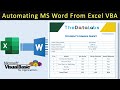 Fully Automated Student Marks Sheet (Transfer Data from Excel to Word) - A Step By Step Tutorial
Fully Automated Student Marks Sheet (Transfer Data from Excel to Word) - A Step By Step Tutorial How to Exact Copy & Paste Excel Data into Word Table
How to Exact Copy & Paste Excel Data into Word Table How to Write on Word from Excel using VBA
How to Write on Word from Excel using VBA (2/2) Automating Word Documents from Excel - No VBA - Building Forms and Using Formulas
(2/2) Automating Word Documents from Excel - No VBA - Building Forms and Using Formulas Free Excel VBA Course #35 - Creating Word Reports Using VBA
Free Excel VBA Course #35 - Creating Word Reports Using VBA How to AUTOMATICALLY Fill PDF Forms Using Microsoft Excel in 1 CLICK
How to AUTOMATICALLY Fill PDF Forms Using Microsoft Excel in 1 CLICK How to Link Excel file to Word document using Mailmerge
How to Link Excel file to Word document using Mailmerge