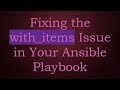- Популярные видео
- Авто
- Видео-блоги
- ДТП, аварии
- Для маленьких
- Еда, напитки
- Животные
- Закон и право
- Знаменитости
- Игры
- Искусство
- Комедии
- Красота, мода
- Кулинария, рецепты
- Люди
- Мото
- Музыка
- Мультфильмы
- Наука, технологии
- Новости
- Образование
- Политика
- Праздники
- Приколы
- Природа
- Происшествия
- Путешествия
- Развлечения
- Ржач
- Семья
- Сериалы
- Спорт
- Стиль жизни
- ТВ передачи
- Танцы
- Технологии
- Товары
- Ужасы
- Фильмы
- Шоу-бизнес
- Юмор
Mastering BeautifulSoup: How to Extract Specific Data for Your Web Scraping Needs
Learn how to efficiently use BeautifulSoup for web scraping to extract specific attributes, such as `href`, and text from HTML elements.
---
This video is based on the question https://stackoverflow.com/q/64776333/ asked by the user 'Lzypenguin' ( https://stackoverflow.com/u/11168443/ ) and on the answer https://stackoverflow.com/a/64776430/ provided by the user 'Axiumin_' ( https://stackoverflow.com/u/7363404/ ) at 'Stack Overflow' website. Thanks to these great users and Stackexchange community for their contributions.
Visit these links for original content and any more details, such as alternate solutions, latest updates/developments on topic, comments, revision history etc. For example, the original title of the Question was: How to grab specifically what I need using BeautifulSoup
Also, Content (except music) licensed under CC BY-SA https://meta.stackexchange.com/help/licensing
The original Question post is licensed under the 'CC BY-SA 4.0' ( https://creativecommons.org/licenses/by-sa/4.0/ ) license, and the original Answer post is licensed under the 'CC BY-SA 4.0' ( https://creativecommons.org/licenses/by-sa/4.0/ ) license.
If anything seems off to you, please feel free to write me at vlogize [AT] gmail [DOT] com.
---
Mastering BeautifulSoup: How to Extract Specific Data for Your Web Scraping Needs
Web scraping is a powerful tool that allows you to gather information from various websites. However, navigating through the HTML structure and extracting the data you need can sometimes be tricky. In this guide, we will tackle a common problem faced when using BeautifulSoup in Python: grabbing specific pieces of information from HTML elements. By the end, you will be well-equipped to extract the href attributes and the text you need effectively.
The Problem: Extracting the Right Information
Imagine you're scraping a website to collect product information. The HTML snippet you're dealing with looks like this:
[[See Video to Reveal this Text or Code Snippet]]
You've written some code using BeautifulSoup to pull the necessary data. However, your attempt only returns the entire <p> element rather than extracting the href and the text content separately:
[[See Video to Reveal this Text or Code Snippet]]
What You Get
The output from the above code snippet is:
[[See Video to Reveal this Text or Code Snippet]]
As you can see, this doesn't help you much in isolating the pieces of information you need!
The Solution: Extracting href and Text Separately
Step 1: Extracting the href Attribute
To extract the href attribute of the <a> tag, you can modify your loop like this:
[[See Video to Reveal this Text or Code Snippet]]
Explanation
div.find("a"): This finds the first <a> tag inside each <p> element.
['href']: This accesses the href attribute of the found <a> tag.
Step 2: Extracting the Text Content
To get the text inside the <a> tag, you can use the .text property, as shown below:
[[See Video to Reveal this Text or Code Snippet]]
Explanation
.text: This property retrieves the text content from the found <a> tag, allowing you to easily access what you need without extra formatting.
Important Considerations
If any of the <a> tags do not have an href attribute, using div.find("a")['href'] will result in an error. To avoid this, consider adding error handling using try and except.
Always ensure your HTML source is loaded correctly into BeautifulSoup to prevent any parsing errors.
Conclusion
With the combination of BeautifulSoup's methods like find() and properties like .text, you can effectively scrape specific pieces of information from HTML documents. By following the steps outlined above, you'll have the tools you need to extract both href attributes and the text content smoothly. Happy scraping!
Видео Mastering BeautifulSoup: How to Extract Specific Data for Your Web Scraping Needs канала vlogize
---
This video is based on the question https://stackoverflow.com/q/64776333/ asked by the user 'Lzypenguin' ( https://stackoverflow.com/u/11168443/ ) and on the answer https://stackoverflow.com/a/64776430/ provided by the user 'Axiumin_' ( https://stackoverflow.com/u/7363404/ ) at 'Stack Overflow' website. Thanks to these great users and Stackexchange community for their contributions.
Visit these links for original content and any more details, such as alternate solutions, latest updates/developments on topic, comments, revision history etc. For example, the original title of the Question was: How to grab specifically what I need using BeautifulSoup
Also, Content (except music) licensed under CC BY-SA https://meta.stackexchange.com/help/licensing
The original Question post is licensed under the 'CC BY-SA 4.0' ( https://creativecommons.org/licenses/by-sa/4.0/ ) license, and the original Answer post is licensed under the 'CC BY-SA 4.0' ( https://creativecommons.org/licenses/by-sa/4.0/ ) license.
If anything seems off to you, please feel free to write me at vlogize [AT] gmail [DOT] com.
---
Mastering BeautifulSoup: How to Extract Specific Data for Your Web Scraping Needs
Web scraping is a powerful tool that allows you to gather information from various websites. However, navigating through the HTML structure and extracting the data you need can sometimes be tricky. In this guide, we will tackle a common problem faced when using BeautifulSoup in Python: grabbing specific pieces of information from HTML elements. By the end, you will be well-equipped to extract the href attributes and the text you need effectively.
The Problem: Extracting the Right Information
Imagine you're scraping a website to collect product information. The HTML snippet you're dealing with looks like this:
[[See Video to Reveal this Text or Code Snippet]]
You've written some code using BeautifulSoup to pull the necessary data. However, your attempt only returns the entire <p> element rather than extracting the href and the text content separately:
[[See Video to Reveal this Text or Code Snippet]]
What You Get
The output from the above code snippet is:
[[See Video to Reveal this Text or Code Snippet]]
As you can see, this doesn't help you much in isolating the pieces of information you need!
The Solution: Extracting href and Text Separately
Step 1: Extracting the href Attribute
To extract the href attribute of the <a> tag, you can modify your loop like this:
[[See Video to Reveal this Text or Code Snippet]]
Explanation
div.find("a"): This finds the first <a> tag inside each <p> element.
['href']: This accesses the href attribute of the found <a> tag.
Step 2: Extracting the Text Content
To get the text inside the <a> tag, you can use the .text property, as shown below:
[[See Video to Reveal this Text or Code Snippet]]
Explanation
.text: This property retrieves the text content from the found <a> tag, allowing you to easily access what you need without extra formatting.
Important Considerations
If any of the <a> tags do not have an href attribute, using div.find("a")['href'] will result in an error. To avoid this, consider adding error handling using try and except.
Always ensure your HTML source is loaded correctly into BeautifulSoup to prevent any parsing errors.
Conclusion
With the combination of BeautifulSoup's methods like find() and properties like .text, you can effectively scrape specific pieces of information from HTML documents. By following the steps outlined above, you'll have the tools you need to extract both href attributes and the text content smoothly. Happy scraping!
Видео Mastering BeautifulSoup: How to Extract Specific Data for Your Web Scraping Needs канала vlogize
Комментарии отсутствуют
Информация о видео
10 октября 2025 г. 9:24:04
00:01:46
Другие видео канала