How to restore password on any Macbook, Imac, Mac Mini, Ibook, Powerbook no disc needed
If you do forget the password on your Macbook or any Mac, you can use this method to set up a new account. You need to launch terminal on startup and type in this text.
Here's what you need to type:
mount -uw /
rm /var/db/.AppleSetupDone
shutdown -h now
After this, your computer will restart and you will be able to set up a new account.
Thank you all for watching and feel free to share your thoughts down in the comment section below :)
Видео How to restore password on any Macbook, Imac, Mac Mini, Ibook, Powerbook no disc needed канала Martin Su
Here's what you need to type:
mount -uw /
rm /var/db/.AppleSetupDone
shutdown -h now
After this, your computer will restart and you will be able to set up a new account.
Thank you all for watching and feel free to share your thoughts down in the comment section below :)
Видео How to restore password on any Macbook, Imac, Mac Mini, Ibook, Powerbook no disc needed канала Martin Su
Показать
Комментарии отсутствуют
Информация о видео
Другие видео канала
 How To Fix Forgotten Password On Any Mac
How To Fix Forgotten Password On Any Mac How To Remove Firmware Password On MacBook
How To Remove Firmware Password On MacBook How to bypass and remove MacBook login password - Works on all Macs (READ DESCRIPTION)
How to bypass and remove MacBook login password - Works on all Macs (READ DESCRIPTION) How to reset Macbook Pro User Password after forgotten
How to reset Macbook Pro User Password after forgotten How to Reset a Mac to Factory Settings - MacBook, iMac, Mac Pro, Mac mini, Macbook Pro
How to Reset a Mac to Factory Settings - MacBook, iMac, Mac Pro, Mac mini, Macbook Pro how to remove password mac, powerbook G4, macbook, G5... (factory reset) without disk (EASY STEPS)
how to remove password mac, powerbook G4, macbook, G5... (factory reset) without disk (EASY STEPS) iBook G4 running Mac OS X 10.4.11 Tiger. Useful in 2018?
iBook G4 running Mac OS X 10.4.11 Tiger. Useful in 2018? Forgot your Mac Password? Reset it Without Losing Data nor Install Disc (OS X 10.5 and older)
Forgot your Mac Password? Reset it Without Losing Data nor Install Disc (OS X 10.5 and older) Mac Efi password fix Working 100%
Mac Efi password fix Working 100% No admin ✅Fixed No Admin Account | Deleted Standard User on Mac OS High Sierra + Mojave 2022
No admin ✅Fixed No Admin Account | Deleted Standard User on Mac OS High Sierra + Mojave 2022 How To Remove The Firmware Password On An Older iMac ( Pre 2011 ) Tutorial ( Apple Secret )
How To Remove The Firmware Password On An Older iMac ( Pre 2011 ) Tutorial ( Apple Secret )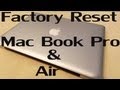 How to : Factory Reset / Hard Reset Your MacBook Pro & Air (Easiest Method)
How to : Factory Reset / Hard Reset Your MacBook Pro & Air (Easiest Method) How to Fix a Mac Not Booting Up (Part III): Recovering From a Crashed Hard Drive
How to Fix a Mac Not Booting Up (Part III): Recovering From a Crashed Hard Drive Reset Mac Forgotten Password Without Losing ANY Data!!!
Reset Mac Forgotten Password Without Losing ANY Data!!! How To Erase & Factory Reset A Mac & Reinstall macOS - Step By Step Guide
How To Erase & Factory Reset A Mac & Reinstall macOS - Step By Step Guide MacBook Pro: Firmware lock bypass and USB boot issues
MacBook Pro: Firmware lock bypass and USB boot issues IS THE 2011 MACBOOK AIR STILL A GOOD BUY IN 2021? 10 YEARS LATER?
IS THE 2011 MACBOOK AIR STILL A GOOD BUY IN 2021? 10 YEARS LATER? How to reset your Mac password if you forgot it without losing any data!
How to reset your Mac password if you forgot it without losing any data! Blokada hasła MacBook iMac Apple EFI pin blaster Bios iCloud password unlock A1466
Blokada hasła MacBook iMac Apple EFI pin blaster Bios iCloud password unlock A1466 Restoring a 2009 macbook and giving it a new life - part 1
Restoring a 2009 macbook and giving it a new life - part 1