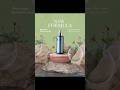- Популярные видео
- Авто
- Видео-блоги
- ДТП, аварии
- Для маленьких
- Еда, напитки
- Животные
- Закон и право
- Знаменитости
- Игры
- Искусство
- Комедии
- Красота, мода
- Кулинария, рецепты
- Люди
- Мото
- Музыка
- Мультфильмы
- Наука, технологии
- Новости
- Образование
- Политика
- Праздники
- Приколы
- Природа
- Происшествия
- Путешествия
- Развлечения
- Ржач
- Семья
- Сериалы
- Спорт
- Стиль жизни
- ТВ передачи
- Танцы
- Технологии
- Товары
- Ужасы
- Фильмы
- Шоу-бизнес
- Юмор
Easy But Elegant Product Poster Design for Beginners 🤩 | Step-by-Step Guide For Beginners.🔥🌟
Easy But Elegant Product Poster Design for Beginners 🤩 | Step-by-Step Guide For Beginners.🔥🌟
In this Canva tutorial, I'll show you how to design eye-catching posters and product advertisements step by step using Canva. Whether you're a beginner or a pro, this video will help you to improve your design skills and create stunning visuals for social media, marketing, or business.
💡 What You’ll Learn in This Video:
✔ How to design with Canva.
✔ Step by step product advertisement design in Canva.
✔ Canva poster design tips and tricks for beginners.
✔ How to use Canva free tools for creative poster design.
𝗦𝘁𝗲𝗽𝘀:
1) Open Canva Home page and select Social media for design.
2) Apply background.
color: 𝗕𝗗𝟵𝟰𝟳𝟵.
3)Add Black Shadow below the design.
Transparency: 𝟯𝟮.
4) Add White Shadow above the design.
Transparency: 𝟰𝟲.
4) Add Square Shape
Color: 𝟱𝗗𝟰𝗙𝟰.
5) Add "Arch Down" Shape.
Color: 𝗕𝗗𝟵𝟰𝟳𝟵.
6) Again add Shadow behind "Arch Down" Shape.
7) Add Square Shape as a lines make duplicates and adjust this as I have adjusted.
Color: 𝗕𝗗𝟵𝟰𝟳𝟵
8) Add PNG ,make duplicate of it and adjust however you want.
9) Add Shadow for PNG.
10) Add "Cloud's".
Transparency: 𝟯𝟰.
11) Add white color shape for Icons.
12) Texts:
*𝗿𝗮𝗱𝗶𝗮𝗻𝘁
Font: 𝗔𝗿𝗰𝗵𝗶𝘃𝗼 𝗕𝗹𝗮𝗰𝗸,
Color: 𝗙𝗔𝗗𝗗𝗖𝟮,
Size: 𝟰𝟰.
*𝗚𝗹𝗼𝘄 :
Font: 𝗛𝗼𝗺𝗲𝗺𝗮𝗱𝗲 𝗔𝗽𝗽𝗹𝗲,
Color: 𝗪𝗵𝗶𝘁𝗲,
Size: 𝟰𝟰.
*𝘄𝗲𝗯𝘀𝗶𝘁𝗲 𝗻𝗮𝗺𝗲:
Font: 𝗖𝗮𝗻𝘃𝗮,
Color: 𝗪𝗵𝗶𝘁𝗲,
Size: 𝟭𝟯.𝟭
📌 Tools Used: Canva (Free)
🎯 Best for: Canva beginners, content creators, small business owners, marketers.
👉 Don’t forget to :
LIKE | COMMENT | SHARE | SUBSCRIBE | for more Canva design & tutorials every week!
#canva #canvatutorial #graphicdesign #bannerdesign #posterdesign #canvadesign
canva design, design with canva, canva tutorial for beginners, how to use canva for beginners, canva free,
Видео Easy But Elegant Product Poster Design for Beginners 🤩 | Step-by-Step Guide For Beginners.🔥🌟 канала Vision Crafter
In this Canva tutorial, I'll show you how to design eye-catching posters and product advertisements step by step using Canva. Whether you're a beginner or a pro, this video will help you to improve your design skills and create stunning visuals for social media, marketing, or business.
💡 What You’ll Learn in This Video:
✔ How to design with Canva.
✔ Step by step product advertisement design in Canva.
✔ Canva poster design tips and tricks for beginners.
✔ How to use Canva free tools for creative poster design.
𝗦𝘁𝗲𝗽𝘀:
1) Open Canva Home page and select Social media for design.
2) Apply background.
color: 𝗕𝗗𝟵𝟰𝟳𝟵.
3)Add Black Shadow below the design.
Transparency: 𝟯𝟮.
4) Add White Shadow above the design.
Transparency: 𝟰𝟲.
4) Add Square Shape
Color: 𝟱𝗗𝟰𝗙𝟰.
5) Add "Arch Down" Shape.
Color: 𝗕𝗗𝟵𝟰𝟳𝟵.
6) Again add Shadow behind "Arch Down" Shape.
7) Add Square Shape as a lines make duplicates and adjust this as I have adjusted.
Color: 𝗕𝗗𝟵𝟰𝟳𝟵
8) Add PNG ,make duplicate of it and adjust however you want.
9) Add Shadow for PNG.
10) Add "Cloud's".
Transparency: 𝟯𝟰.
11) Add white color shape for Icons.
12) Texts:
*𝗿𝗮𝗱𝗶𝗮𝗻𝘁
Font: 𝗔𝗿𝗰𝗵𝗶𝘃𝗼 𝗕𝗹𝗮𝗰𝗸,
Color: 𝗙𝗔𝗗𝗗𝗖𝟮,
Size: 𝟰𝟰.
*𝗚𝗹𝗼𝘄 :
Font: 𝗛𝗼𝗺𝗲𝗺𝗮𝗱𝗲 𝗔𝗽𝗽𝗹𝗲,
Color: 𝗪𝗵𝗶𝘁𝗲,
Size: 𝟰𝟰.
*𝘄𝗲𝗯𝘀𝗶𝘁𝗲 𝗻𝗮𝗺𝗲:
Font: 𝗖𝗮𝗻𝘃𝗮,
Color: 𝗪𝗵𝗶𝘁𝗲,
Size: 𝟭𝟯.𝟭
📌 Tools Used: Canva (Free)
🎯 Best for: Canva beginners, content creators, small business owners, marketers.
👉 Don’t forget to :
LIKE | COMMENT | SHARE | SUBSCRIBE | for more Canva design & tutorials every week!
#canva #canvatutorial #graphicdesign #bannerdesign #posterdesign #canvadesign
canva design, design with canva, canva tutorial for beginners, how to use canva for beginners, canva free,
Видео Easy But Elegant Product Poster Design for Beginners 🤩 | Step-by-Step Guide For Beginners.🔥🌟 канала Vision Crafter
Комментарии отсутствуют
Информация о видео
8 июня 2025 г. 18:30:40
00:07:37
Другие видео канала