How To Extract Text From A Cell (Using The LEFT, RIGHT, And MID Functions) In Excel Explained
In this video we discuss how to use the LEFT, RIGHT, And MID function to extract text from the front middle or end of a text thread in excel. We go through an example for each situation
Transcript/notes
Let’s say that you want to extract some text from some cells in excel, such as in this example worksheet. The left, right, mid functions will allow you to do so.
For instance, say we want to extract the day of the week from these dates, and put them in column B. For the first date, we left click on the first answer cell, cell B2, so it is highlighted. Next, we type in an equals sign, then we type in the letters le and a drop down box will appear. From here, we left double click on the top option, left.
Now, in our answer cell we have the word left, then an open parenthesis, this is asking us to put some information in here. From here, we are going to left click on the cell we want to apply the left function to, in this case cell A2. Next, we type in a comma, then we need to type in the number of characters we want to extract, in this case Wed, so 3 characters. Then we type in a closed parenthesis, then hit the enter key, and we have extracted Wed from the cell.
We can then use the fill handle, as you see here to finish off the column.
Next, we want to extract the year, or the last part of the text thread. We left click on the answer cell, cell C2. Next, we type in an equals sign, then we type in the letters ri and a drop down box will appear. From here, we left double click on the top option, right.
Again, in our answer cell we have the word right. From here, we are going to left click on the cell we want to apply the right function to, in this case cell A2. Next, we type in a comma, then we need to type in the number of characters we want to extract from the end of the text thread, in this case 1999, so 4 characters. Then we type in a closed parenthesis, then hit the enter key, and we have extracted 1999 from the cell. And again, use the fill handle to fill in the rest of the column.
Now for the mid function. In this case we want to extract the middle part of the text thread. We left click on cell D2, then type in an equals sign. Then we type in the letters mi and a drop down box will appear. From here, we left double click on the top option, mid.
From here, we are going to left click on the cell we want to apply the mid function to, in this case cell A2. Next, we type in a comma, then we need to type in the number of the first character in the text thread we want to extract, in this case the A in Aug. If we count over from the start, as you see here, that is character number 6, so type in a 6, then a comma. Now we need to type in the number of characters we want to extract, starting with A from Aug. We have Aug, then a space, which counts as a character, then 12, so 6 total characters, type in a 6.
Then we type in a closed parenthesis, and hit the enter key, and we have extracted Aug 12.
One quick note, you can use the mid function to extract any middle part of a text thread, as you see here, there are 4 sections in this thread, and I have the formula set up to extract 4:44 pm. I hit the enter key, and it has been extracted.
Chapters/Timestamps
0:00 What are the LEFT, RIGHT And MID functions
0:10 How to extract the beginning of a text thread using the LEFT function
1:01 How to extract the end of a text thread using the RIGHT function
1:46 How to extract the middle of a text thread using the MID function
2:53 Other ways to use the MID function
Видео How To Extract Text From A Cell (Using The LEFT, RIGHT, And MID Functions) In Excel Explained канала Whats Up Dude
Transcript/notes
Let’s say that you want to extract some text from some cells in excel, such as in this example worksheet. The left, right, mid functions will allow you to do so.
For instance, say we want to extract the day of the week from these dates, and put them in column B. For the first date, we left click on the first answer cell, cell B2, so it is highlighted. Next, we type in an equals sign, then we type in the letters le and a drop down box will appear. From here, we left double click on the top option, left.
Now, in our answer cell we have the word left, then an open parenthesis, this is asking us to put some information in here. From here, we are going to left click on the cell we want to apply the left function to, in this case cell A2. Next, we type in a comma, then we need to type in the number of characters we want to extract, in this case Wed, so 3 characters. Then we type in a closed parenthesis, then hit the enter key, and we have extracted Wed from the cell.
We can then use the fill handle, as you see here to finish off the column.
Next, we want to extract the year, or the last part of the text thread. We left click on the answer cell, cell C2. Next, we type in an equals sign, then we type in the letters ri and a drop down box will appear. From here, we left double click on the top option, right.
Again, in our answer cell we have the word right. From here, we are going to left click on the cell we want to apply the right function to, in this case cell A2. Next, we type in a comma, then we need to type in the number of characters we want to extract from the end of the text thread, in this case 1999, so 4 characters. Then we type in a closed parenthesis, then hit the enter key, and we have extracted 1999 from the cell. And again, use the fill handle to fill in the rest of the column.
Now for the mid function. In this case we want to extract the middle part of the text thread. We left click on cell D2, then type in an equals sign. Then we type in the letters mi and a drop down box will appear. From here, we left double click on the top option, mid.
From here, we are going to left click on the cell we want to apply the mid function to, in this case cell A2. Next, we type in a comma, then we need to type in the number of the first character in the text thread we want to extract, in this case the A in Aug. If we count over from the start, as you see here, that is character number 6, so type in a 6, then a comma. Now we need to type in the number of characters we want to extract, starting with A from Aug. We have Aug, then a space, which counts as a character, then 12, so 6 total characters, type in a 6.
Then we type in a closed parenthesis, and hit the enter key, and we have extracted Aug 12.
One quick note, you can use the mid function to extract any middle part of a text thread, as you see here, there are 4 sections in this thread, and I have the formula set up to extract 4:44 pm. I hit the enter key, and it has been extracted.
Chapters/Timestamps
0:00 What are the LEFT, RIGHT And MID functions
0:10 How to extract the beginning of a text thread using the LEFT function
1:01 How to extract the end of a text thread using the RIGHT function
1:46 How to extract the middle of a text thread using the MID function
2:53 Other ways to use the MID function
Видео How To Extract Text From A Cell (Using The LEFT, RIGHT, And MID Functions) In Excel Explained канала Whats Up Dude
Показать
Комментарии отсутствуют
Информация о видео
Другие видео канала
 How To Calculate The Number Of Days Between 2 Dates (Using The DAYS Function) In Excel Explained
How To Calculate The Number Of Days Between 2 Dates (Using The DAYS Function) In Excel Explained How To Calculate The Average In Excel Using The Average Function (Formula) In Excel Explained
How To Calculate The Average In Excel Using The Average Function (Formula) In Excel Explained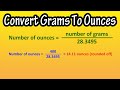 How To Convert (Change) Grams (g) To Ounces (oz) Explained - Formula For Grams To Ounces
How To Convert (Change) Grams (g) To Ounces (oz) Explained - Formula For Grams To Ounces What Is And How To Calculate The Maturity Value For A Simple Interest Loan (Or Note) Explained
What Is And How To Calculate The Maturity Value For A Simple Interest Loan (Or Note) Explained How To Calculate The Average In Excel (By Hand) Or Create A Formula For Average Explained
How To Calculate The Average In Excel (By Hand) Or Create A Formula For Average Explained How To Calculate The Straight Line Method Of (For) Depreciation (Schedule Or Table) Explained
How To Calculate The Straight Line Method Of (For) Depreciation (Schedule Or Table) Explained How To Do Or Use Spell Check In Excel Explained - How To Check Spelling In Excel Spreadsheet
How To Do Or Use Spell Check In Excel Explained - How To Check Spelling In Excel Spreadsheet What Are Legumes - Health Benefits Of Legumes And The Different Types Of Legumes
What Are Legumes - Health Benefits Of Legumes And The Different Types Of Legumes How To Calculate Simple Interest (Using Years, Months, Days) Explained - Simple Interest Formula
How To Calculate Simple Interest (Using Years, Months, Days) Explained - Simple Interest Formula How To Use Password Protect In An Excel (File) Spreadsheet Explained
How To Use Password Protect In An Excel (File) Spreadsheet Explained How To Increase, Change Or Make Text (Or Font) Size Larger In Excel Explained
How To Increase, Change Or Make Text (Or Font) Size Larger In Excel Explained How To Calculate (Or Find) Percent Increase And Percent Decrease Explained - Percent Change
How To Calculate (Or Find) Percent Increase And Percent Decrease Explained - Percent Change How To Change (Increase Or Decrease) The Row Height For Cells In An Excel Spreadsheet Explained
How To Change (Increase Or Decrease) The Row Height For Cells In An Excel Spreadsheet Explained How To Change The Column Width (3 Ways) In Excel Explained - Change Column Width To Exact Number
How To Change The Column Width (3 Ways) In Excel Explained - Change Column Width To Exact Number What Is (And How To Calculate) Distribution Of Overhead By Sales Explained
What Is (And How To Calculate) Distribution Of Overhead By Sales Explained How To Perform Legs (Up) Raised Dumbbell Chest Press Combination Exercise
How To Perform Legs (Up) Raised Dumbbell Chest Press Combination Exercise How To Add A (Specific) Cell Value To An Entire Column Or Row In Excel Explained- Absolute Reference
How To Add A (Specific) Cell Value To An Entire Column Or Row In Excel Explained- Absolute Reference What Is (And How To Calculate) The Distribution Of Overhead By Floor Space Explained
What Is (And How To Calculate) The Distribution Of Overhead By Floor Space Explained What Is And How To Use The Gross Profit Method To Estimate Or Value Ending Inventory Explained
What Is And How To Use The Gross Profit Method To Estimate Or Value Ending Inventory Explained How To Add A Value To An Entire Column Or Row In Excel Explained
How To Add A Value To An Entire Column Or Row In Excel Explained How To Do Perform Side Medicine Ball Slams Explained - Athletic Exercise
How To Do Perform Side Medicine Ball Slams Explained - Athletic Exercise