how i turn my art into stickers · silhouette cameo tutorial
The first 1000 people to use this link will get a 2 month free trial of Skillshare Premium Membership: https://skl.sh/saricastudio3
Hey everyone! I've changed my sticker making process since my last tutorial in 2018, so here's my updated workflow!
This video was sponsored by Skillshare. All opinions expressed are my own.
——————————————————
M E N T I O N E D (products + other sticker tutorials)
Online Labels Sticker Paper: https://www.onlinelabels.com/products/ol177wx
Standard White Matte (OL177WX) — shown in video
Clear Matte for Inkjet (OL177CJ) — not shown in video, but I use this for clear stickers
Brown Kraft (OL177BK) — not shown in video, but I use this for certain sticker designs
Weatherproof Matte for Inkjet (OL177WJ) — not shown in video, I use this for my packaging stickers because it is water-resistant. I used to use this for my products but using the standard white matte sticker paper allows me to offer my products at a lower price point.
Silhouette Cameo: https://www.silhouetteamerica.com/featured-product/cameo
Sticky Cutting Mats: https://amzn.to/3dc2rch
Canon Pixma Pro 100 Printer: https://amzn.to/2NdtHww
This printer is not available anymore and replacement ink is SO EXPENSIVE. I highly recommend getting a more economical option, like a laserjet printer or an ecotank inkjet printer. I'm currently looking into getting a different printer once I have done more research!
Epson ET-2650 EcoTank Scanner & Printer: https://amzn.to/37Lunm9
This is the scanner I used... this printer also isn't available because it's a bit outdated. It is an ecotank printer, which means ink is much more affordable, but unfortunately the print quality isn't what I'd like for my products.
I found these videos, studio vlogs, and tutorials incredibly helpful:
For those of you who are using a Cricut machine, @Katnipp has loads of fun tutorials on the topic!
"HOW TO MAKE PLANNER STICKERS - Using Cricut, Procreate or Photoshop": https://youtu.be/PcvhOn7pxGc
"HOW TO MAKE PLANNER STICKERS | DIE CUT & KISS CUT ON CRICUT": https://youtu.be/6-PCRIZCmAA
I'm still using a Silhouette Cameo 3, but @Minnie Small has a calming & informative studio vlog on making stickers with the new Cameo 4:
"Making Stickers For the First Time · Studio Vlog": https://youtu.be/aRM3mErslvg
Sheena of @She Meets City has a very thorough video on how to make die-cut stickers using a Cricut + her channel has tons of great videos on business & freelancing:
"How To Make Stickers | Cricut + Procreate (Die-Cut)": https://youtu.be/m58hh4pkIlM
Don't know if you want to go with Cricut or Silhouette? Here's a comparison video from @Makers Gonna Learn:
"Cricut Maker vs. Silhouette Cameo 3 - Which Machine Should I Get?": https://youtu.be/g7b6Wa4xH_4
——————————————————
V I D E O G E A R
Camera: https://amzn.to/2NXHlWx
Tripod: https://amzn.to/2EDL0Dv
Edited in Adobe Premiere Pro
——————————————————
M U S I C
Music from Epidemic Sound:
https://www.epidemicsound.com/referral/tc86qi/
——————————————————
C O N N E C T W I T H M E
Website: https://saricastudio.com/
Instagram: https://www.instagram.com/saricastudio/
Pinterest: https://www.pinterest.com/saricastudio/
Facebook: https://www.facebook.com/saricastudio/
More of my favorite supplies: https://amazon.com/shop/influencer-a518148a
——————————————————
*Some of these links are affiliate links—if you choose to buy anything through these links, I'll make a small commission at no extra cost to you. (It's a win win!) Thanks for your support!
Видео how i turn my art into stickers · silhouette cameo tutorial канала Sarica Studio
Hey everyone! I've changed my sticker making process since my last tutorial in 2018, so here's my updated workflow!
This video was sponsored by Skillshare. All opinions expressed are my own.
——————————————————
M E N T I O N E D (products + other sticker tutorials)
Online Labels Sticker Paper: https://www.onlinelabels.com/products/ol177wx
Standard White Matte (OL177WX) — shown in video
Clear Matte for Inkjet (OL177CJ) — not shown in video, but I use this for clear stickers
Brown Kraft (OL177BK) — not shown in video, but I use this for certain sticker designs
Weatherproof Matte for Inkjet (OL177WJ) — not shown in video, I use this for my packaging stickers because it is water-resistant. I used to use this for my products but using the standard white matte sticker paper allows me to offer my products at a lower price point.
Silhouette Cameo: https://www.silhouetteamerica.com/featured-product/cameo
Sticky Cutting Mats: https://amzn.to/3dc2rch
Canon Pixma Pro 100 Printer: https://amzn.to/2NdtHww
This printer is not available anymore and replacement ink is SO EXPENSIVE. I highly recommend getting a more economical option, like a laserjet printer or an ecotank inkjet printer. I'm currently looking into getting a different printer once I have done more research!
Epson ET-2650 EcoTank Scanner & Printer: https://amzn.to/37Lunm9
This is the scanner I used... this printer also isn't available because it's a bit outdated. It is an ecotank printer, which means ink is much more affordable, but unfortunately the print quality isn't what I'd like for my products.
I found these videos, studio vlogs, and tutorials incredibly helpful:
For those of you who are using a Cricut machine, @Katnipp has loads of fun tutorials on the topic!
"HOW TO MAKE PLANNER STICKERS - Using Cricut, Procreate or Photoshop": https://youtu.be/PcvhOn7pxGc
"HOW TO MAKE PLANNER STICKERS | DIE CUT & KISS CUT ON CRICUT": https://youtu.be/6-PCRIZCmAA
I'm still using a Silhouette Cameo 3, but @Minnie Small has a calming & informative studio vlog on making stickers with the new Cameo 4:
"Making Stickers For the First Time · Studio Vlog": https://youtu.be/aRM3mErslvg
Sheena of @She Meets City has a very thorough video on how to make die-cut stickers using a Cricut + her channel has tons of great videos on business & freelancing:
"How To Make Stickers | Cricut + Procreate (Die-Cut)": https://youtu.be/m58hh4pkIlM
Don't know if you want to go with Cricut or Silhouette? Here's a comparison video from @Makers Gonna Learn:
"Cricut Maker vs. Silhouette Cameo 3 - Which Machine Should I Get?": https://youtu.be/g7b6Wa4xH_4
——————————————————
V I D E O G E A R
Camera: https://amzn.to/2NXHlWx
Tripod: https://amzn.to/2EDL0Dv
Edited in Adobe Premiere Pro
——————————————————
M U S I C
Music from Epidemic Sound:
https://www.epidemicsound.com/referral/tc86qi/
——————————————————
C O N N E C T W I T H M E
Website: https://saricastudio.com/
Instagram: https://www.instagram.com/saricastudio/
Pinterest: https://www.pinterest.com/saricastudio/
Facebook: https://www.facebook.com/saricastudio/
More of my favorite supplies: https://amazon.com/shop/influencer-a518148a
——————————————————
*Some of these links are affiliate links—if you choose to buy anything through these links, I'll make a small commission at no extra cost to you. (It's a win win!) Thanks for your support!
Видео how i turn my art into stickers · silhouette cameo tutorial канала Sarica Studio
Показать
Комментарии отсутствуют
Информация о видео
Другие видео канала
 all the notebooks i'm currently using · my planners, journals & sketchbooks
all the notebooks i'm currently using · my planners, journals & sketchbooks what i think about OHUHU brush tip alcohol markers · a review of a cheaper copic marker alternative
what i think about OHUHU brush tip alcohol markers · a review of a cheaper copic marker alternative VLOGMAS · Day 12 · How I Make Stickers on the Silhouette Cameo 3
VLOGMAS · Day 12 · How I Make Stickers on the Silhouette Cameo 3 How I Make Stickers | Using Cricut and Procreate | Sticker Sheets and Single Stickers
How I Make Stickers | Using Cricut and Procreate | Sticker Sheets and Single Stickers ways to relax in times of anxiety · april plan with me (feat. nordgreen)
ways to relax in times of anxiety · april plan with me (feat. nordgreen) cricut vs silhouette ✂️ sticker cutting machine comparison
cricut vs silhouette ✂️ sticker cutting machine comparison a book themed bullet journal weekly spread · journal with me
a book themed bullet journal weekly spread · journal with me Transparent PNG Auto Trace in Silhouette Studio v 4.4
Transparent PNG Auto Trace in Silhouette Studio v 4.4 How I make my own stickers with the Silhouette Portrait 2
How I make my own stickers with the Silhouette Portrait 2 Studio Vlog · Making Stickers & Packing Orders
Studio Vlog · Making Stickers & Packing Orders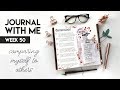 Journal With Me · Comparing Myself to Others
Journal With Me · Comparing Myself to Others drawing my dog Zeva & telling her story · mini sketchbook project ep. 4
drawing my dog Zeva & telling her story · mini sketchbook project ep. 4 starting my own business (making stickers and prints + selling on etsy)
starting my own business (making stickers and prints + selling on etsy) using my planner as a journal · week 17 · journal with me
using my planner as a journal · week 17 · journal with me vintage aesthetic not vintage values · journal with me
vintage aesthetic not vintage values · journal with me my traveler's notebook setup · bullet journal, sketchbook & journal
my traveler's notebook setup · bullet journal, sketchbook & journal Traveler's Notebook Unboxing & Setup
Traveler's Notebook Unboxing & Setup painting a tiny gouache landscape · journal with me
painting a tiny gouache landscape · journal with me a panda bullet journal weekly spread · journal with me
a panda bullet journal weekly spread · journal with me painting kingfishers & getting back into art again · mini sketchbook project ep. 1
painting kingfishers & getting back into art again · mini sketchbook project ep. 1