Git Branching and Merging with Example
Git Branching and merging help us to have multiple parallel development without impacting/disturbing the main code repository or the current production deployed code.
Agenda for Today
1. Learn Branching with Example (Pictorial Representation)
2. What are branches
3. How to create branch
4. How to checkout branch
5. How to merge branch to master
Branching and Merging Commands
---------------------------------------------------------
Command 1: Creating a Branch
git branch “branch name”
Command 2: Seeing all the Branches
git branch
Command 3: Moving to another branch
git checkout “branch name”
Command 4: Checking work done on a file into stage
Git add “files to be staged”
Command 5: Committing data into Git
Git commit –m “comment on the file changes”
Command 5: see the difference/changes between the branches
git diff master “new branch name”
Command 6: Merge new branch in master branch
git merge “branch name”
Command 7: Delete branch
git branch -d “branch name”
Website – https://helpmecoder.com
------------ Follow ------------
Facebook – https://www.facebook.com/groups/helpmecoder/
Twitter – https://twitter.com/HelpMeCoder
YouTube - https://www.youtube.com/helpmecoder
#git
#gitbranching
#gitmerging
#gitbranch
#gitmerge
#gitcheckout
#github
#gitpull
Видео Git Branching and Merging with Example канала helpmecoder
Agenda for Today
1. Learn Branching with Example (Pictorial Representation)
2. What are branches
3. How to create branch
4. How to checkout branch
5. How to merge branch to master
Branching and Merging Commands
---------------------------------------------------------
Command 1: Creating a Branch
git branch “branch name”
Command 2: Seeing all the Branches
git branch
Command 3: Moving to another branch
git checkout “branch name”
Command 4: Checking work done on a file into stage
Git add “files to be staged”
Command 5: Committing data into Git
Git commit –m “comment on the file changes”
Command 5: see the difference/changes between the branches
git diff master “new branch name”
Command 6: Merge new branch in master branch
git merge “branch name”
Command 7: Delete branch
git branch -d “branch name”
Website – https://helpmecoder.com
------------ Follow ------------
Facebook – https://www.facebook.com/groups/helpmecoder/
Twitter – https://twitter.com/HelpMeCoder
YouTube - https://www.youtube.com/helpmecoder
#git
#gitbranching
#gitmerging
#gitbranch
#gitmerge
#gitcheckout
#github
#gitpull
Видео Git Branching and Merging with Example канала helpmecoder
Показать
Комментарии отсутствуют
Информация о видео
Другие видео канала
 Introduction to Git - Branching and Merging
Introduction to Git - Branching and Merging A Better Git Workflow with Rebase
A Better Git Workflow with Rebase Git Tutorial for Beginners: Learn Git in 1 Hour
Git Tutorial for Beginners: Learn Git in 1 Hour 1.2: Branches - Git and GitHub for Poets
1.2: Branches - Git and GitHub for Poets GITHUB PULL REQUEST, Branching, Merging & Team Workflow
GITHUB PULL REQUEST, Branching, Merging & Team Workflow Git Tutorial: Fixing Common Mistakes and Undoing Bad Commits
Git Tutorial: Fixing Common Mistakes and Undoing Bad Commits Git Commands With Examples | Git Tutorial | Git Branching & Merging | DevOps Training | Edureka
Git Commands With Examples | Git Tutorial | Git Branching & Merging | DevOps Training | Edureka Git Merge vs Git Rebase for Beginners
Git Merge vs Git Rebase for Beginners GIT: Merging and Workflow
GIT: Merging and Workflow Increasing Agility Through Continuous Delivery: Branching Strategy Edition
Increasing Agility Through Continuous Delivery: Branching Strategy Edition Git Branching and Merging Strategies
Git Branching and Merging Strategies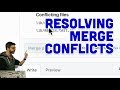 1.9: Resolving Merge Conflicts - Git and GitHub for Poets
1.9: Resolving Merge Conflicts - Git and GitHub for Poets Git MERGE vs REBASE
Git MERGE vs REBASE Creative Branching Models for Multiple Release Streams - Atlassian Summit 2015
Creative Branching Models for Multiple Release Streams - Atlassian Summit 2015 Git Branching and Merging - Detailed Tutorial
Git Branching and Merging - Detailed Tutorial Introduction to Git - Core Concepts
Introduction to Git - Core Concepts Git Bash Tutorial | Git Bash Basics | Git and GitHub Tutorial | DevOps Training | Edureka
Git Bash Tutorial | Git Bash Basics | Git and GitHub Tutorial | DevOps Training | Edureka How to work with Git & Github using Eclipse | Commit | Push | Branching | Pull Request | Merging
How to work with Git & Github using Eclipse | Commit | Push | Branching | Pull Request | Merging Git Merge and Rebase | Git Merge vs Rebase | Which One to Choose? | Devops Training | Edureka
Git Merge and Rebase | Git Merge vs Rebase | Which One to Choose? | Devops Training | Edureka Git and GitHub Beginner Tutorial 5 - Branching and Merging
Git and GitHub Beginner Tutorial 5 - Branching and Merging