HP ColorJet Pro M479fdw Color Laser Multi-function Printer Review
Simple WiFi setup, fast printing, crisp b&w and color prints, lots of functions and flexibility Amazon Affiliate Product Link: https://geni.us/ep5LJc
OR
Buy at B&H: https://bhpho.to/3c1jel4 [B&H Affiliate Link]
Buy at TigerDirect: https://bit.ly/3nkHsdE [Tiger Direct Affiliate Link]
Buy from HP: https://bit.ly/3nrQO7n [HP Affiliate Link]
In the box, you’ll receive the printer, 6 ft power cord, 5 ft USB2.0 cable, phone cord, and quick start manuals. The printer measures 16.5” wide, 18” deep, and 15.75” high. When the lid is open, the height is 26” and when the paper tray and rear access door are open, the overall depth is 40.5” so make sure you have enough clearance in all directions to accommodate the fully printer with access to open all the panels. The weight of the printer with all the cartridges installed is just over 51 lbs. There are two built-in paper trays with 50 and 250-sheet capacities. There’s also an optional third paper tray, sold separately, that can hold 550 sheets of paper, and is added on to the bottom of the printer. The printer is pre-installed with 4 cartridges.
On the back of the printer, is a rear access panel for clearing paper jams, fax and telephone jacks, USB port for job storage, USB-B port for wired connection to a computer, and Ethernet port for wired network connections. This printer supports 2.4GHz and 5GHz WiFi network connections and Bluetooth connections for networked and mobile printing. You can print from mobile or use the USB port in the front to print files from a USB stick and also lets you scan and save to the USB stick. For mobile or networked printing, you can download the smart phone app 'HP Smart.' If the printer is connected to the internet, whether by WiFi or Ethernet, you can also scan directly to e-mail so you get a copy in your inbox, or fax it, if you’ve got that hooked up.
What’s great about this printer is that it has one-pass dual sided scanning and copying. Whether printing from my phone or from my computer, the jobs were accepted and started printing almost immediately. The colors of the prints are just stunning. Even with just plain white 20-lb stock paper the print quality from this printer for photographs is pretty amazing. For black and white copies, the printer is able to process and print really fast, at about 19 pages per minute. It doesn’t make a ton of noise during startup or printing and it goes to sleep pretty soon after it’s done printing to save power. This also helps it reduce the amount of heat it puts out into the room while it is idle.
One cool feature is the job storage and private printing feature, useful for sensitive or restricted access documents that you don’t want to print immediately from your computer, if the printer is in a public area. You can even set a pin number to secure each job, and whoever is printing needs to enter that unique password at the machine in order to initiate printing of that job.
There are a whole lot of other features baked into this printer that I would cover, but I don't want this review to be too long, but two interesting ones are cartridge policy and cartridge protection. Cartridge policy is a setting that restricts the printer to using only genuine HP cartridges, which have microchips that the machine uses to identify them as genuine. If this feature is on, that means you won’t be able to use aftermarket or third party cartridges, even if they are compatible with the machine because you have concerns with their quality or just prefer to use HP products. So if you buy third party cartridges and find that the printer won’t recognize them, check to make sure first that this setting is turned off. The cartridge protection feature, when enabled, permanently marks all subsequently installed cartridges as protected and associates them with the printer, or printer group, and so that the cartridges cannot be used elsewhere. Both features are off by default. And just for reference, the black cartridge is good for about 2400 pages of prints and the color cartridges about 2100 pages each which comes out to about 3-4 cents per page. You can also print pre-saved "forms" like checklists, music paper, graph paper, and ruled paper from the control panel.
Overall, this printer is a real powerhouse when it comes to home and home office printing. It’s great for small businesses or if you have heavy printing needs that require both black and white and color prints. The prints are fast and high quality with great color reproduction and accuracy and you can do all your printing, scanning, and copying at the machine with or without a computer and have any number of options to save, store, or send digital files of your documents at the touch of a button.
Amazon Affiliate Product Link: https://geni.us/ep5LJc
Buy at TigerDirect: https://bit.ly/3nkHsdE [Tiger Direct Affiliate Product Link]
Buy from HP: https://bit.ly/3nrQO7n [HP Affiliate Product Link]
Видео HP ColorJet Pro M479fdw Color Laser Multi-function Printer Review канала ReviewedByPhil
OR
Buy at B&H: https://bhpho.to/3c1jel4 [B&H Affiliate Link]
Buy at TigerDirect: https://bit.ly/3nkHsdE [Tiger Direct Affiliate Link]
Buy from HP: https://bit.ly/3nrQO7n [HP Affiliate Link]
In the box, you’ll receive the printer, 6 ft power cord, 5 ft USB2.0 cable, phone cord, and quick start manuals. The printer measures 16.5” wide, 18” deep, and 15.75” high. When the lid is open, the height is 26” and when the paper tray and rear access door are open, the overall depth is 40.5” so make sure you have enough clearance in all directions to accommodate the fully printer with access to open all the panels. The weight of the printer with all the cartridges installed is just over 51 lbs. There are two built-in paper trays with 50 and 250-sheet capacities. There’s also an optional third paper tray, sold separately, that can hold 550 sheets of paper, and is added on to the bottom of the printer. The printer is pre-installed with 4 cartridges.
On the back of the printer, is a rear access panel for clearing paper jams, fax and telephone jacks, USB port for job storage, USB-B port for wired connection to a computer, and Ethernet port for wired network connections. This printer supports 2.4GHz and 5GHz WiFi network connections and Bluetooth connections for networked and mobile printing. You can print from mobile or use the USB port in the front to print files from a USB stick and also lets you scan and save to the USB stick. For mobile or networked printing, you can download the smart phone app 'HP Smart.' If the printer is connected to the internet, whether by WiFi or Ethernet, you can also scan directly to e-mail so you get a copy in your inbox, or fax it, if you’ve got that hooked up.
What’s great about this printer is that it has one-pass dual sided scanning and copying. Whether printing from my phone or from my computer, the jobs were accepted and started printing almost immediately. The colors of the prints are just stunning. Even with just plain white 20-lb stock paper the print quality from this printer for photographs is pretty amazing. For black and white copies, the printer is able to process and print really fast, at about 19 pages per minute. It doesn’t make a ton of noise during startup or printing and it goes to sleep pretty soon after it’s done printing to save power. This also helps it reduce the amount of heat it puts out into the room while it is idle.
One cool feature is the job storage and private printing feature, useful for sensitive or restricted access documents that you don’t want to print immediately from your computer, if the printer is in a public area. You can even set a pin number to secure each job, and whoever is printing needs to enter that unique password at the machine in order to initiate printing of that job.
There are a whole lot of other features baked into this printer that I would cover, but I don't want this review to be too long, but two interesting ones are cartridge policy and cartridge protection. Cartridge policy is a setting that restricts the printer to using only genuine HP cartridges, which have microchips that the machine uses to identify them as genuine. If this feature is on, that means you won’t be able to use aftermarket or third party cartridges, even if they are compatible with the machine because you have concerns with their quality or just prefer to use HP products. So if you buy third party cartridges and find that the printer won’t recognize them, check to make sure first that this setting is turned off. The cartridge protection feature, when enabled, permanently marks all subsequently installed cartridges as protected and associates them with the printer, or printer group, and so that the cartridges cannot be used elsewhere. Both features are off by default. And just for reference, the black cartridge is good for about 2400 pages of prints and the color cartridges about 2100 pages each which comes out to about 3-4 cents per page. You can also print pre-saved "forms" like checklists, music paper, graph paper, and ruled paper from the control panel.
Overall, this printer is a real powerhouse when it comes to home and home office printing. It’s great for small businesses or if you have heavy printing needs that require both black and white and color prints. The prints are fast and high quality with great color reproduction and accuracy and you can do all your printing, scanning, and copying at the machine with or without a computer and have any number of options to save, store, or send digital files of your documents at the touch of a button.
Amazon Affiliate Product Link: https://geni.us/ep5LJc
Buy at TigerDirect: https://bit.ly/3nkHsdE [Tiger Direct Affiliate Product Link]
Buy from HP: https://bit.ly/3nrQO7n [HP Affiliate Product Link]
Видео HP ColorJet Pro M479fdw Color Laser Multi-function Printer Review канала ReviewedByPhil
Показать
Комментарии отсутствуют
Информация о видео
Другие видео канала
 5 Best Laser Printers in 2020
5 Best Laser Printers in 2020 HP Color LaserJet Pro MFP M479fdw Demonstration and Review
HP Color LaserJet Pro MFP M479fdw Demonstration and Review ¿Qué Impresora Comprar? láser o tinta
¿Qué Impresora Comprar? láser o tinta L'imprimante scanner laser couleur avec le meilleur rapport qualité/prix ?
L'imprimante scanner laser couleur avec le meilleur rapport qualité/prix ? IMPRESORA PERFECTA PARA MANUALIDADES! Usala con CRICUT o con SILHOUETTE CAMEO para proyectos DIY.
IMPRESORA PERFECTA PARA MANUALIDADES! Usala con CRICUT o con SILHOUETTE CAMEO para proyectos DIY. HP Printer - Color LaserJet Pro MFP M277dw Review
HP Printer - Color LaserJet Pro MFP M277dw Review HP M428FDW DUPLEX COM PASSAGEM ÚNICA #HP
HP M428FDW DUPLEX COM PASSAGEM ÚNICA #HP BEST PRINTER 2021 - TOP 10 BEST HOME & OFFICE PRINTERS 2021
BEST PRINTER 2021 - TOP 10 BEST HOME & OFFICE PRINTERS 2021 HP Color LaserJet Pro MFP M479fdw : Unbox, Setup, Connect To Wireless network using HP Smart app
HP Color LaserJet Pro MFP M479fdw : Unbox, Setup, Connect To Wireless network using HP Smart app ✅ Best All In One Printers ⭐ Top 5 Picks For Home & Office Use
✅ Best All In One Printers ⭐ Top 5 Picks For Home & Office Use HP Colour LaserJet Pro MFP M479 A4 Colour Multifunction Laser Printer Series
HP Colour LaserJet Pro MFP M479 A4 Colour Multifunction Laser Printer Series Brother HL-L3290CDW Wireless Laser Color Printer Copier Scanner Review
Brother HL-L3290CDW Wireless Laser Color Printer Copier Scanner Review Top 5 BEST All In One Printer (2021)
Top 5 BEST All In One Printer (2021)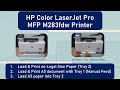 HP Color LaserJet Pro MFP M283 Printer : Load & print Legal documents & A5 documents Using Tray 2&1
HP Color LaserJet Pro MFP M283 Printer : Load & print Legal documents & A5 documents Using Tray 2&1 HP LaserJet Pro MFP M428fdw Impresora multifuncional
HP LaserJet Pro MFP M428fdw Impresora multifuncional HP Color LaserJet Pro MFP M477fdn/fdw
HP Color LaserJet Pro MFP M477fdn/fdw Replace the Toner Cartridges | HP LaserJet Pro M452, M454, and MFP M477, MFP M479, MFP M377 | HP
Replace the Toner Cartridges | HP LaserJet Pro M452, M454, and MFP M477, MFP M479, MFP M377 | HP HP Color LaserJet Pro MFP M479fdw Review
HP Color LaserJet Pro MFP M479fdw Review HP M428fdn unboxing and Setup. Best Monochrome Laser Printer for Office 2020 - www.ABCserviss.lv
HP M428fdn unboxing and Setup. Best Monochrome Laser Printer for Office 2020 - www.ABCserviss.lv HP - Color LaserJet Pro MFP M281fdw ¿Se puede pedir algo más?
HP - Color LaserJet Pro MFP M281fdw ¿Se puede pedir algo más?