How to Make Planner Stickers with Canva // Canva Template Tutorial with Clipart
H E L L O
Today's video is another Canva tutorial with the brand new templates in the shop! We'll be using clip art that I created in a previous tutorial to create our sticker kit today. I am so excited that you all are loving the sticker kits in the shop.
I hope to soon have another video on using the templates to create fun foil overlays too! Hope you enjoy!
++ Everything Mentioned ++
Join Canva :: https://www.canva.com/join/knotted-malt-geologic (when you join Canva and start creating from my link, we'll both earn a credit for a free premium element!)
Create Sticker Kits in Canva :: https://www.youtube.com/watch?v=oj2tFdv0iFE
Glam Art Zhanna clip art shop :: https://www.etsy.com/shop/GlamArtZhanna
Sticker Templates in the Shop :: https://www.etsy.com/shop/fivesixteenths/?section_id=22522805
Design with Me Playlist :: https://www.youtube.com/watch?v=YVJuaDJnXOY&list=PLHw6-KlyViwDJ28NVIxMvw9Lu1k7E8kvv
Cricut Tutorial Playlist :: https://www.youtube.com/watch?v=GRc8GRHO7Qc&list=PLHw6-KlyViwAfbL6d0Fztmz8STH0ao2wA
Create Clip Art Scenes using Pixlr :: https://www.youtube.com/watch?v=lIp5YjWSuWc
Transparent Sticker Template Tutorials :: https://www.youtube.com/watch?v=bWNv9qh15xY&list=PLHw6-KlyViwDKA60NasssIa4sS5lz0264
++ Other Links ++
PIxlr :: https://pixlr.com/e/
DIY Foil Video :: https://youtu.be/jD98eCDA8KQ
Cricut Machine :: https://amzn.to/2XIKOMj * (I have a Cricut Explore and mine still works fine. I suggest looking on Facebook Marketplace and the like to find one used so you don't have to spend a butt load!)
#canvatutorial #canvastickers #cricutplannerstickers
Find the Cricut Explore playlist here :: https://www.youtube.com/playlist?list=PLHw6-KlyViwAfbL6d0Fztmz8STH0ao2wA
Download Inkscape for free :: https://inkscape.org/en/
More Sticker Tutorials :: https://www.youtube.com/playlist?list=PLHw6-KlyViwDJ28NVIxMvw9Lu1k7E8kvv
Purchase a Cricut Explore :: bit.ly/2bvMONW *
Five Sixteenths Designs Planner Printables shop :: https://www.etsy.com/shop/fivesixteenths
+ F I N D M E +
BLOG: http://www.fivesixteenthsblog.com
TWITTER: http://www.twitter.com/fivesixteenths
FACEBOOK: http://www.facebook.com/fivesixteenths
HANDMADE SHOP: http://www.fiveonesix.storenvy,com
STATIONERY SHOP: http://www.zazzle.com/fivesixteenths
PLANNER SHOP: http://www.fivesixteenths.etsy.com
Category
Howto & Style
License
Standard YouTube License
video is not sponsored
* denotes affiliate link
Recorded with http://screencast-o-matic.com
#diyplannerstickers #cricutplannerstickers #cricuttutorial
Видео How to Make Planner Stickers with Canva // Canva Template Tutorial with Clipart канала Moe Howard
Today's video is another Canva tutorial with the brand new templates in the shop! We'll be using clip art that I created in a previous tutorial to create our sticker kit today. I am so excited that you all are loving the sticker kits in the shop.
I hope to soon have another video on using the templates to create fun foil overlays too! Hope you enjoy!
++ Everything Mentioned ++
Join Canva :: https://www.canva.com/join/knotted-malt-geologic (when you join Canva and start creating from my link, we'll both earn a credit for a free premium element!)
Create Sticker Kits in Canva :: https://www.youtube.com/watch?v=oj2tFdv0iFE
Glam Art Zhanna clip art shop :: https://www.etsy.com/shop/GlamArtZhanna
Sticker Templates in the Shop :: https://www.etsy.com/shop/fivesixteenths/?section_id=22522805
Design with Me Playlist :: https://www.youtube.com/watch?v=YVJuaDJnXOY&list=PLHw6-KlyViwDJ28NVIxMvw9Lu1k7E8kvv
Cricut Tutorial Playlist :: https://www.youtube.com/watch?v=GRc8GRHO7Qc&list=PLHw6-KlyViwAfbL6d0Fztmz8STH0ao2wA
Create Clip Art Scenes using Pixlr :: https://www.youtube.com/watch?v=lIp5YjWSuWc
Transparent Sticker Template Tutorials :: https://www.youtube.com/watch?v=bWNv9qh15xY&list=PLHw6-KlyViwDKA60NasssIa4sS5lz0264
++ Other Links ++
PIxlr :: https://pixlr.com/e/
DIY Foil Video :: https://youtu.be/jD98eCDA8KQ
Cricut Machine :: https://amzn.to/2XIKOMj * (I have a Cricut Explore and mine still works fine. I suggest looking on Facebook Marketplace and the like to find one used so you don't have to spend a butt load!)
#canvatutorial #canvastickers #cricutplannerstickers
Find the Cricut Explore playlist here :: https://www.youtube.com/playlist?list=PLHw6-KlyViwAfbL6d0Fztmz8STH0ao2wA
Download Inkscape for free :: https://inkscape.org/en/
More Sticker Tutorials :: https://www.youtube.com/playlist?list=PLHw6-KlyViwDJ28NVIxMvw9Lu1k7E8kvv
Purchase a Cricut Explore :: bit.ly/2bvMONW *
Five Sixteenths Designs Planner Printables shop :: https://www.etsy.com/shop/fivesixteenths
+ F I N D M E +
BLOG: http://www.fivesixteenthsblog.com
TWITTER: http://www.twitter.com/fivesixteenths
FACEBOOK: http://www.facebook.com/fivesixteenths
HANDMADE SHOP: http://www.fiveonesix.storenvy,com
STATIONERY SHOP: http://www.zazzle.com/fivesixteenths
PLANNER SHOP: http://www.fivesixteenths.etsy.com
Category
Howto & Style
License
Standard YouTube License
video is not sponsored
* denotes affiliate link
Recorded with http://screencast-o-matic.com
#diyplannerstickers #cricutplannerstickers #cricuttutorial
Видео How to Make Planner Stickers with Canva // Canva Template Tutorial with Clipart канала Moe Howard
Показать
Комментарии отсутствуют
Информация о видео
Другие видео канала
 How to Make DIY Planner Stickers with Canva + Cricut Explore // DIY Printable Planner Stickers
How to Make DIY Planner Stickers with Canva + Cricut Explore // DIY Printable Planner Stickers HOW TO: Create Sticker Kit Templates (with measurements!) | Silhouette Studio Tutorials
HOW TO: Create Sticker Kit Templates (with measurements!) | Silhouette Studio Tutorials![Create a Composition Notebook Cover in Canva 📓 Sell on Amazon KDP [Templates Included]](https://i.ytimg.com/vi/7Zm_hhijrRY/default.jpg) Create a Composition Notebook Cover in Canva 📓 Sell on Amazon KDP [Templates Included]
Create a Composition Notebook Cover in Canva 📓 Sell on Amazon KDP [Templates Included] How to make Planner Stickers in Canva // Canva Sticker Template Tutorial
How to make Planner Stickers in Canva // Canva Sticker Template Tutorial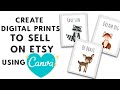 How To Make Digital Prints To Sell On Etsy Using Canva - Etsy Canva Tutorial
How To Make Digital Prints To Sell On Etsy Using Canva - Etsy Canva Tutorial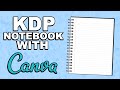 How To Create A Notebook In Canva for Amazon KDP | Low/No Content Book Publishing!
How To Create A Notebook In Canva for Amazon KDP | Low/No Content Book Publishing! HOW TO MAKE STICKER SETS FOR ETSY - Learn How I Make Sets For My Shop With Goodnotes and PNG Files
HOW TO MAKE STICKER SETS FOR ETSY - Learn How I Make Sets For My Shop With Goodnotes and PNG Files How to Customize Sticker Templates in Silhouette Studio // DIY Printable Planner Stickers
How to Customize Sticker Templates in Silhouette Studio // DIY Printable Planner Stickers Let’s make a Planner in Canva - DIY PLANNER TUTORIAL USING CANVA
Let’s make a Planner in Canva - DIY PLANNER TUTORIAL USING CANVA How to Use Inkscape to make a Sticker Sheet to cut with Cricut Explore // 516vlogs
How to Use Inkscape to make a Sticker Sheet to cut with Cricut Explore // 516vlogs How to Use Print and Cut on Cricut for Stickers!
How to Use Print and Cut on Cricut for Stickers! How To Make Stickers For Cricut Using Canva | Cricut Design Space | Canva Tutorial
How To Make Stickers For Cricut Using Canva | Cricut Design Space | Canva Tutorial BEST STICKER PAPER REVIEW Comparisons Side by Side 🤔| Matte? Vinyl? Gloss? | Links Where to Buy👩🏾💻
BEST STICKER PAPER REVIEW Comparisons Side by Side 🤔| Matte? Vinyl? Gloss? | Links Where to Buy👩🏾💻 How To Create Digital Stickers Using Canva | Goodnotes Stickers | Canva Tutorial
How To Create Digital Stickers Using Canva | Goodnotes Stickers | Canva Tutorial Digital Planning In Canva! // How to Digital Plan on Any Device or Desktop
Digital Planning In Canva! // How to Digital Plan on Any Device or Desktop How to Design Planner Stickers in Canva
How to Design Planner Stickers in Canva the PERFECT kiss-cut stickers - cricut pressure settings, a how to
the PERFECT kiss-cut stickers - cricut pressure settings, a how to How to: Create planner inserts in Canva
How to: Create planner inserts in Canva HOW TO CREATE STICKERS FOR YOUR DIGITAL PLANNER I Making digital stickers using Canva
HOW TO CREATE STICKERS FOR YOUR DIGITAL PLANNER I Making digital stickers using Canva How to Create Foiled Stickers with Canva // DIY Foiling Sticker Template in Canva to Foil with Minc
How to Create Foiled Stickers with Canva // DIY Foiling Sticker Template in Canva to Foil with Minc