Basic Unix Commands | Quickly Learn in just 12 Minutes
In this video, we have covered important Basic Unix Commands
1. #ls = to list files available in directory
2. #cd - to change Directory or to go
back to home directory
3. #man - to read manual page of command
4. #touch - to create new blank File
5. #rm - to remove file
6. #vi filename - to edit file
7. #cat - to read file
10. #mkdir - to create new directory
11. #rmdir - to delete directory
12. #more - to see pagewise output
13. #less - to see pagewise output
14. #head - to see first 10 lines of file
15. #tail - to see last 10 lines of file
16. #errpt | more - pipe is used to redirect output of
1st command to next command
17. #ps -ef - to see background processes
18. #wc - word count
19. #cp - to copy file
20. #mv - to move or rename file
21. #kill - to kill process
Thank you for watching Video.
Hit Like and subscribe our channel@Quickly Learn - Your Learning Center
Also press bell Icon to get notifications when new video is published.
Видео Basic Unix Commands | Quickly Learn in just 12 Minutes канала Quickly Learn - Your Learning Center
1. #ls = to list files available in directory
2. #cd - to change Directory or to go
back to home directory
3. #man - to read manual page of command
4. #touch - to create new blank File
5. #rm - to remove file
6. #vi filename - to edit file
7. #cat - to read file
10. #mkdir - to create new directory
11. #rmdir - to delete directory
12. #more - to see pagewise output
13. #less - to see pagewise output
14. #head - to see first 10 lines of file
15. #tail - to see last 10 lines of file
16. #errpt | more - pipe is used to redirect output of
1st command to next command
17. #ps -ef - to see background processes
18. #wc - word count
19. #cp - to copy file
20. #mv - to move or rename file
21. #kill - to kill process
Thank you for watching Video.
Hit Like and subscribe our channel@Quickly Learn - Your Learning Center
Also press bell Icon to get notifications when new video is published.
Видео Basic Unix Commands | Quickly Learn in just 12 Minutes канала Quickly Learn - Your Learning Center
Показать
Комментарии отсутствуют
Информация о видео
2 сентября 2017 г. 16:02:06
00:11:12
Другие видео канала
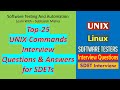 Top 25 UNIX commands Interview Questions and Answers for Software Testing professionals
Top 25 UNIX commands Interview Questions and Answers for Software Testing professionals UNIX: Basic UNIX commands you should know! Beginners guide 2.
UNIX: Basic UNIX commands you should know! Beginners guide 2. UNIX Concept
UNIX Concept Part 1 - Unix/Linux for Testers | File Commands
Part 1 - Unix/Linux for Testers | File Commands![Introduction to Privileged Access Management [PAM] Solution](https://i.ytimg.com/vi/vVfGmBvJZds/default.jpg) Introduction to Privileged Access Management [PAM] Solution
Introduction to Privileged Access Management [PAM] Solution UNIX: Basic UNIX commands you should know! Beginners guide. Part 1
UNIX: Basic UNIX commands you should know! Beginners guide. Part 1 30 BASIC COMMANDS IN LINUX / UNIX || LINUX COMMANDS || UNIX COMMANDS || OPEN SOURCE
30 BASIC COMMANDS IN LINUX / UNIX || LINUX COMMANDS || UNIX COMMANDS || OPEN SOURCE Learn Git In 15 Minutes
Learn Git In 15 Minutes Unix Basic Commands
Unix Basic Commands LVM - Logical Volume Manager in AIX - Part1
LVM - Logical Volume Manager in AIX - Part1 UNIX vs Linux: Differences & Similarities Explained
UNIX vs Linux: Differences & Similarities Explained Basic and Advanced Unix Commands with Examples (Tutorial #2 Part A)
Basic and Advanced Unix Commands with Examples (Tutorial #2 Part A) Cyberark basic Operations | Quickly Learn Cyberark PAS Solution | Interview Focused Training
Cyberark basic Operations | Quickly Learn Cyberark PAS Solution | Interview Focused Training Basic UNIX Commands | UNIX Shell Commands Tutorial for Beginners | UNIX Training | Edureka
Basic UNIX Commands | UNIX Shell Commands Tutorial for Beginners | UNIX Training | Edureka Linux Commands | Command Line Basics | Linux Certification Training | Edureka
Linux Commands | Command Line Basics | Linux Certification Training | Edureka Understanding linux basic commands Part2 - One of the Best Video
Understanding linux basic commands Part2 - One of the Best Video Introduction to UNIX | UNIX Tutorial for Beginners | UNIX Training | Edureka
Introduction to UNIX | UNIX Tutorial for Beginners | UNIX Training | Edureka Unix Shell Scripting Part 1 | UNIX Tutorial | Mr. Subba Raju
Unix Shell Scripting Part 1 | UNIX Tutorial | Mr. Subba Raju Part 15 - Unix/Linux for Testers | vi Editor | Putty & WinSCP
Part 15 - Unix/Linux for Testers | vi Editor | Putty & WinSCP 10 most asked Unix Interview Questions and Answers
10 most asked Unix Interview Questions and Answers