Advanced Gmail Settings For Work | Part 2 of How to be a Google Workspace Superstar
Advanced Gmail Settings For Work | Part 2 of How to be a Google Workspace Superstar
Last month, Google has brought together its productivity tools in one place for a more integrated experience with the rebrand of G Suite to Google Workspace. They thoughtfully put together documents, messaging, and meetings so you can finish your work wherever you are, without the need to switch between different apps.
How do you fully take advantage of this upgraded collaboration and communication tools? and what is Google Cloud Search and how useful it is for work?
Here are some of the things we'll cover in this broadcast:
- Best features to enable in Google Workspace and Advanced Gmail Settings For Work
- Getting the job done more efficiently with keyboard shortcuts
- Using artificial intelligence to access your files with Cloud Search
- Our top tips for technology administrators
Get FREE support for your Google Workspace account: https://www.itGenius.com/transfer
Join our FREE community for business owners: https://www.itGenius.com/gsc
*************************************************************************
The company has packed Gmail with dozens of advanced options that can save you time and add powerful possibilities into your inbox. Gmail is a free email service developed by Google. Users can access Gmail on the web and using third-party programs that synchronize email content through POP or IMAP protocols. Advanced Gmail Settings For Work started as a limited beta release on April 1, 2004 and ended its testing phase on July 7, 2009.
*************************************************************************
We work with ambitious entrepreneurs and business leaders to ensure effective technology strategy is a central driver of their success and a key enabler of business growth. With our help, our customers use innovative technology as an unfair strategic advantage to outsmart their competition and lead their industries.
itGenius is the #1 Small Business Google Cloud partner in Australia and services 1000’s of businesses worldwide. While we retain many significant clientele including Canva, Hubspot, Fairfax and Anytime Fitness as well as multiple Australian Government departments, we specialise in and most enjoy servicing our primarily micro and SME customer base of enterprising and enthusiastic entrepreneur-led companies, who typically employ teams of less than 50 but have big goals for growth and impact.
We specialise in helping businesses un-chain the shackles of overcomplicated or outdated technology strategy and deliver results that simplify & reduce complexity, dramatically minimise spend, create operational flow and sometimes... even spark joy! We are leaders in implementation and support of G Suite, Dialpad, Asana and many other leading cloud-based business tools, having successfully completed 1000+ implementation projects and have proudly received 100's of 5-star reviews from happy customers (Google us!).
We can help you:
- Boost your team's productivity and operational efficiency while slashing your IT spend,
- Work from anywhere, anytime, on any device with killer communication and collaboration tools, and
- Resurrect your business technology from being 'that scary black box' to your friend once again
Join our FREE community for business owners: https://www.itGenius.com/gsc
#Gmail #GmailSettings #GoogleWorkspace
Видео Advanced Gmail Settings For Work | Part 2 of How to be a Google Workspace Superstar канала itGenius - Google Workspace Experts
Last month, Google has brought together its productivity tools in one place for a more integrated experience with the rebrand of G Suite to Google Workspace. They thoughtfully put together documents, messaging, and meetings so you can finish your work wherever you are, without the need to switch between different apps.
How do you fully take advantage of this upgraded collaboration and communication tools? and what is Google Cloud Search and how useful it is for work?
Here are some of the things we'll cover in this broadcast:
- Best features to enable in Google Workspace and Advanced Gmail Settings For Work
- Getting the job done more efficiently with keyboard shortcuts
- Using artificial intelligence to access your files with Cloud Search
- Our top tips for technology administrators
Get FREE support for your Google Workspace account: https://www.itGenius.com/transfer
Join our FREE community for business owners: https://www.itGenius.com/gsc
*************************************************************************
The company has packed Gmail with dozens of advanced options that can save you time and add powerful possibilities into your inbox. Gmail is a free email service developed by Google. Users can access Gmail on the web and using third-party programs that synchronize email content through POP or IMAP protocols. Advanced Gmail Settings For Work started as a limited beta release on April 1, 2004 and ended its testing phase on July 7, 2009.
*************************************************************************
We work with ambitious entrepreneurs and business leaders to ensure effective technology strategy is a central driver of their success and a key enabler of business growth. With our help, our customers use innovative technology as an unfair strategic advantage to outsmart their competition and lead their industries.
itGenius is the #1 Small Business Google Cloud partner in Australia and services 1000’s of businesses worldwide. While we retain many significant clientele including Canva, Hubspot, Fairfax and Anytime Fitness as well as multiple Australian Government departments, we specialise in and most enjoy servicing our primarily micro and SME customer base of enterprising and enthusiastic entrepreneur-led companies, who typically employ teams of less than 50 but have big goals for growth and impact.
We specialise in helping businesses un-chain the shackles of overcomplicated or outdated technology strategy and deliver results that simplify & reduce complexity, dramatically minimise spend, create operational flow and sometimes... even spark joy! We are leaders in implementation and support of G Suite, Dialpad, Asana and many other leading cloud-based business tools, having successfully completed 1000+ implementation projects and have proudly received 100's of 5-star reviews from happy customers (Google us!).
We can help you:
- Boost your team's productivity and operational efficiency while slashing your IT spend,
- Work from anywhere, anytime, on any device with killer communication and collaboration tools, and
- Resurrect your business technology from being 'that scary black box' to your friend once again
Join our FREE community for business owners: https://www.itGenius.com/gsc
#Gmail #GmailSettings #GoogleWorkspace
Видео Advanced Gmail Settings For Work | Part 2 of How to be a Google Workspace Superstar канала itGenius - Google Workspace Experts
Показать
Комментарии отсутствуют
Информация о видео
2 декабря 2020 г. 11:30:04
00:12:38
Другие видео канала
 Best Chrome Addons and Extensions for Google Workspace Users Part 1
Best Chrome Addons and Extensions for Google Workspace Users Part 1 🧙♂️ Top 15 Gmail Tips & Tricks
🧙♂️ Top 15 Gmail Tips & Tricks Types of Evil IT Guys in Business | Part 1 of Computer Security Basics That Everyone Should Know
Types of Evil IT Guys in Business | Part 1 of Computer Security Basics That Everyone Should Know What is Google Cloud Search? | Part 1 of How to be a Google Workspace Superstar
What is Google Cloud Search? | Part 1 of How to be a Google Workspace Superstar Startup Lab workshop: How Google sets goals: OKRs
Startup Lab workshop: How Google sets goals: OKRs 3 Filters Every Gmail User Should Know! (2020 Tips & Tricks)
3 Filters Every Gmail User Should Know! (2020 Tips & Tricks)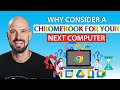 Why consider a Chromebook for your next computer
Why consider a Chromebook for your next computer Key Skills For Early Stage Business Owners Part 2
Key Skills For Early Stage Business Owners Part 2 Gmail Tips: How to Customize Your Gmail Layout + How to Organize Your Gmail Inbox
Gmail Tips: How to Customize Your Gmail Layout + How to Organize Your Gmail Inbox Best Gmail Settings for Saving Time | Part 1 of The Ultimate Gmail Masterclass
Best Gmail Settings for Saving Time | Part 1 of The Ultimate Gmail Masterclass Google's Best Business Tools You Haven't Heard Of | G Suite Updates
Google's Best Business Tools You Haven't Heard Of | G Suite Updates AI Features for Knowledge Workers in Google Workspace (formerly G Suite)
AI Features for Knowledge Workers in Google Workspace (formerly G Suite) How to SIGN UP and SET UP Google Workspace
How to SIGN UP and SET UP Google Workspace 14 Gmail Inbox Power Tips (Boost Your Productivity in 2020)
14 Gmail Inbox Power Tips (Boost Your Productivity in 2020) Gmail View Settings You Need to Try Right Now (Quick Tips)
Gmail View Settings You Need to Try Right Now (Quick Tips) Google Account - Google Basics - Part 1
Google Account - Google Basics - Part 1 Gmail Tips: 12 Best Gmail Features
Gmail Tips: 12 Best Gmail Features 10 Useful Gmail Tips And Tricks That Can Increase Your Productivity in 2020
10 Useful Gmail Tips And Tricks That Can Increase Your Productivity in 2020 Managing Multiple Business Domains in Google Workspace
Managing Multiple Business Domains in Google Workspace How to use Gmail Filters like a Pro! (2020 Tutorial)
How to use Gmail Filters like a Pro! (2020 Tutorial)