Adobe Illustrator CC Tutorial | How to draw Charmander from Pokemon
Easy, Fun and Best Adobe Illustrator CC tutorial on how to draw Charmander from Pokemon.
Learn how to draw Charmander from Pokemon in this fun and easy tutorial time-lapse. This lesson is perfect for new and intermediate illustrator. In this video I will show you my tips and tricks on how I illustrate in my minimal, a flat design style.
Please help my channel grow by giving LIKES, sharing with friends and adding comments and watching our lessons. And if you have any questions please feel free to contact me via Instagram or in the comments below. Id love to share my knowledge.
How to draw/illustrate Charmander as a flat design illustration in Adobe Illustrator tutorial. Step by Step process I use.
1. Draw by hand concept illustration. I used a few reference images.
2. Scan the illustration and import to Adobe Illustrator and set it as a template.
3. Line work, I use about 7-8 point thickness on an 1100x1100px canvas
4. Base colour
5. Shadows, you can use a darker shade of the base colour.
6. DONE!!!
Music: www.bensound.com
Follow me on:
📷 Instagram: https://www.instagram.com/domdesigns/
🏀 Dribbble: https://dribbble.com/domdesigns
Видео Adobe Illustrator CC Tutorial | How to draw Charmander from Pokemon канала Dom Designs
Learn how to draw Charmander from Pokemon in this fun and easy tutorial time-lapse. This lesson is perfect for new and intermediate illustrator. In this video I will show you my tips and tricks on how I illustrate in my minimal, a flat design style.
Please help my channel grow by giving LIKES, sharing with friends and adding comments and watching our lessons. And if you have any questions please feel free to contact me via Instagram or in the comments below. Id love to share my knowledge.
How to draw/illustrate Charmander as a flat design illustration in Adobe Illustrator tutorial. Step by Step process I use.
1. Draw by hand concept illustration. I used a few reference images.
2. Scan the illustration and import to Adobe Illustrator and set it as a template.
3. Line work, I use about 7-8 point thickness on an 1100x1100px canvas
4. Base colour
5. Shadows, you can use a darker shade of the base colour.
6. DONE!!!
Music: www.bensound.com
Follow me on:
📷 Instagram: https://www.instagram.com/domdesigns/
🏀 Dribbble: https://dribbble.com/domdesigns
Видео Adobe Illustrator CC Tutorial | How to draw Charmander from Pokemon канала Dom Designs
Показать
Комментарии отсутствуют
Информация о видео
Другие видео канала
 Mastering Adobe Illustrator's Live Mirror Tool to Create Character Designs (Naruto)
Mastering Adobe Illustrator's Live Mirror Tool to Create Character Designs (Naruto) Adobe Illustrator Beginner Tutorial: Create a Vector Cupcake from Sketch (HD)
Adobe Illustrator Beginner Tutorial: Create a Vector Cupcake from Sketch (HD) Adobe Illustrator Sketch to Vector - Tomato Illustration
Adobe Illustrator Sketch to Vector - Tomato Illustration Adobe Illustrator Tutorial - Create a Dodge Challenger Car Vector Illustration
Adobe Illustrator Tutorial - Create a Dodge Challenger Car Vector Illustration Easily Create Vector Portraits in Adobe Illustrator (Tutorial)
Easily Create Vector Portraits in Adobe Illustrator (Tutorial)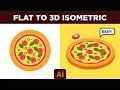 HOW TO CREATE a 3D Isometric Vector Pizza in Adobe Illustrator (HD)
HOW TO CREATE a 3D Isometric Vector Pizza in Adobe Illustrator (HD) Adobe Illustrator Tutorial- Create a Bubble Tea Vector Step by Step
Adobe Illustrator Tutorial- Create a Bubble Tea Vector Step by Step Adobe Illustrator Tutorial - Create a Burger Illustration (HD)
Adobe Illustrator Tutorial - Create a Burger Illustration (HD) Adobe Illustrator Tutorial - How to Create Super Mario Character Vector
Adobe Illustrator Tutorial - How to Create Super Mario Character Vector Adobe Illustrator Tutorial - How to Create Custom Colour Palettes
Adobe Illustrator Tutorial - How to Create Custom Colour Palettes Adobe Illustrator Tutorial - How to Draw Flat Vector Car Illustration in 2023
Adobe Illustrator Tutorial - How to Draw Flat Vector Car Illustration in 2023 Easily LEARN and CREATE Logo Design in Adobe Illustrator!
Easily LEARN and CREATE Logo Design in Adobe Illustrator! Adobe Illustrator Tutorial - Create a Flat Design Nike Shoe Vector
Adobe Illustrator Tutorial - Create a Flat Design Nike Shoe Vector Adobe Illustrator Tutorial - Create Isometric Design from Sketch (HD)
Adobe Illustrator Tutorial - Create Isometric Design from Sketch (HD) Illustrator Beginner Tutorial - Create Isometric Vector Soda Can
Illustrator Beginner Tutorial - Create Isometric Vector Soda Can Adobe Illustrator Tutorial - Create Hero Character from Sketch to Vector (Iron Man)
Adobe Illustrator Tutorial - Create Hero Character from Sketch to Vector (Iron Man)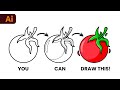 Adobe Illustrator Beginner Tutorial: Create a Vector Tomato from Sketch (HD)
Adobe Illustrator Beginner Tutorial: Create a Vector Tomato from Sketch (HD) Adobe Illustrator Beginner Tutorial: Simple Vector Logos
Adobe Illustrator Beginner Tutorial: Simple Vector Logos 5 Illustrator TIPS and TRICKS to IMPROVE your Digital Illustrations!
5 Illustrator TIPS and TRICKS to IMPROVE your Digital Illustrations! Adobe Illustrator Tutorial - How to Draw Flat Vector Truck Illustration
Adobe Illustrator Tutorial - How to Draw Flat Vector Truck Illustration Adobe Illustrator Tutorial: Create a Vector Logo Design from Sketch
Adobe Illustrator Tutorial: Create a Vector Logo Design from Sketch