Discord Bot - The Complete Guide for Python - Part 1
Have you wanted to learn how to get started coding with Python but aren't sure where to start?
Well - I personally started with Discord bots - and it was a blast learning Python!
In this video - I go over how you can get everything set-up from installation to project creation, as well as environment set-up.
By the end of this video - you will have your very own working discord bot that you can use in either your private server, or our group server.
To add your bot to our group, first join by visiting:
https://www.discord.gg/fudstop
DEPENDENCIES FOR THIS PROJECT:
ANACONDA:
https://www.anaconda.com/
VISUAL STUDIO:
https://code.visualstudio.com/
PYTHON:
https://www.python.org/downloads/
DISCORD DEVELOPER PORTAL:
https://discord.com/developers/applications/1116168175881568316/bot
-----------BOT CODE SCRIPT TO GET STARTED------------------------
import disnake
from disnake.ext import commands
from config import token
intents = disnake.Intents.all()
class MyBot(commands.Bot):
def __init__(self, command_prefix, intents=intents):
super().__init__(command_prefix, intents=intents)
async def on_ready(self):
print(f"Bot is ready! Logged in as {self.user.name}")
async def on_message(self, message):
if message.author == self.user:
return
await self.process_commands(message)
bot = MyBot(command_prefix="!", intents=intents)
@bot.command()
async def hello(ctx):
await ctx.send("Hello, I'm a Discord bot!")
bot.run(token)
----------------------------------------------------------------------------------
I hope you find this video helpful, and hope it was able to help someone out there finally get started with coding!
Thanks for watching.
Видео Discord Bot - The Complete Guide for Python - Part 1 канала Charlie's Vids
Well - I personally started with Discord bots - and it was a blast learning Python!
In this video - I go over how you can get everything set-up from installation to project creation, as well as environment set-up.
By the end of this video - you will have your very own working discord bot that you can use in either your private server, or our group server.
To add your bot to our group, first join by visiting:
https://www.discord.gg/fudstop
DEPENDENCIES FOR THIS PROJECT:
ANACONDA:
https://www.anaconda.com/
VISUAL STUDIO:
https://code.visualstudio.com/
PYTHON:
https://www.python.org/downloads/
DISCORD DEVELOPER PORTAL:
https://discord.com/developers/applications/1116168175881568316/bot
-----------BOT CODE SCRIPT TO GET STARTED------------------------
import disnake
from disnake.ext import commands
from config import token
intents = disnake.Intents.all()
class MyBot(commands.Bot):
def __init__(self, command_prefix, intents=intents):
super().__init__(command_prefix, intents=intents)
async def on_ready(self):
print(f"Bot is ready! Logged in as {self.user.name}")
async def on_message(self, message):
if message.author == self.user:
return
await self.process_commands(message)
bot = MyBot(command_prefix="!", intents=intents)
@bot.command()
async def hello(ctx):
await ctx.send("Hello, I'm a Discord bot!")
bot.run(token)
----------------------------------------------------------------------------------
I hope you find this video helpful, and hope it was able to help someone out there finally get started with coding!
Thanks for watching.
Видео Discord Bot - The Complete Guide for Python - Part 1 канала Charlie's Vids
Показать
Комментарии отсутствуют
Информация о видео
Другие видео канала
 SPY UPDATE: WATCH THE REPO! LET'S GOOO
SPY UPDATE: WATCH THE REPO! LET'S GOOO Here We Go Again
Here We Go Again BACK! SYSTEMATIC INTERNALISER DATA BLOCKED UNTIL NOVEMBER + BITO ETF AND US TREASURY
BACK! SYSTEMATIC INTERNALISER DATA BLOCKED UNTIL NOVEMBER + BITO ETF AND US TREASURY Are We Ever Going To See Trading Rules Change?
Are We Ever Going To See Trading Rules Change? The Nonsense Continues!
The Nonsense Continues! Evolve with Markets
Evolve with Markets The Four Corners of The Securities Lending Market
The Four Corners of The Securities Lending Market Option Moneyness | #1 Mistake Traders Make
Option Moneyness | #1 Mistake Traders Make Top Safe Plays To Hit Right Now
Top Safe Plays To Hit Right Now Inst Ownership Command
Inst Ownership Command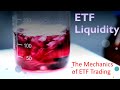 ETF Liquidity and the Primary and Secondary Markets
ETF Liquidity and the Primary and Secondary Markets NSCC 013 Forced Settlement PART II
NSCC 013 Forced Settlement PART II SHORT THE MARKET! REPO and SPY to 500
SHORT THE MARKET! REPO and SPY to 500 Live Options Data From SO
Live Options Data From SO Market Study Group Rules
Market Study Group Rules BREAKING: New Categories of Regulatory Halts
BREAKING: New Categories of Regulatory Halts SPY! HERE IT COMES? Short Settlement Tomorrow
SPY! HERE IT COMES? Short Settlement Tomorrow Don't Fear The Data - Learn It
Don't Fear The Data - Learn It This is How You Stay Ahead and Learn
This is How You Stay Ahead and Learn History to be Made This Week
History to be Made This Week A New Dawn | Logic Expanded to Liquid Stocks? Maybe
A New Dawn | Logic Expanded to Liquid Stocks? Maybe