How to create a hero with custom models in Warcraft III World Editor
This another of my tutorial in warcraft III
Step by step tutorial
1.Open your world editor
2.Click the object editor or just press F6
3.Click the Create a new custom unit or just press Ctrl+Shift+N
4.Choose your unit/hero make sure you put a name like Blood Mage
5.Minimize Object Editor
6.Go to Import Manager
7.Right click and then click Import file
8.Choose your model you can download models in Hiveworkshop.com
9.Once you have chosen your model save your map so you can prievew the model early
10.Exit Import Manager and then go to Object Editor again
11.Choose your custom unit and then find Art-Model File it is there where you will change your model
12.Double click Art-Model File and then you can see the import tab click it and find your model once you find your model click ok
13.Then choose your hero again and right click and click Select in Tool Palete this selects your unit/hero atomaticly to the Map Editor put you unit/hero and done!
14.You are done now test it.
Please don't forget to subscribe to see more videos coming!
Видео How to create a hero with custom models in Warcraft III World Editor канала aQua Blizz
Step by step tutorial
1.Open your world editor
2.Click the object editor or just press F6
3.Click the Create a new custom unit or just press Ctrl+Shift+N
4.Choose your unit/hero make sure you put a name like Blood Mage
5.Minimize Object Editor
6.Go to Import Manager
7.Right click and then click Import file
8.Choose your model you can download models in Hiveworkshop.com
9.Once you have chosen your model save your map so you can prievew the model early
10.Exit Import Manager and then go to Object Editor again
11.Choose your custom unit and then find Art-Model File it is there where you will change your model
12.Double click Art-Model File and then you can see the import tab click it and find your model once you find your model click ok
13.Then choose your hero again and right click and click Select in Tool Palete this selects your unit/hero atomaticly to the Map Editor put you unit/hero and done!
14.You are done now test it.
Please don't forget to subscribe to see more videos coming!
Видео How to create a hero with custom models in Warcraft III World Editor канала aQua Blizz
Показать
Комментарии отсутствуют
Информация о видео
Другие видео канала
 Warcraft III Easter Eggs Bonus: Models
Warcraft III Easter Eggs Bonus: Models How to trigger open gates in WC3
How to trigger open gates in WC3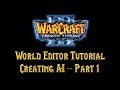 Warcraft 3 World Editor Tutorial: Creating AI Part 1
Warcraft 3 World Editor Tutorial: Creating AI Part 1 Custom Race System Request
Custom Race System Request 21 HOURS Most Epic World Of Warcraft Music Mix | The Ultimate Gaming & Study Music Playlist
21 HOURS Most Epic World Of Warcraft Music Mix | The Ultimate Gaming & Study Music Playlist![WC3 - WGL Summer'19 - GRAND FINAL: [UD] Happy vs. Moon [NE]](https://i.ytimg.com/vi/VESO8YQVFSE/default.jpg) WC3 - WGL Summer'19 - GRAND FINAL: [UD] Happy vs. Moon [NE]
WC3 - WGL Summer'19 - GRAND FINAL: [UD] Happy vs. Moon [NE]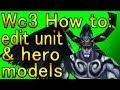 Warcraft 3 - How To Edit Hero & Unit Models
Warcraft 3 - How To Edit Hero & Unit Models How to make Warcraft 3 Cinematics Part 1 - Basics
How to make Warcraft 3 Cinematics Part 1 - Basics Warcraft 3 (usefull) world editor skills & hero ideas
Warcraft 3 (usefull) world editor skills & hero ideas The Complete Holy Quran By Sheikh Mishary Al Afasy 2/3
The Complete Holy Quran By Sheikh Mishary Al Afasy 2/3 Warcraft 3 world editor: making units spawn and move!
Warcraft 3 world editor: making units spawn and move! Warcraft 3 Worldedit: HOW spawn units on building and MOVE
Warcraft 3 Worldedit: HOW spawn units on building and MOVE Warcraft 3 | Custom Hero Survival v2.6c | BIGGEST CRIT 9630 | ONLY 2 PASSIVES | Incredible game
Warcraft 3 | Custom Hero Survival v2.6c | BIGGEST CRIT 9630 | ONLY 2 PASSIVES | Incredible game StarCraft II Editor Tutorial - Actors & Animations
StarCraft II Editor Tutorial - Actors & Animations How to make an Electric Fence in Minecraft
How to make an Electric Fence in Minecraft Make WoW Characters In Warcraft III Tutorial
Make WoW Characters In Warcraft III Tutorial 10 - The story of Warcraft III: The Frozen Throne (2003) - Curse of the Blood Elves HD
10 - The story of Warcraft III: The Frozen Throne (2003) - Curse of the Blood Elves HD Jurassic Park Survival Jurassic 2 walkthrough
Jurassic Park Survival Jurassic 2 walkthrough Easy Trick To Making EPIC Minecraft Landscape!
Easy Trick To Making EPIC Minecraft Landscape! Warcraft 3 World Editor - Guide/Tutorial - How to make a TD (PART ONE) MAKE UNITS SPAWN
Warcraft 3 World Editor - Guide/Tutorial - How to make a TD (PART ONE) MAKE UNITS SPAWN