How to | Print and Cut with Silhouette Studio
✨New to print and cut with Silhouette Studio 4.2? Have no fear! This video will show you step by step where you will learn how to use registration marks, trace, crop and the offset feature with your Silhouette! I use Design Edition in this video to show you how!
✨Materials used in this video:
Starcraft Printable Adhesive: https://www.143vinyl.com/inkjet-printable-vinyl/?partner=439368
Pin Pen: https://www.143vinyl.com/vinyl-tools/?partner=439368
All things Silhouette on 143 Vinyl: https://www.143vinyl.com/silhouette/?partner=439368
Video recording: ispringsolutions.com
✨ Let's be buds! Chat with me on Kate Ross Crafts social media! ✨
Instagram: https://www.instagram.com/kittie_kate28
TikTok: @xxkittiekatexx
For business inquiries, e-mail: kateboylecrafts@gmail.com
Join the 143VINYL Facebook Group! https://www.facebook.com/groups/651vinyl/
143VINYL.com has the fastest shipping and the customer service is 🌟🌟🌟🌟🌟!
Видео How to | Print and Cut with Silhouette Studio канала Kate Ross Crafts
✨Materials used in this video:
Starcraft Printable Adhesive: https://www.143vinyl.com/inkjet-printable-vinyl/?partner=439368
Pin Pen: https://www.143vinyl.com/vinyl-tools/?partner=439368
All things Silhouette on 143 Vinyl: https://www.143vinyl.com/silhouette/?partner=439368
Video recording: ispringsolutions.com
✨ Let's be buds! Chat with me on Kate Ross Crafts social media! ✨
Instagram: https://www.instagram.com/kittie_kate28
TikTok: @xxkittiekatexx
For business inquiries, e-mail: kateboylecrafts@gmail.com
Join the 143VINYL Facebook Group! https://www.facebook.com/groups/651vinyl/
143VINYL.com has the fastest shipping and the customer service is 🌟🌟🌟🌟🌟!
Видео How to | Print and Cut with Silhouette Studio канала Kate Ross Crafts
Показать
Комментарии отсутствуют
Информация о видео
Другие видео канала
 How to MASTER REGISTRATION MARKS on Silhouette Cameo 4 | Print and Cut Design Tutorial (MUST TRY)
How to MASTER REGISTRATION MARKS on Silhouette Cameo 4 | Print and Cut Design Tutorial (MUST TRY) Silhouette Love 1 learning the silhouette studio software
Silhouette Love 1 learning the silhouette studio software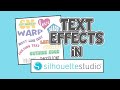 🤩How to Create Text Effects in Silhouette Studio
🤩How to Create Text Effects in Silhouette Studio Embroidered Applique Snap Tab Key Fob - Cut Applique Fabric with Silhouette or Cricut
Embroidered Applique Snap Tab Key Fob - Cut Applique Fabric with Silhouette or Cricut Introduction to Silhouette Studio: Basic Edition
Introduction to Silhouette Studio: Basic Edition Silhouette Cameo Large Cuts ~ Cameo Tutorial ~ How to make large signs with Silhouette Cameo 3
Silhouette Cameo Large Cuts ~ Cameo Tutorial ~ How to make large signs with Silhouette Cameo 3 How To Print Then Cut With Photos - Printable Vinyl AND Printable HTV
How To Print Then Cut With Photos - Printable Vinyl AND Printable HTV Silhouette Studio Tutorial| How to Add Backgrounds or Pictures into Text
Silhouette Studio Tutorial| How to Add Backgrounds or Pictures into Text Silhouette Cameo print and cut tutorial
Silhouette Cameo print and cut tutorial Step by Step Silhouette Print and Cut for Total Newbies!
Step by Step Silhouette Print and Cut for Total Newbies! 🤩 Introduction To Silhouette Studio For Beginners
🤩 Introduction To Silhouette Studio For Beginners How to Print and Cut | Silhouette Cameo | Start to Finish
How to Print and Cut | Silhouette Cameo | Start to Finish How to make a badge reel with acrylic blanks, mixing glitter with UV resin
How to make a badge reel with acrylic blanks, mixing glitter with UV resin How to Sublimate on a black 100% cotton T shirt using Siser EasySubli - Sublimation Printing
How to Sublimate on a black 100% cotton T shirt using Siser EasySubli - Sublimation Printing Beginners! Get Started with Silhouette - Step 3 - Offset Tool
Beginners! Get Started with Silhouette - Step 3 - Offset Tool Silhouette Cameo 4 | Print, Cut, Scan, Press
Silhouette Cameo 4 | Print, Cut, Scan, Press Silhouette Print and Cut Heat Transfer | DIY T-Shirt using Silhouette Cameo | Free Martin Style font
Silhouette Print and Cut Heat Transfer | DIY T-Shirt using Silhouette Cameo | Free Martin Style font How To Customize and Change Character Colors using Silhouette Studio
How To Customize and Change Character Colors using Silhouette Studio silhouette tutorial how to import and cut any picture
silhouette tutorial how to import and cut any picture Trying (Again) to Wood Burn with the Silhouette CAMEO 4 and the Scorch Marker
Trying (Again) to Wood Burn with the Silhouette CAMEO 4 and the Scorch Marker