LIVE Tutorial Part 1: How to Draw Roses in Adobe Illustrator CC. Vector Repeat Pattern Design
LIVE Tutorial: How to Draw Roses in Adobe Illustrator CC. Vector Repeat Pattern Design for Textile. I am a freelance textile designer and if you have questions or need further help finding great vector repeat patterns, please visit http://oksancia.com/ and get in touch!
In this video tutorial, I talk about my process of drawing vector roses elements for my vector repeat pattern designs and textile design projects. We will create 4 illustrations of beautiful roses in a vector with a few style variations to achieve a maximum number of vector elements for our surface pattern design.
If you are interested in learning how to create effective and beautiful floral elements for your vector repeat patterns, textile design, and surface pattern design, then this video tutorial is for you.
★ Here is my Playlist with Roses Patterns Live Video Tutorial Series: http://tinyurl.com/ycmzkye8
★ Request your copy of my FREE Pattern Multiplication Illustrated Checklist ebook: http://tinyurl.com/y85xxyhx
★ SCRIPT for cropping repeat pattern tiles: Super Magic Eraser: http://tinyurl.com/yau5p63s (my referral link at no additional cost to you, thank you for your support!)
Tech TOOLS that I use:
1) Adobe Illustrator CC 2015
2) iMac: http://amzn.to/2r1HkpJ
3) Wacom Intuos 4 Pen Tablet - current version is Wacom Intuos Pro Pen and Touch Small Tablet: http://amzn.to/2punH7v
4) Logitech Wireless Mouse: http://amzn.to/2pU8MWl
*Disclaimer: If you purchase recommended by me products through my affiliate links I get a small compensation. This me create more videos for you guys! Thank you so much for your support! :)
I am talking about and showing:
1) How to find a source photos for your vector elements using an example of my own photos of roses.
2) How to set up your vector workspace for creating vector elements, illustrations, of beautiful roses for vector repeat pattern designs and textile design project.
3) How to draw the outline, line art, drawing of vector roses elements in Adobe Illustrator CC.
4) How to color vector roses elements in Adobe Illustrator CC.
5) How to plan your elements and see the potential of each vector element you create to speed up your process of creation of vector repeat patterns significantly. This method has really helped me to create 5000+ vector repeat pattern designs in a matter of only e few years.
Hope this video tutorial was helpful for you to get you started drawing beautiful roses, flowers, and other elements in Adobe Illustrator CC for your vector repeat pattern design and textile design projects. Thanks for watching!
★ WANT TO SUPPORT MY YOUTUBE CHANNEL?
Enroll in my textile design online courses:
https://oksancia.com/courses/
Or you can leave me a donation in my tip jar (even small tips go a long way):
https://oksancia.ck.page/products/tips
I also really appreciate you sharing my videos or recommending my channel to your artist or designer friends! :)
____________________________★__________________________________
ABOUT ME:
Hi! My name is Oksana. I am an artist, textile designer, and a creative soul. I help entrepreneurs envision and design beautiful products that will wow and connect with their customers. I am also passionate about sharing my experience of running a textile design business with fellow creatives.
Up to this point I created more than 5000 vector repeat patterns and worked on more than 62 freelance surface pattern design projects and I’m always looking to collaborate with amazing people and businesses to create beautiful and meaningful products for all of us to enjoy.
____________________________★__________________________________
If you think that my work is a good fit for your products, please contact me to schedule your free Skype consultation today.
Want FREE vector patterns and designs? — Sign up for my free NEWSLETTER here: https://www.oksancia.com
____________________________★__________________________________
My website: https://www.oksancia.com
Facebook Page: https://www.facebook.com/Oksancia-153270518073522/?fref=ts
Instagram: https://www.instagram.com/oksancia/
Twitter: https://twitter.com/Oksancia
Tumblr: https://oksancia.tumblr.com/
Pinterest:
Shutterstock gallery:https://www.shutterstock.com/g/oksancia?language=en/?ref=145093
#GrowLoveCreate
Oksancia
Freelance Artist - Textile Designer
www.oksancia.com
____________________________★__________________________________
MORE VIDEOS FROM MY CHANNEL:
❤ What Is Vector? Vector vs Raster Artwork Formats For Manufacturing Products: https://www.youtube.com/watch?v=E32EzgtSPf0&index=1&list=PLDw46bpRUrTifICWK5xDMzMStIE_-ykMN
❤ How To Use Vector Repeat Pattern Swatches in Adobe Illustrator. Beginner Tutorial On Vector Patterns: https://www.youtube.com/watch?v=CF48c2sLH2A&index=5&list=PLDw46bpRUrTifICWK5xDMzMStIE_-ykMN
Видео LIVE Tutorial Part 1: How to Draw Roses in Adobe Illustrator CC. Vector Repeat Pattern Design канала oksancia
In this video tutorial, I talk about my process of drawing vector roses elements for my vector repeat pattern designs and textile design projects. We will create 4 illustrations of beautiful roses in a vector with a few style variations to achieve a maximum number of vector elements for our surface pattern design.
If you are interested in learning how to create effective and beautiful floral elements for your vector repeat patterns, textile design, and surface pattern design, then this video tutorial is for you.
★ Here is my Playlist with Roses Patterns Live Video Tutorial Series: http://tinyurl.com/ycmzkye8
★ Request your copy of my FREE Pattern Multiplication Illustrated Checklist ebook: http://tinyurl.com/y85xxyhx
★ SCRIPT for cropping repeat pattern tiles: Super Magic Eraser: http://tinyurl.com/yau5p63s (my referral link at no additional cost to you, thank you for your support!)
Tech TOOLS that I use:
1) Adobe Illustrator CC 2015
2) iMac: http://amzn.to/2r1HkpJ
3) Wacom Intuos 4 Pen Tablet - current version is Wacom Intuos Pro Pen and Touch Small Tablet: http://amzn.to/2punH7v
4) Logitech Wireless Mouse: http://amzn.to/2pU8MWl
*Disclaimer: If you purchase recommended by me products through my affiliate links I get a small compensation. This me create more videos for you guys! Thank you so much for your support! :)
I am talking about and showing:
1) How to find a source photos for your vector elements using an example of my own photos of roses.
2) How to set up your vector workspace for creating vector elements, illustrations, of beautiful roses for vector repeat pattern designs and textile design project.
3) How to draw the outline, line art, drawing of vector roses elements in Adobe Illustrator CC.
4) How to color vector roses elements in Adobe Illustrator CC.
5) How to plan your elements and see the potential of each vector element you create to speed up your process of creation of vector repeat patterns significantly. This method has really helped me to create 5000+ vector repeat pattern designs in a matter of only e few years.
Hope this video tutorial was helpful for you to get you started drawing beautiful roses, flowers, and other elements in Adobe Illustrator CC for your vector repeat pattern design and textile design projects. Thanks for watching!
★ WANT TO SUPPORT MY YOUTUBE CHANNEL?
Enroll in my textile design online courses:
https://oksancia.com/courses/
Or you can leave me a donation in my tip jar (even small tips go a long way):
https://oksancia.ck.page/products/tips
I also really appreciate you sharing my videos or recommending my channel to your artist or designer friends! :)
____________________________★__________________________________
ABOUT ME:
Hi! My name is Oksana. I am an artist, textile designer, and a creative soul. I help entrepreneurs envision and design beautiful products that will wow and connect with their customers. I am also passionate about sharing my experience of running a textile design business with fellow creatives.
Up to this point I created more than 5000 vector repeat patterns and worked on more than 62 freelance surface pattern design projects and I’m always looking to collaborate with amazing people and businesses to create beautiful and meaningful products for all of us to enjoy.
____________________________★__________________________________
If you think that my work is a good fit for your products, please contact me to schedule your free Skype consultation today.
Want FREE vector patterns and designs? — Sign up for my free NEWSLETTER here: https://www.oksancia.com
____________________________★__________________________________
My website: https://www.oksancia.com
Facebook Page: https://www.facebook.com/Oksancia-153270518073522/?fref=ts
Instagram: https://www.instagram.com/oksancia/
Twitter: https://twitter.com/Oksancia
Tumblr: https://oksancia.tumblr.com/
Pinterest:
Shutterstock gallery:https://www.shutterstock.com/g/oksancia?language=en/?ref=145093
#GrowLoveCreate
Oksancia
Freelance Artist - Textile Designer
www.oksancia.com
____________________________★__________________________________
MORE VIDEOS FROM MY CHANNEL:
❤ What Is Vector? Vector vs Raster Artwork Formats For Manufacturing Products: https://www.youtube.com/watch?v=E32EzgtSPf0&index=1&list=PLDw46bpRUrTifICWK5xDMzMStIE_-ykMN
❤ How To Use Vector Repeat Pattern Swatches in Adobe Illustrator. Beginner Tutorial On Vector Patterns: https://www.youtube.com/watch?v=CF48c2sLH2A&index=5&list=PLDw46bpRUrTifICWK5xDMzMStIE_-ykMN
Видео LIVE Tutorial Part 1: How to Draw Roses in Adobe Illustrator CC. Vector Repeat Pattern Design канала oksancia
Показать
Комментарии отсутствуют
Информация о видео
Другие видео канала
 LIVE Tutorial Part 2: How to Create Vector Repeat Pattern With Roses in Adobe Illustrator CC
LIVE Tutorial Part 2: How to Create Vector Repeat Pattern With Roses in Adobe Illustrator CC Webinar: On Which Websites Can You Successfully Sell Your Repeat Pattern Designs? My experience.
Webinar: On Which Websites Can You Successfully Sell Your Repeat Pattern Designs? My experience.
 How to crop vector repeat pattern artwork for uploading to microstock websites
How to crop vector repeat pattern artwork for uploading to microstock websites Create Simple Flowers With Gradient Mesh in Adobe Illustrator
Create Simple Flowers With Gradient Mesh in Adobe Illustrator Rose Flower In Adobe Illustrator cc2021 | Easy Tutorials | Indian Musk |
Rose Flower In Adobe Illustrator cc2021 | Easy Tutorials | Indian Musk | LIVE How To Draw Vector Tropical Leaves and Flowers Directly In Adobe Illustrator + Giveaway Winner
LIVE How To Draw Vector Tropical Leaves and Flowers Directly In Adobe Illustrator + Giveaway Winner Paper Cut Out Effect | Adobe Illustrator Tutorial
Paper Cut Out Effect | Adobe Illustrator Tutorial Live Stream: 3 Top Adobe Illustrator CC Actions for Repeat Pattern Design. Saves so much time!
Live Stream: 3 Top Adobe Illustrator CC Actions for Repeat Pattern Design. Saves so much time! Realistic Rose in Watercolor Painting Tutorial
Realistic Rose in Watercolor Painting Tutorial Live Stream: How I Create Vector Repeat Pattern in Adobe Illustrator CC Using Custom Actions
Live Stream: How I Create Vector Repeat Pattern in Adobe Illustrator CC Using Custom Actions How to Make a Minimal Vector Portrait with Adobe Illustrator - Tutorial (English)
How to Make a Minimal Vector Portrait with Adobe Illustrator - Tutorial (English) How To Make A Seamless Pattern Repeat In Adobe Illustrator For Fashion Design Sketches or Fabric
How To Make A Seamless Pattern Repeat In Adobe Illustrator For Fashion Design Sketches or Fabric Top 5 Spoonflower Tricks For Textile Designers. How to order fabric proofs much cheaper.
Top 5 Spoonflower Tricks For Textile Designers. How to order fabric proofs much cheaper. How To Create Custom Template System For Vector Repeat Patterns in Adobe Illustrator CC
How To Create Custom Template System For Vector Repeat Patterns in Adobe Illustrator CC Professional Logo Design - Adobe Illustrator CC (mypage)
Professional Logo Design - Adobe Illustrator CC (mypage) The difference between Paintbrush and Blob Brush Tool in Adobe Illustrator. How to use Blob Brush.
The difference between Paintbrush and Blob Brush Tool in Adobe Illustrator. How to use Blob Brush. Easy Gouache Painting Roses for Beginners- step by step
Easy Gouache Painting Roses for Beginners- step by step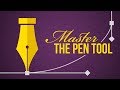 Master the Pen Tool in 30 Minutes | Photoshop In-Depth Tutorial
Master the Pen Tool in 30 Minutes | Photoshop In-Depth Tutorial Adobe Illustrator and Vcarve Pro Sugar Skull Coaster
Adobe Illustrator and Vcarve Pro Sugar Skull Coaster