How to Insert and Use a Radio Button (Option Button) in Excel
A Radio Button in Excel (also called the Option Button) can be used to select one of the many choices/options.
A radio button allows the user to select an option which updates a dashboard or a report. It can also be used to create a survey where one answer per question can be selected.
In this video, you will learn how to insert the radio button (option button) in Excel, how to create copies of it, and how to link it to a cell in Excel.
Once a radio button is linked to a cell, whenever you make a selection, the linked cell updates to reflect the selection. This linked cell can then be used to update dashboards and reports/charts.
The video also shows how to group radio buttons (option buttons) so that a group of radio buttons is independent of the other group.
It also covers an example on how to update a simple column chart based on the radio button selection made by the user.
Read More about it here: https://trumpexcel.com/insert-use-radio-button-in-excel/
Related Videos:
-- https://www.youtube.com/watch?v=Mrf6uja2j8c
-- https://www.youtube.com/watch?v=uREmXWvSuo4
Let's Connect:
Google+ ► https://plus.google.com/+Trumpexcel
Facebook ► https://www.facebook.com/Trumpexcel
Twitter ► https://twitter.com/TrumpExcel
Pinterest ► https://in.pinterest.com/trumpexcel/
Youtube Channel ► https://www.youtube.com/c/trumpexcel
Radio Button in Excel, Option Button in Excel, How to Add a radio button in Excel, How to Insert a radio button in Excel, how to add an option button in Excel #Excel #ExcelTips #ExcelTutorial
Видео How to Insert and Use a Radio Button (Option Button) in Excel канала TrumpExcel
A radio button allows the user to select an option which updates a dashboard or a report. It can also be used to create a survey where one answer per question can be selected.
In this video, you will learn how to insert the radio button (option button) in Excel, how to create copies of it, and how to link it to a cell in Excel.
Once a radio button is linked to a cell, whenever you make a selection, the linked cell updates to reflect the selection. This linked cell can then be used to update dashboards and reports/charts.
The video also shows how to group radio buttons (option buttons) so that a group of radio buttons is independent of the other group.
It also covers an example on how to update a simple column chart based on the radio button selection made by the user.
Read More about it here: https://trumpexcel.com/insert-use-radio-button-in-excel/
Related Videos:
-- https://www.youtube.com/watch?v=Mrf6uja2j8c
-- https://www.youtube.com/watch?v=uREmXWvSuo4
Let's Connect:
Google+ ► https://plus.google.com/+Trumpexcel
Facebook ► https://www.facebook.com/Trumpexcel
Twitter ► https://twitter.com/TrumpExcel
Pinterest ► https://in.pinterest.com/trumpexcel/
Youtube Channel ► https://www.youtube.com/c/trumpexcel
Radio Button in Excel, Option Button in Excel, How to Add a radio button in Excel, How to Insert a radio button in Excel, how to add an option button in Excel #Excel #ExcelTips #ExcelTutorial
Видео How to Insert and Use a Radio Button (Option Button) in Excel канала TrumpExcel
Показать
Комментарии отсутствуют
Информация о видео
Другие видео канала
 Using Checkboxes in Excel - Part 1
Using Checkboxes in Excel - Part 1 Create INTERACTIVE Excel Dashboards With Option Buttons | How to use Radio Buttons
Create INTERACTIVE Excel Dashboards With Option Buttons | How to use Radio Buttons How to Create Drop Down Lists in Cells - The Complete Excel Guide
How to Create Drop Down Lists in Cells - The Complete Excel Guide UserForm with Multiple Option Buttons in Excel and VBA
UserForm with Multiple Option Buttons in Excel and VBA Highlight Active Row and Column in Excel (Based on Cell Selection)
Highlight Active Row and Column in Excel (Based on Cell Selection) Excel VBA - Radio Button
Excel VBA - Radio Button Extract Data based on a Drop-Down List selection in Excel
Extract Data based on a Drop-Down List selection in Excel Excel Header & Footer (& Quickly Copy to other Sheets)
Excel Header & Footer (& Quickly Copy to other Sheets) How to use COUNTIF and COUNTIFS in Microsoft Excel
How to use COUNTIF and COUNTIFS in Microsoft Excel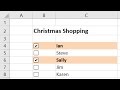 Create an Interactive Checklist in Excel
Create an Interactive Checklist in Excel How to Insert a Checkbox in Excel to Create Interactive Lists and Charts
How to Insert a Checkbox in Excel to Create Interactive Lists and Charts How to Create a Scroll Bar in Excel
How to Create a Scroll Bar in Excel SUPER EASY Excel Data Entry Form (NO VBA)
SUPER EASY Excel Data Entry Form (NO VBA) Excel Won't Sort Dates Correctly - The Solution!
Excel Won't Sort Dates Correctly - The Solution! TECH-007 - Create a survey in Excel using Option Buttons (a.k.a. Radio Buttons)
TECH-007 - Create a survey in Excel using Option Buttons (a.k.a. Radio Buttons) Excel VBA ActiveX Series #3 Option buttons - Use on a sheet, How to group, Select with VBA
Excel VBA ActiveX Series #3 Option buttons - Use on a sheet, How to group, Select with VBA Searchable Drop Down List in Excel (Very Easy with FILTER Function)
Searchable Drop Down List in Excel (Very Easy with FILTER Function)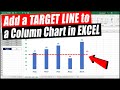 How to Add a Target Line to a Column Chart (2 Methods)
How to Add a Target Line to a Column Chart (2 Methods) Excel LAMBDA - HOW & WHEN you Should use it
Excel LAMBDA - HOW & WHEN you Should use it FILL DOWN Until Next Value in Excel (3 Really Easy Ways)
FILL DOWN Until Next Value in Excel (3 Really Easy Ways)